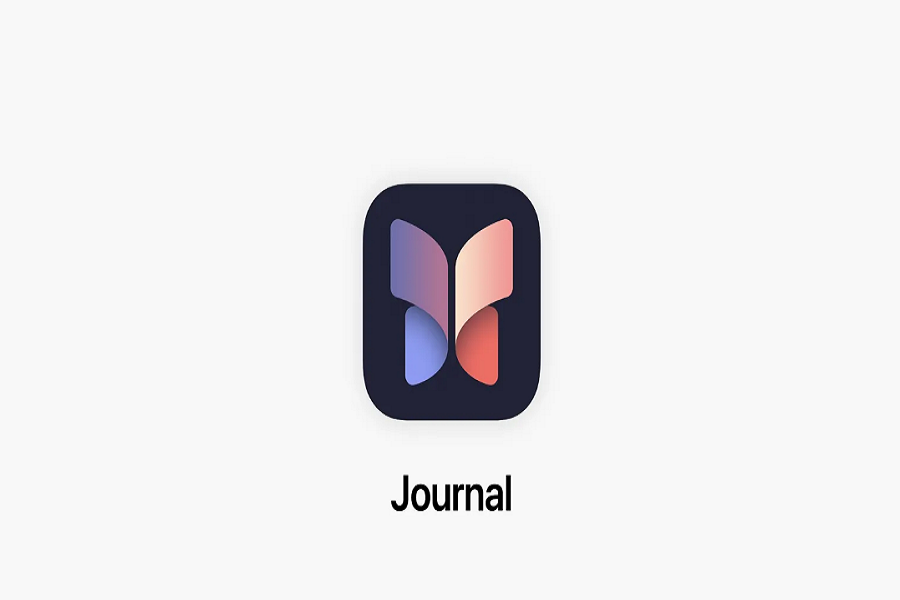WWDC 2023 event was quite a show. The major highlight of the event was the launch of iOS 17 software update. Although iOS 17 may not be a groundbreaking update, it still has some of interesting features that we can look forward to. Along with many other features such as live activities, autocorrect improvements, etc Apple has also released something new. It’s called Journal, a digital diary that includes all your memories, goals, and anything you want to scribble in. Let us take a closer look at what is a journal for iPhone in iOS 17. Let’s get started!
See More: How to use Landscape Mode in IOS 17 on iPhone
What is Journal for iPhone in iOS 17?
Journal is an app introduced to iOS 17. As mentioned above it is like a digital diary that you can use to scribble around, write your goals, capture memories and events, put in your thoughts, write daily affirmations, etc.
The Journal app supports various entry types such as text, photos, audio, video, recordings, sketches, etc. This app also provides its users with personalised suggestions for journal entries. These suggestions can include photos, people, places, workouts, and more.
The Journal app integrates with other iOS applications such as iCloud, calendar and Photos. It allows you to sync entries, add events and attach images that can enhance your journalling experience. Moreover, you can freely customize such as choosing from different fonts, colours and backgrounds to make your journal attractive and unique.
You can even invite friends and family members to collaborate on entries, creating a collective journal that documents shared memories and perspectives.
Set a reminder:
If you are the one who keeps on forgetting to fill your digital journal then set a reminder for it. You can set up an alter from the settings app. You can select the time of the reminder whether its early in the morning or at the end of the day. With this feature, you can never miss out on filling your journal.
Privacy and security:
When it comes to Apple products, I don’t think we got to worry about the privacy and security for any application. Apple claims that the Journal app has robust security measures, including end-to-end encryption and biometric authentication. This system ensures that your personal thoughts and safe and not for anybody to read, thus remaining secure and private from outsiders.
Availability of the Journal App:
The Journal app is expected to be available later this year when iOS 17 rolls out. Apple has not yet specifies any date of the release of this application, however, Apple’s website journal page suggests that the app will arrive later this year.
Let us take a look at the previous iOS 16 software update, where the freedom app was announced. The freedom app for iOS and iPadOS 16 was released 3 months after the launch of the new iOS 16 software update. Thus, it is possible that Journal may app may follow a similar pattern.
Journal app compatible devices:
- iPhone XS
- iPhone XS Max
- iPhone XR
- iPhone SE second generation
- iPhone SE third generation
- iPhone 11
- iPhone 11 Pro
- iPhone 11 Pro Max
- iPhone 12
- iPhone 12 Mini
- iPhone 12 Pro
- iPhone 12 Pro Max
- iPhone 13
- iPhone 13 Mini
- iPhone 13 Pro
- iPhone 13 Pro Max
- iPhone 14
- iPhone 14 Plus
- iPhone 14 Pro
- iPhone 14 Pro Max
- iPhone 15 series
Until next time, with another topic. Till then, Toodles.