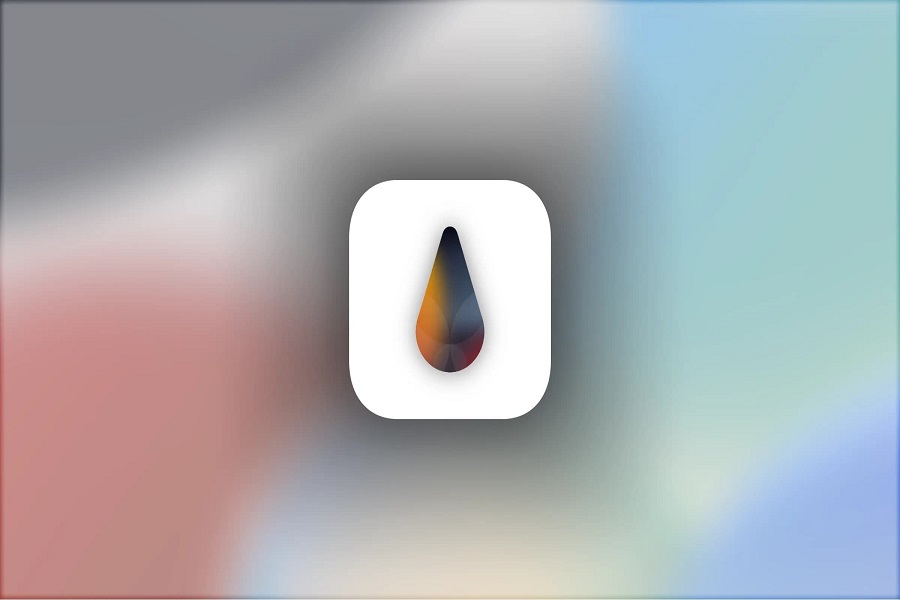All the iOS users out there knows the struggle of using a device that is so much secure and private that you cannot download or use anything that is of third party. But still there are some users who wants to use their iOS device to its full potential. To use iOS device to its full potential, the only option is to jailbreak. Its risky but at the same time it allows uses to customize their devices, install apps that are not available on App store etc. Everytime Apple releases an update, it makes sure that jailbreak is not possible and it seals every way possible so that iOS cannot be jailbroken. Recently when iOS 16.5 released, many users were asking around: how to jailbreak iOS 16.5 Worry not folks! I am here to answer your questions about jailbreaking iOS 16.5. Let’s get started!
Introduction:
Jailbreaking an iOS device refers to the process of removing software restrictions imposed by Apple. It allows users to gain root access to their devices and bypass limitations set by the operating system. By doing so, users can customize the look and feel of their device, install unofficial apps, and enjoy advanced features that are not typically available through the official App Store.
How to Jailbreak iOS 16.5?
There are many method that you can get online for jailbreaking iOS 16.5. But half of them is not trustworthy. That is why, I have brought you a list of well known tools that can help your jailbreak your iOS 16.5 devices.
Palera1n Virtual Terminal Jailbreak
One popular method to jailbreak iOS 16.5 is by using the Palera1n Virtual Terminal Jailbreak. This terminal-based web application requires users to match the IPSW key and follow the provided instructions to complete the bootstrapping procedure.
- Open the zJailbreak app store on your iOS device.
- Go to the Jailbreak category and tap on Palera1n Virtual Terminal Jailbreak.
- Tap on Install and then Allow to download the configuration profile.
- Once the profile is downloaded, open the Terminal app on your device.
- Type in the following command: palera1n -f
- Your device will now enter Recovery Mode to prepare for entering DFU mode.
- When ready to enter DFU mode, hit Return on your keyboard.
- Your device will now enter DFU mode and the jailbreak process will begin.
- Once the jailbreak is complete, your device will reboot into iOS and a Palera1n app will be added to the Springboard.
- Launch the Palera1n app and tap the Install button to jailbreak your device.
- Once the jailbreak is complete, tap the Respring button to respring into a jailbroken state.
- You will now have the Sileo package manager installed on your device, which can be used to install tweaks and other jailbreak apps.
What happens when you jailbreak your iOS 16.5 device?
- Installing third-party apps: Jailbreaking allows users to install applications from unofficial sources, which are not approved by Apple. These apps may offer additional functionality or customization options beyond what is available in the App Store.
- Customization: With a jailbroken device, users can modify the appearance and behaviour of their iOS device through themes, custom icons, and tweaks. This can include changing the look of the user interface, adding new animations, or altering system settings.
- File system access: Jailbreaking provides access to the iOS file system, allowing users to browse and modify files that are normally inaccessible. This can be useful for tasks such as transferring files, managing data, or accessing system files for customization.
- Tweaks and enhancements: Jailbreaking opens up the possibility of installing tweaks and enhancements that can improve the overall functionality of the device. These tweaks can range from adding new gestures, improving multitasking capabilities, or enhancing system features.
Jailbreaking tools alternative:
Sileem Repo Extractor
If you’re looking for a reliable jailbreak solution for iOS 16.5, the Sileem Repo Extractor is worth considering. This repo extractor has been proven to work since iOS 16 and can help you install third-party jailbreak apps on your iOS 16.5 device. Simply download the Sileem repo extractor and follow the provided instructions to unleash the full potential of your device.
Unc0ver Black Edition
Another popular jailbreak tool is the Unc0ver Black Edition. This tool allows users to jailbreak their iOS 16.5 devices by downloading the tool and following the provided instructions. Unc0ver Black Edition provides a straightforward approach to jailbreaking and offers a user-friendly experience.
Zeon Repo Extractor
For those looking to extract and install third-party jailbreak apps on their iOS 16.5 devices, the Zeon Repo Extractor is a reliable option. This repo extractor simplifies the process and allows users to enjoy a wide range of customizations and tweaks on their jailbroken devices.
Until next time, with another topic. Till then, Toodles.