Since childhood, my parents and teachers taught me voicemail manners as it is a polite and personal way to share the message to love once without disturbing them. I know that people are not good fans of Voicemail these days. But I still do it on my iPhone. A few days ago, my iPhone’s Voicemail stopped working.
Usually, I like to wait for the beep and leave a message sound like American movies and TV shows. Another issue is that why is my Voicemail unavailable on my iPhone. When I searched on Google about the topic, I found that many users have also gone through iPhone voicemail not working problem after updating the device to the new iOS version. Even many users complain about Voicemail unavailable on iPhone 12 latest devices. Luckily, there are multiple solutions available to solve the issue. Let’s check them out!
How To Fix Voicemail Not Working on iPhone 2021
1. Force Close And Restart
Before heading to any other solution, first of all, you need to force close the currently running apps, including the Phone app, and after that, again open the Phone app and check the Voicemail.

2. Check Carrier Update
The voicemail feature works from carriers also. When the new iOS update land, carrier providers also release the latest update to improve the service. Hence, the first solution we would suggest you check for the carrier service update. Go to Settings > General > About; if the new carrier update is available, please update it.
3. Try Airplane Mode OFF/ON
Airplane mode also helps to refresh the carrier’s internet and calling service. Hence, if you try to Airplane Mode on and off, it will restore the voicemail service. So launch Control Centre, tap on Airplane Mode to turn it ON, and again tap on it to turn it Off after 10 to 15 seconds.
4. Check Your Voicemails
If you are struggling with Voicemail unavailable on iPhone, then you need to press the one key from the keypad on the Phone, it will take you to the voicemail inbox.
5. Check Voicemail Activation
Before you take any further action, you need to ensure the voicemail service is activated on your iPhone. To check that, you need to Settings > Phone and make sure that there is Change Voicemail Password.
6. Turn-ON/OFF Cellular Service
As we know that Voicemail is also based on carrier, you can also try to turn off and on cellular service. To do that, go to Settings > Cellular > turn toggle Off next to Cellular Data and again turn it On after 10 to 15 seconds. It will restart the internet.
7. Reset Network Settings
Sometimes the Network settings of the device conflict voicemail service of the Phone. Hence, resetting the Network Settings can help to fix the voicemail problem on iPhone. To Reset Network Settings, go to Settings > General > Reset > Reset Network Settings. It will remove all network credentials and restore them as default.
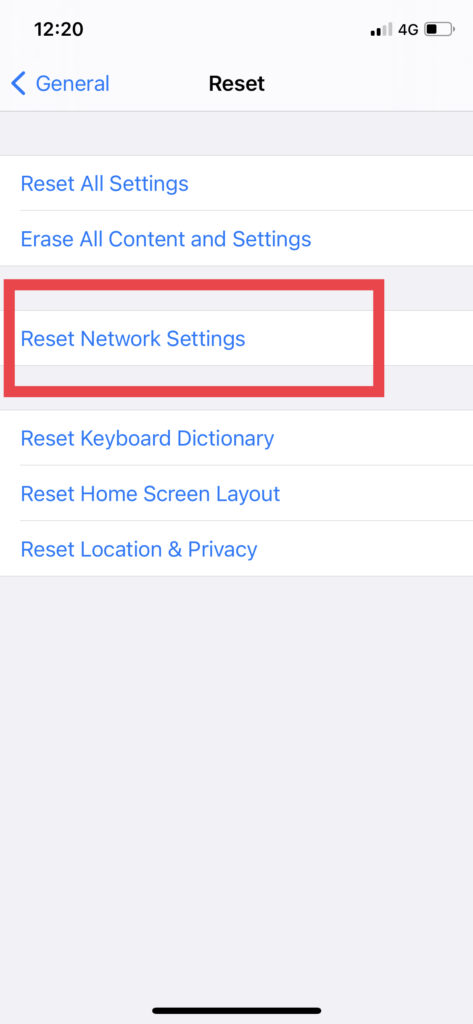
8. Turn Off wi-fi
According to some Reddit users, turning off wi-fi and using a Cellular network is helping them to work Voicemail fluently. We suggest you do that as well. Open the Control Centre, and turn off wi-fi. You can also turn it off in the Settings and wi-fi section.
9. Reset Time Zone
Voicemail service may stop working because of the wrong time zone on your device. You need to set Time Zone automatically to make it work without stoppage. To do that, go to Settings > General > Date & Time > Turn on Set Automatically.
10. Reset Voicemail Password
Resetting voicemail passwords can also help to fix iPhone voicemail not working issue. Either you can contact the carrier or go to the Settings app to change your voicemail password. To change from your iPhone, go to Settings > Phone > Change Voicemail Password and enter the new password.
11. Turn Off Call Forwarding
If the call forwarding option is turned ON, then it will conflict with your Voicemail. Hence, you need to turn off call forwarding by heading to Settings > Phone > Call forwarding and turn the toggle off.
12. Restart Your iPhone
Restarting iPhone can help to fix many minor bugs on iPhone. Same you can do to fix voicemail problem on iPhone. Hence, give a try to restart your iPhone at once and see if it is fixed.
13. Check For Update
If the Voicemail is not working, the problem occurs globally to the many users after the new update, maybe Apple is aware of the issue, and we can expect a new minor update to fix the problem. Hence, it would help to keep your eyes on the update under Settings > General > Software Update.
14. Contact Carrier
As we said above, Voicemail is also connected to your carriers; you can also call them for support. For sure, you will get the solution from them. Otherwise, you can also reach Apple Support to fix the same.
Conclusion
After spending a few hours online, we have found these fourteen methods to get rid of Voicemail not working iPhone issue. If you also have any other way to fix the problem, please share it with us in the comment box.






