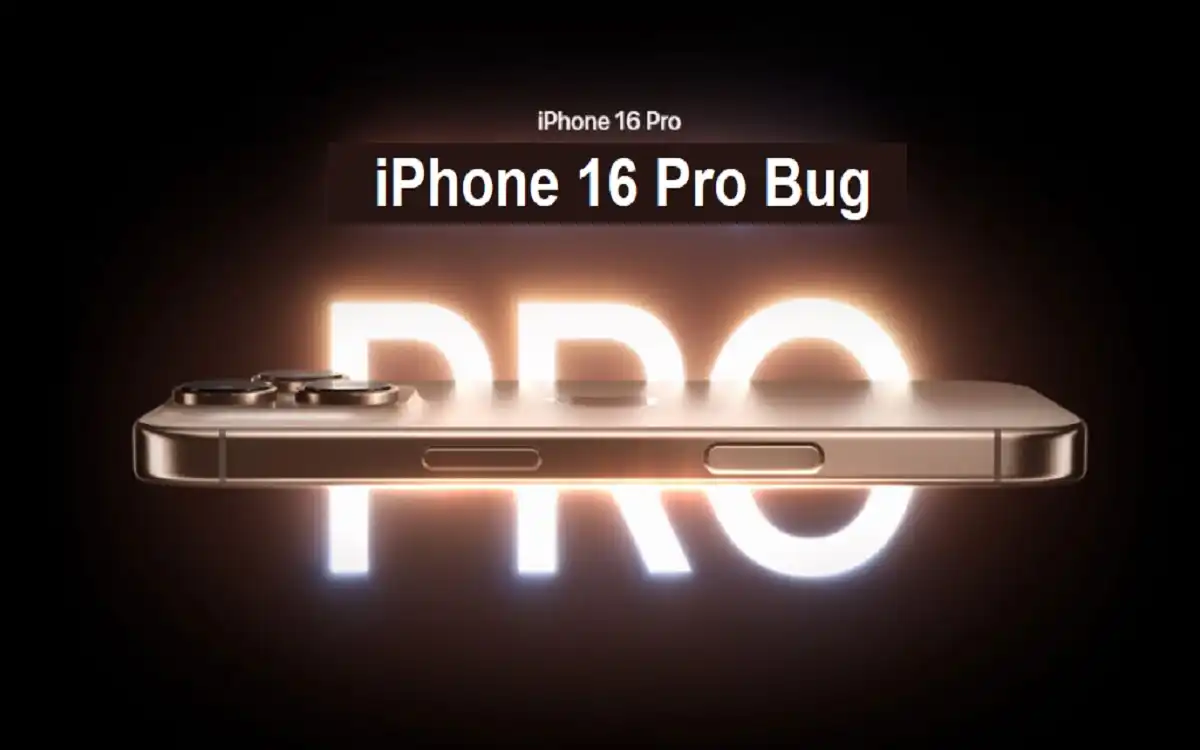Introduction
The launch of a new iPhone model is always met with excitement and anticipation. However, for some users of the recently released iPhone 16 Pro and Pro Max, this excitement has been marred by an unexpected issue: random freezing and restarting. This iPhone 16 Pro Bug problem, which has been plaguing users since the devices’ launch in September 2024, has become a significant concern in the Apple community.
Recent Released: How to Get Stremio on iOS
Why the iPhone 16 Pro Bug Freezing Issue Occur?
The Nature of the iPhone 16 Pro Bug Problem
Users of the iPhone 16 Pro and Pro Max have reported a frustrating experience where their devices suddenly become unresponsive or freeze, followed by an unexpected restart. This issue isn’t confined to any particular use case; it can occur during regular usage or even when the device is in StandBy mode. Some users have reported waking up to find their phones on the home screen instead of the last used app, indicating an overnight restart.
Frequency and Severity
The severity of the problem varies significantly among users. While some report multiple crashes daily—with extreme cases experiencing up to 20 restarts in a single day—others encounter the issue more sporadically. This inconsistency has made it challenging for users and technicians alike to pinpoint the exact cause or develop a universally effective solution.
Impact on User Experience
The random nature of these freezes and restarts has understandably led to significant frustration among users. For many, the iPhone is an essential tool for both personal and professional use. Unexpected restarts can lead to lost work, missed notifications, and a general sense of unreliability that is particularly disappointing in a premium device like the iPhone 16 Pro.
Potential Causes of the Freezing Issue
Software IPhone 16 Pro Bugs
One of the primary suspects in this issue is the presence of software iPhone 16 Pro Bugs in iOS 18, the operating system that ships with the iPhone 16 Pro. Despite Apple releasing updates (versions 18.0.1 and 18.1), many users report that the problem persists, suggesting that the root cause may be more complex than initially thought.
iCloud Syncing Problems
Interestingly, there’s growing evidence that the issue might be linked to iCloud syncing or data restoration processes. Many users have reported success in alleviating the problem by performing a fresh install of iOS without restoring from an iCloud backup. This has led to speculation that there might be conflicts or corruption occurring during the iCloud restoration process.
Hardware Issues
While less likely, given the widespread nature of the problem, there’s always the possibility that some of these issues could be related to hardware. However, the fact that many users continue to experience the problem even after receiving replacement devices suggests that hardware is probably not the primary culprit.
Solutions and Workarounds
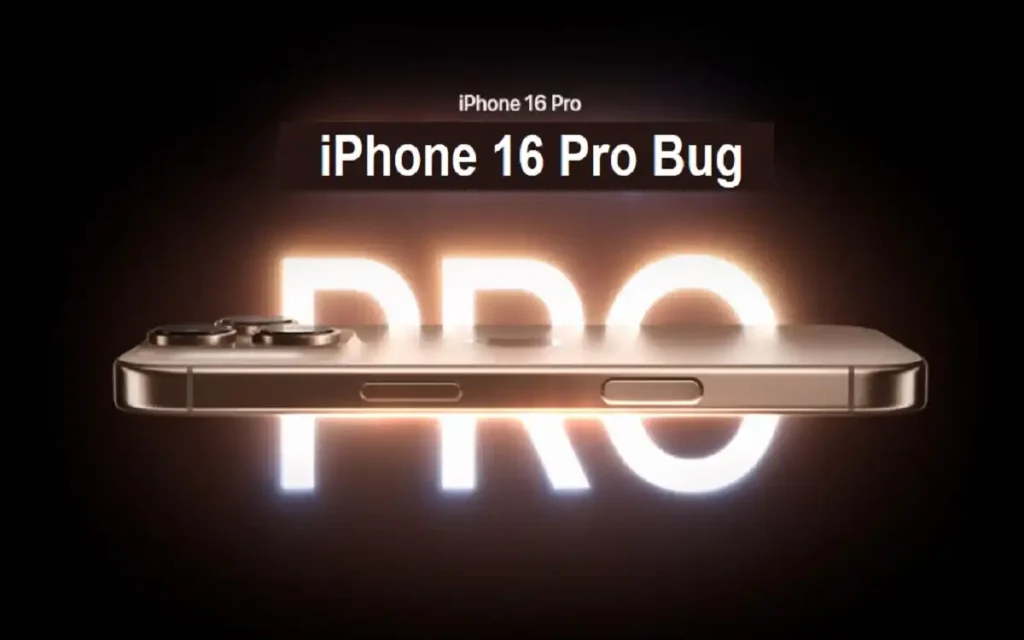
1. Fresh Installation Without iCloud Restore
Many users have found success by performing a fresh installation of iOS without restoring from an iCloud backup. While this can be time-consuming and may result in some data loss, it appears to be one of the most effective solutions currently available.
Steps for Fresh Installation:
- Back up your iPhone to your computer using iTunes or Finder.
- Erase all content and settings on your iPhone.
- Set up the iPhone as a new device, without restoring from iCloud.
- Manually reinstall apps and reconfigure settings.
2. Force Restart
For less severe cases, a force restart can sometimes resolve temporary glitches:
- Quickly press and release the Volume Up button.
- Quickly press and release the Volume Down button.
- Press and hold the Side Button until the Apple logo appears.
3. Check for Software Updates
Ensuring your device is running the latest version of iOS is crucial:
- Go to Settings > General > Software Update.
- If an update is available, download and install it.
4. Monitor and Close Background Apps
Excessive background processes can strain system resources:
- Swipe up from the bottom of the screen (or double-click the Home button) to view recent apps.
- Swipe up on each app to close it.
5. Check Storage Space
Insufficient storage can lead to performance issues:
- Navigate to Settings > General > iPhone Storage.
- Ensure you have at least 10GB of free space.
6. Reset All Settings
This option resets system settings without deleting your data:
- Go to Settings > General > Transfer or Reset iPhone > Reset > Reset All Settings.
7. Restore from a Computer Backup
If iCloud syncing is indeed the culprit, restoring from a computer backup might help:
- Connect your iPhone to your computer.
- Open iTunes (on Windows) or Finder (on Mac).
- Select your device and choose “Restore Backup.”
Apple’s Response and Future Outlook
As of now, Apple has not officially acknowledged this iPhone 16 Pro Bug or provided a permanent fix. This silence has led to increased frustration among affected users, many of whom have sought replacements from Apple, only to find that the issues persist with new units.
Users experiencing these issues are encouraged to reach out to Apple Support for troubleshooting assistance or potential replacement options. However, given the widespread nature of the problem, a more comprehensive solution will likely require a significant software update from Apple.
Comparison of Solutions
To help users decide which solution might work best for their situation, here’s a comparison table of the various approaches:
| Solution | Effectiveness | Data Loss Risk | Time Required | Difficulty |
| Fresh Installation | High | High | High | Medium |
| Force Restart | Low | None | Low | Easy |
| Software Update | Medium | None | Medium | Easy |
| Close Background Apps | Low | None | Low | Easy |
| Check Storage Space | Medium | None | Low | Easy |
| Reset All Settings | Medium | Low | Medium | Medium |
| Restore from Computer | High | Medium | High | Medium |
Finally
The freezing and restarting issues affecting the iPhone 16 Pro and Pro Max models have undoubtedly cast a shadow over what should have been an exciting product launch. While the exact cause remains unclear, the evidence points towards software-related issues, particularly those involving iCloud syncing and data restoration.
For users experiencing these problems, the most effective solution currently appears to be performing a fresh installation of iOS without restoring from an iCloud backup. However, this comes with the inconvenience of potential data loss and the need to manually reconfigure the device.
As we await an official response and solution from Apple, affected users are advised to try the workarounds mentioned in this guide, keep their devices updated, and stay tuned for further developments. The tech community will be watching closely to see how Apple addresses this significant issue in one of its flagship products.
Remember, while these problems are frustrating, they are likely to be resolved in future software updates. The iPhone 16 Pro remains a powerful and capable device, and with patience and the right approach, users should be able to overcome these temporary hurdles and enjoy the full potential of their new smartphones.
For More Apple Tech Update Visit Considering Apple