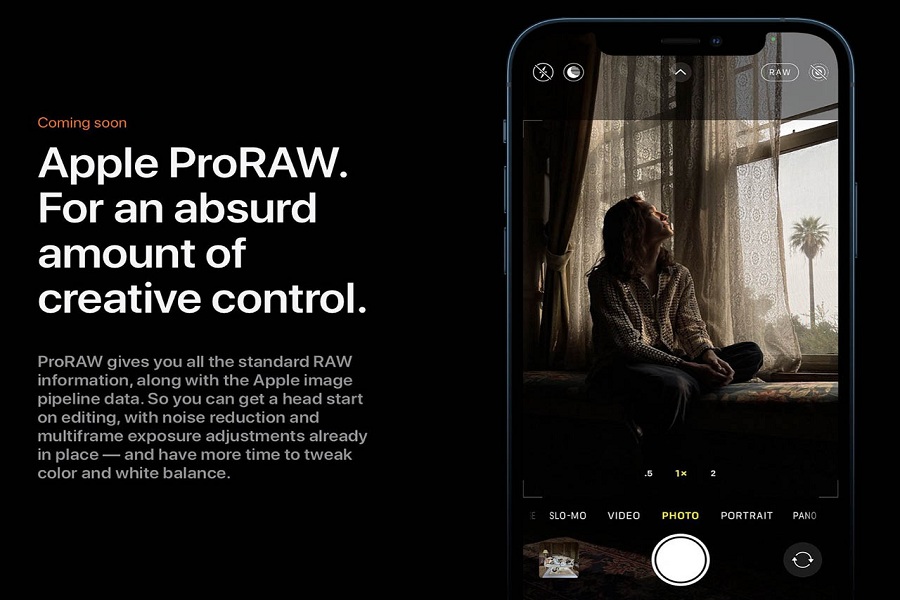Finally, with the release of Apple’s first developer beta of iOS 14.3 the ProRAW photo format for the iPhone 12 Pro and iPhone 12 Pro Max is available to us. The ability to shoot RAW pictures gives us more details and dynamic range when compared to the processed photos.
At present, if you click a photo on an iPhone it is saved as either a JPEG or a raw file. In JPEG, the phone decides the color balance, exposure, noise reduction, sharpening and other aspects of a photo whereas in a raw file you can customize a photo to look the way you want. The camera sensor on your phone is tiny however compared to larger sensors on a mirrorless or DSLR camera, which means it gets a lot of image noise and has small dynamic range. Whereas the JPEGs (or the newer HEIC format) get a boost to “fix” those tiny sensor shortcomings in the form of Smart HDR, Deep Fusion and Night Mode in the iPhone.
The Raw photos can only be taken on the iPhone with a third party app like Halide or VSCO and lack any computational help. So, it means you can either take a JPEG file with the native iOS camera app and get Apple’s computational boost or take a raw photo with a third-party app without the computational boost.
What Makes the iPhone 12 Pro Max Special
An advanced look at the Pro Max specs revels that it has:
- A 47% larger sensor
- A faster ƒ/1.6 lens
- A brand-new ‘sensor shift’ stabilization system for low-light
- ISO sensitivity is 87% higher
- A new telephoto lens which is reaching a new length of 65mm
Specs are cool but now that we have access to hardware we can take a deeper look at how these changes affect real world photography.
How To to Enable Apple ProRAW Mode On iPhone 12 Pro And iPhone 12 Pro Max
- Update your iPhone to iOS 14.3 first.
- go to Settings > Camera > Formats
- Now you can enable Apple ProRAW to shoot pictures in the raw format
Photos clicked on the Apple ProRAW will be in DNG format and will be around 25MB in size which is way more than a regular photo.
Once you enable this option then the camera app on the iPhone 12 Pro and the iPhone 12 Pro Max will show ProRAW tab on the top right corner and then click on the icon just to enable the ProRAW mode and the phone will capture images in the RAW format.
Conclusion
For everyday shots you should absolutely stick to HEIC and do any kinds of edits in the Camera app. But for other special shots it will be ProRAW with Halide and Lightroom all the way.
Night portraits and the general increase in detail already seen in low light shots makes the decision for you. The additional capability provided by even the first generation of the ProRAW format is not the end and many more possibilities lie in the near future.