iPadOS 18 Calculator: A Game-Changer for iPad Users [Tips and Tricks]
Introduction
For years, iPad users have clamored for a native Calculator app. With the release of iPadOS 18, Apple has not only answered this call but has gone above and beyond, introducing a Calculator app that leverages the iPad’s unique capabilities. This isn’t just a port of the iPadOS 18 Calculator; it’s a powerful mathematical tool designed to take full advantage of the iPad’s larger screen, Apple Pencil support, and advanced processing power. The calculator app for iPad big screen in iOS18 version shares the features, installation process, and best practices for using this long-awaited addition to the iPadOS ecosystem.
Recent Released: Should I Wait For The iPhone 16: Wait or Upgrade? 2024’s Crucial Decision for Apple Fans
How to Download and Install iPadOS 18 Calculator App
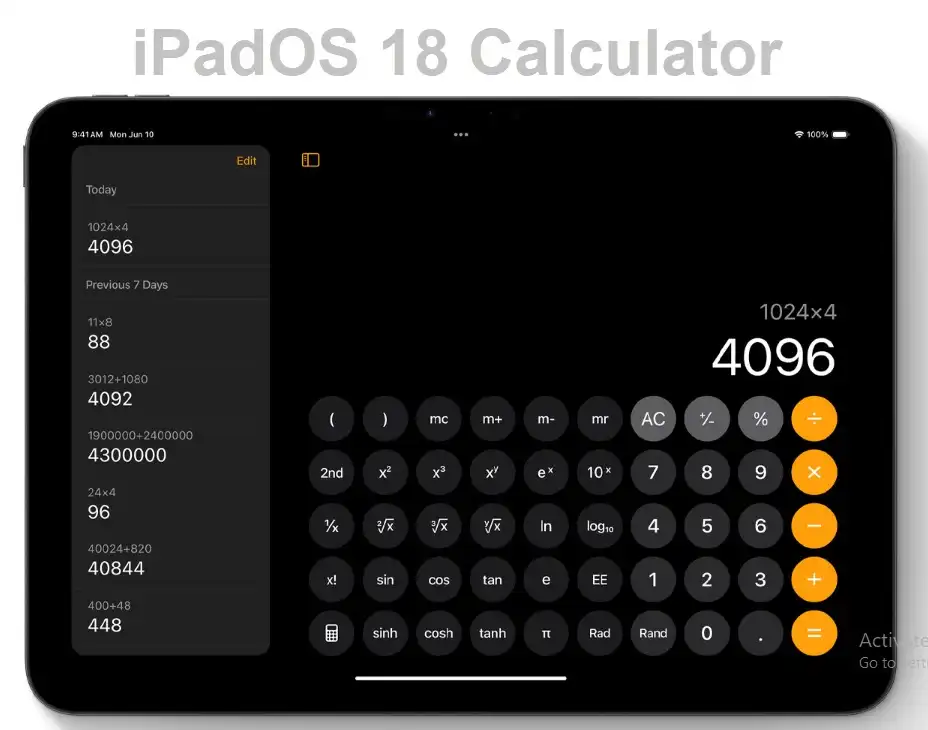
Checking Compatibility
Before diving into the new iPadOS 18 Calculator app, you’ll need to ensure your iPad is compatible with iPadOS 18. The supported models include:
- iPad Pro (M4 and later)
- iPad Air (M2 and later)
- iPad (7th generation and later)
- iPad Mini (5th generation and later)
Installation Process
- Back Up Your Device: As with any major software update, it’s crucial to back up your iPad to prevent data loss.
- Install the Beta:
- For developers: a. Log into your Apple Developer account b. Download the iPadOS 18 beta profile c. Install the profile on your iPad d. Restart your device e. Go to Settings > General > Software Update to download and install the beta
- For public beta testers:
- The public beta is expected to be available in summer 2024
- Follow similar steps once it’s released
- Update to the Official Release: Once iPadOS 18 is officially released, update through Settings > General > Software Update
Features of the iPadOS 18 Calculator
Basic and Scientific Modes
The new Calculator app offers both basic and scientific modes, catering to a wide range of user needs. The basic mode provides simple arithmetic functions, while the scientific mode unlocks advanced mathematical operations for more complex calculations.
Math Notes Feature
One of the standout features of the iPadOS 18 Calculator is the Math Notes function. This innovative tool allows users to write or type mathematical expressions directly into the app, which are then solved in real-time. It supports both handwritten input via Apple Pencil and typed input, making it versatile for different user preferences.
Graphing Capabilities
The Calculator app now includes robust graphing features. Users can plot graphs by writing or typing equations, with the ability to insert multiple equations onto the same graph. This visual representation helps users understand relationships between different mathematical expressions, making it an invaluable tool for students and professionals alike.
History Tracking
Gone are the days of losing your calculation history. The new Calculator app maintains a comprehensive log of your calculations, allowing you to review previous entries easily. This feature is particularly useful for tracking complex calculations over time or double-checking work.
Unit Conversions
The app includes functionality for quick conversions between various units of measurement, such as length, weight, and currency. This enhancement makes the Calculator app a one-stop-shop for all types of numerical problem-solving.
Accessibility in Notes App
The Math Notes feature isn’t confined to the Calculator app alone. It’s also accessible within the Notes app, allowing for a seamless experience when switching between note-taking and calculation tasks.
Leverage Apple Pencil with the Calculator
The integration of Apple Pencil support takes the iPadOS 18 Calculator to new heights. Here’s how you can make the most of this feature:
- Accessing Math Notes: Open the Calculator app and tap the Math Notes button to start writing mathematical expressions directly on the screen.
- Writing Equations: Use the Apple Pencil to jot down equations as you would on paper. The app’s handwriting recognition allows for fluid writing of numbers and symbols.
- Instant Calculations: When you write an equals sign (=), the Calculator automatically solves the equation and displays the result in a handwriting style that mimics your own.
- Editing on the Fly: Need to change part of an equation? Simply modify it with your Pencil, and the results will update in real-time.
- Advanced Features: Math Notes supports variables and can handle complex calculations, including scientific functions. You can save your notes for later reference, making it useful for studying or budgeting tasks.
- Graphing with Ease: Insert graphs based on the equations you write, allowing for visual representation of mathematical concepts.
Mastering the Math Notes Feature
To get the most out of the Math Notes feature, consider these tips:
- Use Inline Expressions: Write expressions like “x = 2” followed by “2x + 3 =” for efficient problem-solving.
- Assign Variables: Properly assigning variables is key to getting step-by-step solutions.
- Explore Input Methods: Experiment with finger, Apple Pencil, and Magic Keyboard inputs to find what works best for you.
- Utilize the Sidebar: Familiarize yourself with the sidebar options for switching between calculator modes and accessing your calculation history.
- Stay Updated: Keep an eye out for software updates that may introduce new features or improvements to the Math Notes function.
Comparison with iPhone Calculator
While the iPhone Calculator has been a staple for iOS users, the iPadOS 18 Calculator brings several enhancements to the table:
| Feature | iPadOS 18 Calculator | iPhone Calculator |
| Math Notes | Yes, with handwriting support | No |
| Graphing | Yes, with real-time updates | No |
| History Tracking | Comprehensive with easy access | Basic |
| User Interface | Spacious layout for complex expressions | Compact design |
| Apple Pencil Support | Full support | Not applicable |
| Unit Conversion | Advanced with multiple categories | Basic |
| Scientific Functions | Extensive with visual aids | Limited |
The Power of History Feature
The history feature in the iPadOS 18 Calculator is more than just a log of past calculations. It offers several advantages:
- Comprehensive Tracking: Keep a detailed record of recent calculations for easy reference.
- Improved Workflow: Quickly recall past calculations to streamline complex problem-solving processes.
- Error Checking: Review previous entries to identify and correct mistakes, ensuring accuracy in critical calculations.
- Seamless Access: Easily accessible through the sidebar, allowing for quick navigation without interrupting current tasks.
- Integration with Math Notes: Works in tandem with the Math Notes feature, providing context for your mathematical expressions.
Real-World Applications
The iPadOS 18 Calculator isn’t just for students or mathematicians. Its advanced features make it useful in various real-world scenarios:
- Financial Planning: Use the graphing feature to visualize investment growth or debt repayment scenarios.
- Engineering Projects: Leverage the scientific calculator and unit conversion tools for complex engineering calculations.
- Data Analysis: Plot multiple data sets on a single graph to identify trends and correlations.
- Education: Teachers can use the Math Notes feature to create interactive lessons, while students can solve problems and show their work digitally.
- Budgeting: Utilize the history feature and Math Notes to keep track of expenses and create budget projections.
Future Prospects
As impressive as the iPadOS 18 Calculator is, it’s likely just the beginning. Apple has plans to integrate AI capabilities like ChatGPT into their apps, which could potentially enhance the Calculator with features such as:
- Step-by-step problem explanations
- Natural language processing for equation input
- Personalized learning algorithms for educational use
These potential updates could transform the Calculator from a powerful tool into an intelligent mathematical assistant.
Finally
The introduction of the Calculator app in iPadOS 18 marks a significant milestone in the iPadOS 18 Calculator evolution. Far from being a simple numeric keypad, this app leverages the iPad’s unique features to create a comprehensive mathematical toolset. From basic arithmetic to complex graphing, from handwritten equations to unit conversions, the iPadOS 18 Calculator is poised to become an indispensable tool for students, professionals, and anyone who needs to crunch numbers on their iPad.
As users begin to explore and integrate this new app into their workflows, we can expect to see innovative uses and applications emerge. The Calculator’s deep integration with iPadOS, coupled with its advanced features, sets a new standard for what a mobile calculation tool can be. Whether you’re balancing a checkbook, solving complex equations, or visualizing data trends, the iPadOS 18 Calculator is equipped to handle the task with unprecedented ease and capability.
As we look to the future, the potential for AI integration and further enhancements suggests that this is just the beginning of a new era for mathematical tools on the iPad. The iPadOS 18 Calculator isn’t just filling a long-standing gap in the iPad’s functionality; it’s redefining what users can expect from a mobile computing device.





