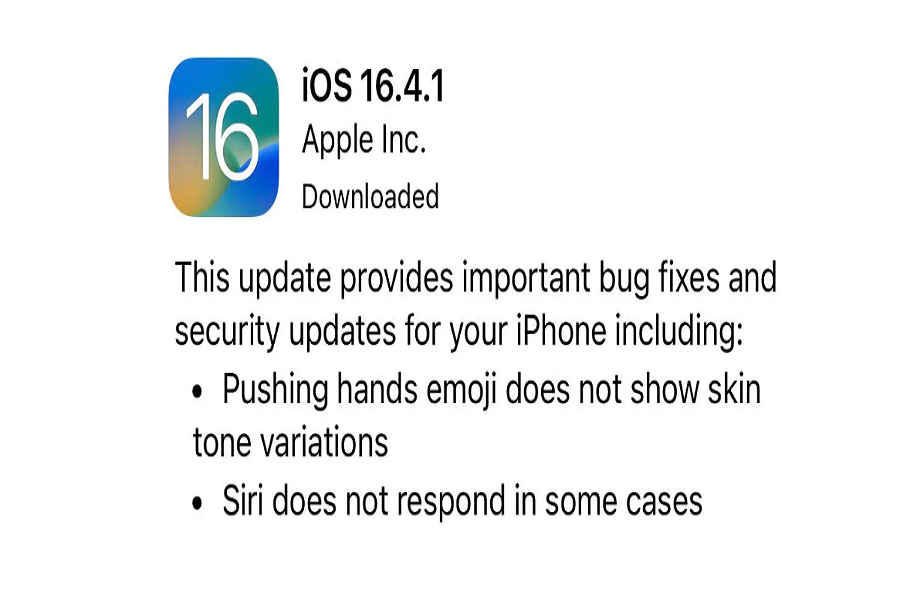Apple iOS 16.4.1 (a) is the first Rapid Security Response (RSR) release for iPhones and iPads. The RSR updates are a new way that Apple will distribute dedicated security updates and can be spotted by the letter they add to the current release version. In this article, we will discuss whether you should update to Apple iOS 16.4.1 (a) and explain what Rapid Security Response updates are.
What are Rapid Security Response Updates?
Rapid Security Response (RSR) updates are a new type of device update that Apple introduced alongside iOS 16.2 in December. According to Apple, RSR updates provide users with important security fixes and help mitigate security issues that are being actively exploited or have been reported. RSR updates are designated with a letter to differentiate them from other updates.
The First RSR Update: iOS 16.4.1 (a): Update
The first 24 hours of the iOS 16.4.1 (a) and iPadOS 16.4.1 (a) release were rocky, with widespread reports of users being unable to install the update. This problem also applied to macOS 13.3.1 (a). However, for those who have managed to update, no significant problems have been reported. This should be a consistent theme with RSR updates, which are designed to be smaller and less disruptive than previous iOS security patches.
What Does the iOS 16.4.1 (a) update include?
One of the frustrating things about the iOS 16.4.1 (a) update is that it’s unclear what the patch includes. A Rapid Security Response implies a serious security vulnerability has been discovered, but we don’t know whether it’s something that is potentially serious or actively exploited. For most users, this won’t be a problem, but for those with lower trust levels, it may be hard to swallow.
Should You Update to iOS 16.4.1 (a)?
If you’re currently on iOS 16.4.1, then I think you should go for it as soon as possible to benefit from the security fixes. The reason that I recommend this update to be installed on iOS device is that it contains many security fixes that a use for the security of our devices and protects from vulnerabilities.
How to Download iOS 16.4.1 (a)?
To download the update, go to Settings > General > Software Update, tap Install Now, and follow the onscreen prompts. Some users reported issues installing iOS 16.4.1 (a) on their devices. Those users saw an error message that read, “Unable to Verify Security Response.” The message also said they were no longer connected to the internet. If you see this error message, you can immediately retry downloading the update or try again later.
Conclusion
Rapid Security Response updates are an essential addition to iOS, macOS, and iPadOS, providing quick and targeted security fixes to protect users. Keep an eye out for RSR updates and ensure your devices are always up-to-date with the latest security enhancements.
Until next time, with another topic. Till then, Toodles.