The latest iteration of Apple’s mobile operating system, iOS 18, has introduced a frustrating iOS 18 Photos Bug that’s preventing users from saving their photo edits. This widespread issue has become a significant concern for iPhone users, particularly those with the latest iPhone 16 models. This information is about the ios 18 photo editing bug, its impact, and provides practical solutions for affected users.
Recent Released: Apple Seeds Fourth visionOS 2.1 Update to Developers
What is the iOS 18 Photo Editing Bug
When attempting to save edited photos, users encounter an error message stating, “There was an error saving this photo. Please try again later.” This forces them to discard their changes and exit the editing interface without saving their work. The bug appears to be particularly prevalent among iPhone 16 users but has also been reported on older iPhone models running various versions of iOS 18.

Affected Devices and Versions
| Device Type | iOS Version | Bug Prevalence | Known Issues |
| iPhone 16 | iOS 18.0 | High | Save errors, Live Photo issues |
| iPhone 16 | iOS 18.2 Beta | High | Persistent save errors |
| Older iPhones | iOS 18.0 | Moderate | Sporadic save failures |
| Older iPhones | iOS 18.2 Beta | Moderate | iCloud sync issues |
Key Characteristics of the iOS 18 Photos Bug
Inconsistent Occurrence
The bug doesn’t affect all photos or users uniformly, suggesting a sporadic nature to the issue. Some users report that all photos from specific days are affected, while others experience problems with individual images.
Live Photos Connection
Evidence suggests a strong correlation between the bug and Live Photos functionality. Users have reported that Live Photos are particularly susceptible to the editing save error, possibly due to issues with metadata handling.
iCloud Integration Issues
The bug may be linked to iCloud Photos synchronization problems, particularly affecting users who heavily rely on cloud storage for their photo library.
Identifying Affected Photos
Warning Signs
- Immediate error messages when attempting to save edits
- Consistent failures with specific batches of photos
- Problems particularly prevalent with Live Photos
- Issues occurring after iCloud sync processes
Prevention Strategies
Immediate Actions
- Duplicate photos before editing
- Convert Live Photos to still images when possible
- Verify adequate storage space
- Check iCloud Photos settings
Long-term Precautions
- Regular photo backups
- Careful management of iOS updates
- Monitoring of system storage
- Regular verification of iCloud sync status
Available Workarounds
Primary Solution
The most effective temporary solution involves duplicating images as “still photos” before editing. While this workaround results in the loss of Live Photo features and Photographic Styles, it allows users to save their edits successfully.
Step-by-Step Workaround Process
- Open the Photos app
- Select the target image
- Tap the share icon
- Choose “Duplicate”
- Edit the duplicated version
- Save changes to the duplicate
Best Practices for Photo Editing in iOS 18
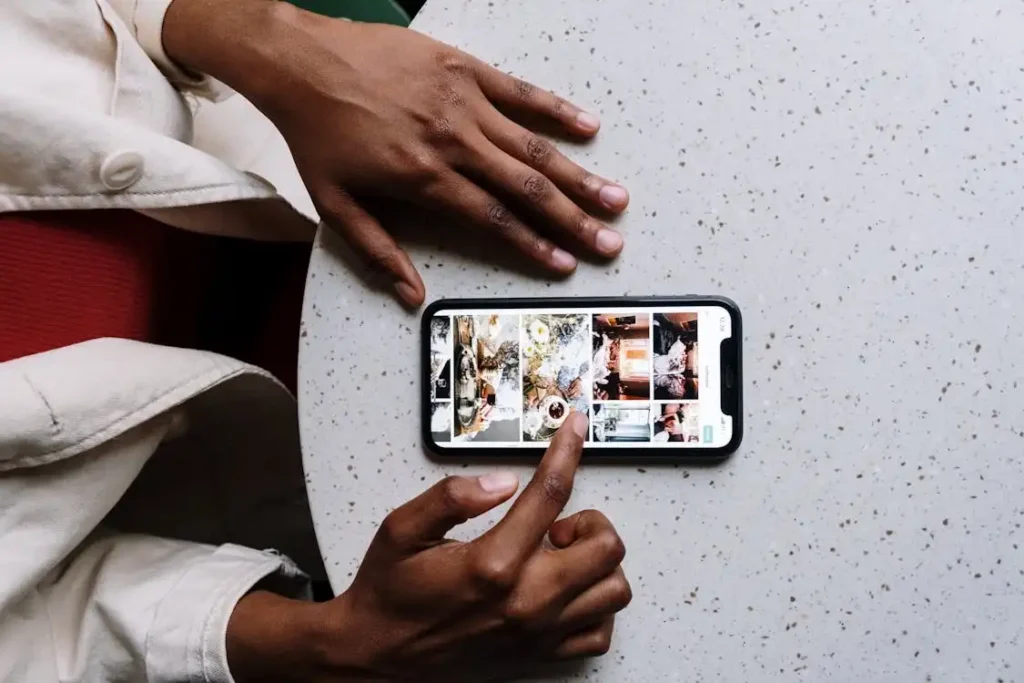
Recommended Workflow
- Backup First: Ensure all photos are properly backed up before editing
- Check Format: Identify whether the photo is a Live Photo or still image
- Duplicate: Create a copy of the image before making any changes
- Edit Carefully: Make incremental changes and test saving frequently
- Verify Changes: Confirm that edits are properly saved before proceeding
System Maintenance
- Regular iOS updates
- Storage management
- iCloud settings verification
- App cache clearing
Impact on Different User Groups
Professional Users
- Limited ability to make quick edits
- Workflow disruptions
- Need for alternative editing solutions
Casual Users
- Frustration with basic editing tasks
- Loss of creative work
- Increased time spent on simple edits
Enterprise Users
- Potential productivity impacts
- Need for workaround documentation
- Training requirements for temporary solutions
Apple’s Response and Future Outlook
Apple has acknowledged the presence of this bug and is actively working on a solution. While no specific timeline has been provided for a fix, the company’s track record suggests that a resolution will be included in an upcoming iOS update.
What to Expect
- Potential interim updates
- Beta testing of fixes
- Gradual rollout of solutions
- Enhanced stability in future releases
Long-term Solutions and Recommendations
Immediate Actions
- Implement the duplicate photo workaround
- Avoid beta versions of iOS 18
- Maintain regular backups
- Monitor official Apple communications
Future Preparedness
- Keep iOS updated
- Maintain adequate storage space
- Regular system maintenance
- Backup strategy implementation
Technical Support Resources
Official Channels
- Apple Support website
- Genius Bar appointments
- Apple Support app
- Community forums
Community Resources
- User forums
- Technical blogs
- Social media groups
- Photography communities
Finally
The iOS 18 photo editing bug represents a significant challenge for iPhone users, particularly those who rely heavily on photo editing capabilities. While Apple works on a permanent solution, users can minimize its impact by following the recommended workarounds and best practices outlined in this guide. Regular system maintenance, careful attention to backup procedures, and awareness of the available workarounds can help users maintain their photo editing workflow despite the current limitations.
Until Apple releases a comprehensive fix, users should remain vigilant about backing up their photos and implementing the suggested workarounds. The iOS 18 Photos Bug serves as a reminder of the importance of maintaining regular backups and having alternative workflows available for critical tasks.
For More Apple Tech Update Visit Considering Apple






