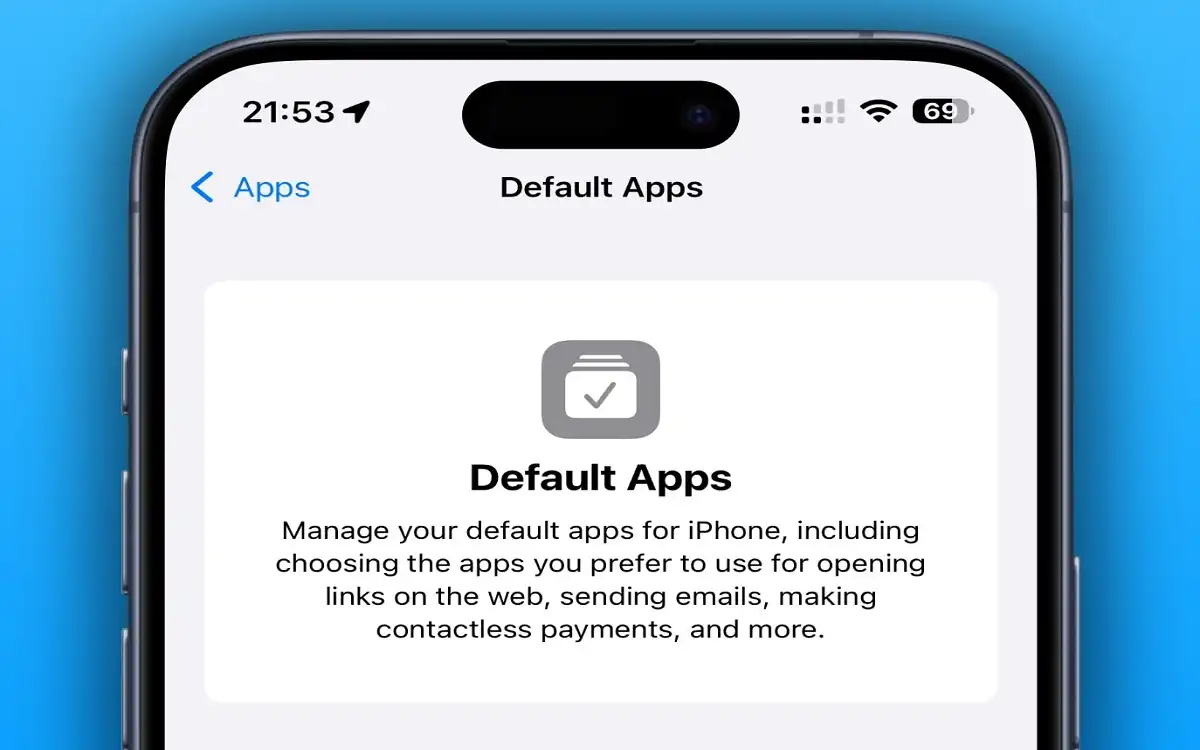The release of iOS 18.2 marks a significant shift in Apple’s approach to user customization, introducing a innovative “ iOS 18.2 Adds Default Apps ” feature that gives iPhone users unprecedented control over their default applications. This update, expected to roll out globally in December 2024, represents a departure from Apple’s traditionally restrictive ecosystem, offering users more flexibility in choosing their preferred apps for essential functions.
Recent Released: How to Use HAC St. Johns on iPhone
What is in New iOS 18.2 Adds Default Apps Section
At the heart of iOS 18.2’s innovations lies the new Default Apps section, thoughtfully integrated into the Settings app. This centralized hub simplifies the process of managing preferred applications, eliminating the need to navigate through multiple menus.
Users can access this feature by following a straightforward path: Settings > Apps > Default Apps.
iOS 18.2 Adds Default Apps Categories Available
| Function | Global Availability | EU-Specific Features | Notes |
| ✓ | ✓ | Full customization available worldwide | |
| Web Browser | ✓ | ✓ | Enhanced choice screen in EU |
| Messaging | Limited | ✓ | EU users have more third-party options |
| Calling | Limited | ✓ | Extended options in EU regions |
| Password Management | ✓ | ✓ | System-wide integration |
| Call Filtering | ✓ | ✓ | Spam protection options |
| Keyboards | ✓ | ✓ | Multiple language support |
| Navigation* | Pending | ✓ | Coming in future updates |
| Translation* | Pending | ✓ | Coming in future updates |
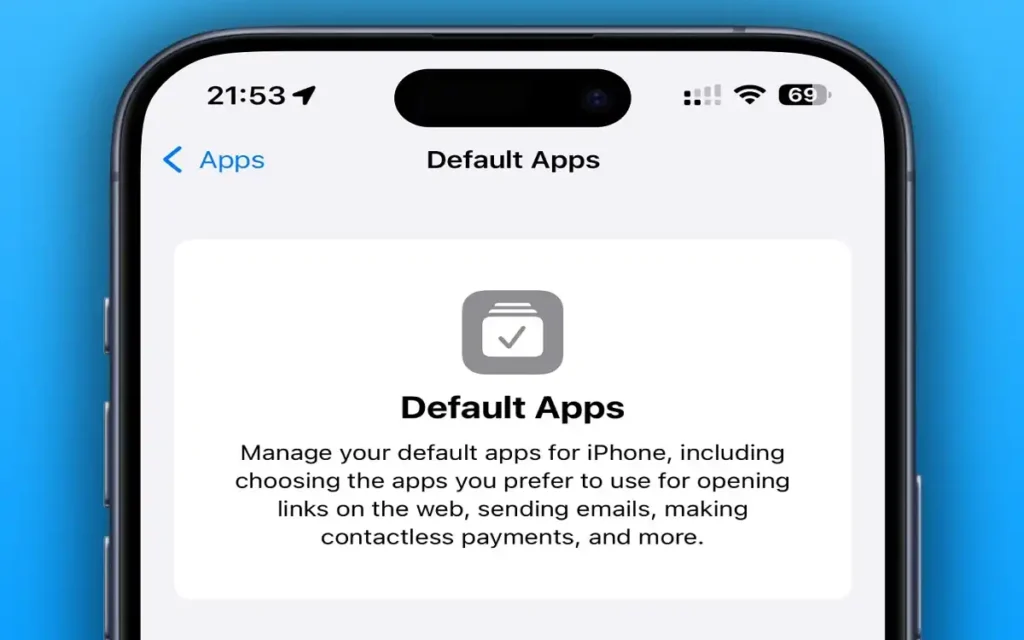
Regional Differences: EU vs. Global Implementation
European Union Features
The implementation of iOS 18.2 Adds Default Apps feature shows notable variations between regions, with European Union users receiving enhanced capabilities due to Digital Markets Act (DMA) compliance requirements. EU users enjoy several exclusive privileges:
- Complete freedom to select non-Apple alternatives for core functions
- Ability to remove previously permanent system apps
- Enhanced browser selection interface with detailed information
- Expanded third-party integration options
Global Implementation
While the iOS 18.2 Adds Default Apps feature is available worldwide, users outside the EU will experience a more modest implementation:
- Core customization options for email and web browsing
- Limited messaging and calling app alternatives
- Retention of essential Apple applications
- Standard app selection interface
How to Customize Your iOS 18.2 Adds Default Apps
Setting Up Your Preferred Browser
- Launch the Settings app
- Navigate to the Apps section
- Select Default Apps
- Choose Browser App
- Select your preferred browser from available options
Messaging App Configuration
For users with access to messaging app customization (primarily in the EU):
- Access Settings
- Open the Apps menu
- Enter Default Apps section
- Select Messaging
- Choose your preferred messaging platform
Stock App Management
Benefits of Custom App Selection
The ability to remove stock applications, particularly for EU users, offers several advantages:
- Enhanced device personalization
- Improved storage management
- Reduced interface clutter
- Potential performance optimizations
- Greater privacy control options
Considerations Before Removing Stock Apps
Users should consider several factors before removing built-in applications:
- Impact on system integration
- Compatibility with third-party apps
- Backup solutions for essential functions
- Reinstallation process if needed
- Data management implications
Future Developments
Apple’s roadmap for iOS 18.2 suggests continued expansion of the Default Apps functionality:
- Integration of contactless payment options
- Additional customization categories
- Enhanced third-party app support
- Improved user interface elements
- Regional feature parity considerations
Privacy and Security Implications
Enhanced User Control
The new Default Apps feature balances user choice with security considerations:
- Vetted third-party applications
- Maintained security standards
- Privacy-focused implementation
- Transparent app permissions
- Regular security updates
Data Management
Users gain greater control over their data through:
- Selective app permissions
- Enhanced privacy settings
- Data flow transparency
- Cross-app integration controls
- Improved data portability
Technical Implementation
System Integration
The Default Apps feature demonstrates sophisticated technical implementation:
- Seamless app switching
- Maintained system stability
- Efficient resource management
- Compatible API structure
- Robust error handling
Performance Considerations
The update maintains system performance through:
- Optimized app handling
- Minimal resource overhead
- Efficient background processes
- Smooth transition handling
- Regular performance monitoring
User Experience Improvements
Interface Design
The new Default Apps section prioritizes user experience through:
- Intuitive navigation
- Clear visual hierarchy
- Consistent design language
- Accessible controls
- Responsive interface
Customization Benefits
Users experience multiple advantages:
- Streamlined workflow
- Personalized experience
- Improved productivity
- Enhanced accessibility
- Greater user satisfaction
At Last
iOS 18.2 Adds Default Apps feature represents a significant evolution in Apple’s approach to user choice and system customization. While the implementation varies between regions, with EU users enjoying the most comprehensive options, the update marks a crucial step toward a more open and customizable iOS ecosystem. As Apple continues to develop and expand these features, users can expect even greater control over their device experience in future updates.
The introduction of iOS 18.2 Adds Default Apps not only complies with regulatory requirements but also demonstrates Apple’s growing commitment to user choice and system flexibility. This balance between maintaining iOS’s renowned security and stability while offering enhanced customization options sets a new standard for mobile operating systems. As the feature continues to evolve, it will likely influence future developments in mobile platform customization and user empowerment.
For More Apple Tech Update Visit Considering Apple