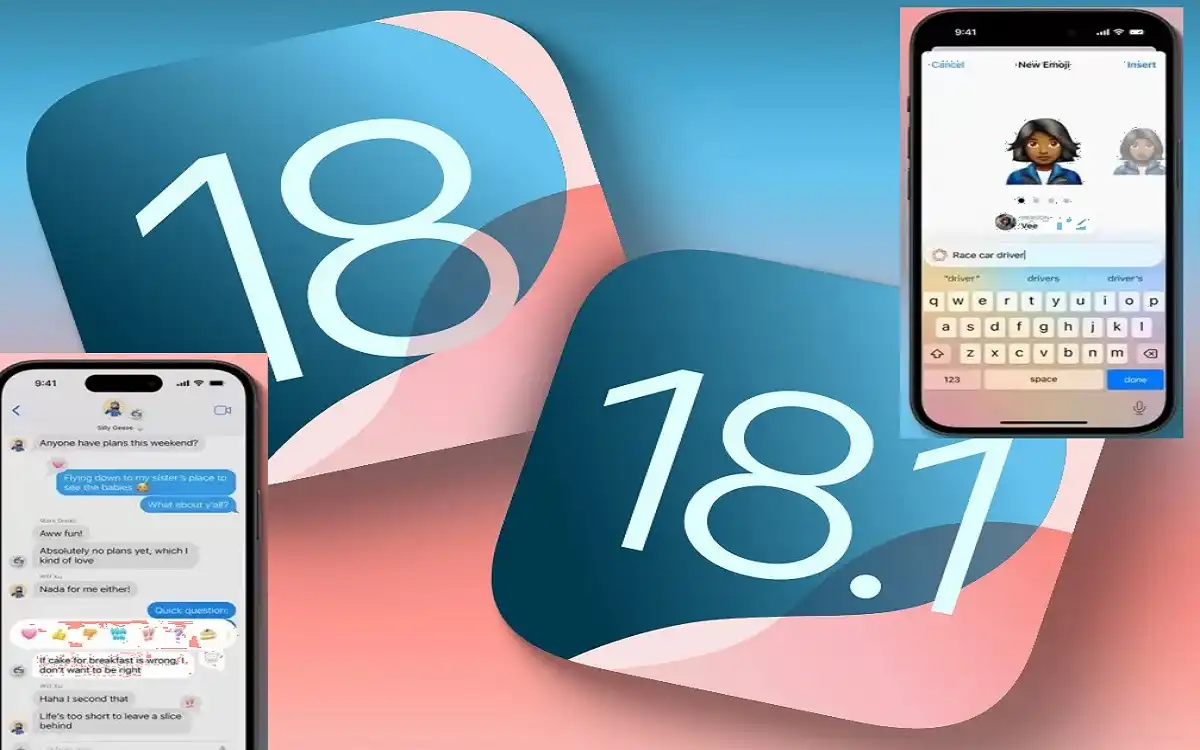iOS 18.1 set to release on October 28, 2024, this update promises to usher in a new era of intelligence and customization for iPhone users worldwide. From AI-powered features to enhanced user controls, iOS 18.1 is poised to transform the way we interact with our devices. Let’s dive into the exciting new features and improvements that await us.
Recent Released: How to Use SkyWestOnline on iPhone
Introduction
The tech world is buzzing with anticipation as Apple prepares to roll out iOS 18.1, a significant update that builds upon the foundation laid by iOS 18.0 just a month earlier. This release marks a pivotal moment in Apple’s software development, introducing the first wave of Apple Intelligence features that leverage artificial intelligence to enhance user experience across various aspects of the operating system.
With iOS 18.1, Apple aims to strike a balance between cutting-edge technology and user-centric design, offering a suite of tools that promise to make our digital lives more efficient, organized, and tailored to our individual needs. From smarter notifications to AI-assisted photo editing, this update is set to redefine what we expect from our smartphones.
What’s New in iOS 18.1
Apple Intelligence: The Heart of the Update
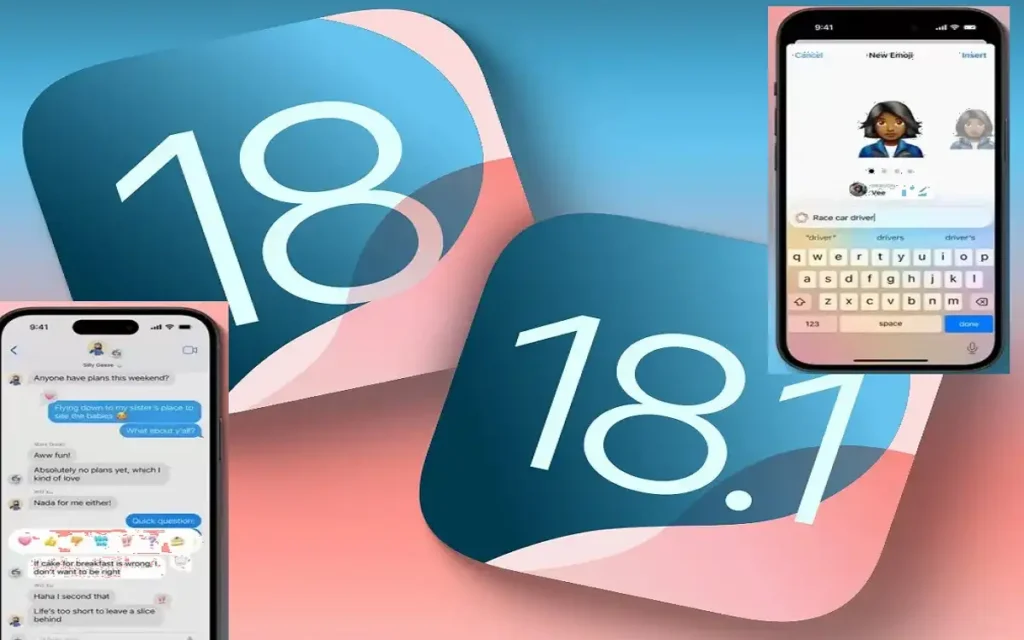
At the core of iOS 18.1 lies Apple Intelligence, a collection of AI-powered features designed to streamline your daily interactions with your iPhone. Let’s explore the key components of this groundbreaking suite:
Notification Summaries
Gone are the days of endless notification scrolling. iOS 18.1 introduces intelligent notification summaries that organize your alerts into easily digestible groups. This feature learns from your usage patterns to prioritize and categorize notifications, ensuring that you never miss important updates while reducing digital clutter.
Enhanced Siri Functionality
Siri gets a significant upgrade in iOS 18.1, boasting improved natural language processing capabilities. The virtual assistant now excels at understanding context and handling follow-up requests, making conversations more fluid and intuitive. Whether you’re setting reminders, searching for information, or controlling smart home devices, Siri’s enhanced intelligence makes these tasks more seamless than ever.
Writing Tools
For the wordsmiths and professionals alike, iOS 18.1 introduces a set of AI-powered writing tools. These include:
- Rewriting: Refine your prose with suggestions for clearer, more impactful language.
- Summarizing: Quickly distill long texts into concise summaries.
- Proofreading: Catch and correct errors with advanced linguistic analysis.
These tools integrate seamlessly across various apps, from Notes to Mail, enhancing your writing experience system-wide.
Photography Enhancements
Magic Eraser
Taking a cue from competitors, Apple introduces its own version of the Magic Eraser tool. This feature allows users to remove unwanted objects or people from photos with remarkable precision. Whether it’s a photobomber or a distracting element in the background, the Magic Eraser uses advanced AI algorithms to seamlessly fill in the space, preserving the integrity of the image.
Clean Up Tool
Building on the Magic Eraser concept, the Clean Up tool takes photo editing a step further. This feature uses generative AI to not only remove distractions but also intelligently fill in the background, creating a cohesive and natural-looking final image. While it performs best with photos taken on iPhones and with simpler backgrounds, it represents a significant leap forward in mobile photo editing capabilities.
Control Center Revamp
iOS 18.1 brings a welcome update to the Control Center, offering users more granular control over their device’s settings:
- Separated Wi-Fi and VPN controls for easier network management
- Individual toggles for various connectivity options (AirDrop, Bluetooth, Cellular Data, etc.)
- New toggles for the Measure app and its Level feature
- Option to reset Control Center to factory settings
- Multiple screens within Control Center for organized access to different types of controls
These changes allow for a more personalized and efficient quick-settings experience, catering to users who desire finer control over their device’s functions.
Call Recording and Transcription
A feature long requested by many users, call recording finally makes its debut in iOS 18.1. This functionality allows users to record both incoming and outgoing calls, with an automatic transcription feature available for iPhone 12 models and newer. Here’s how it works:
- A recording icon appears during calls
- Tapping the icon starts the recording, with all parties notified
- Recordings and transcripts are saved in a dedicated “Call Recording” folder in the Notes app
- Real-time transcription supports multiple languages
This feature proves invaluable for professionals needing to keep records of important conversations or for personal use in remembering details from calls.
Focus Mode: “Reduce Interruptions”
Building on the Focus features introduced in earlier iOS versions, iOS 18.1 adds a new mode called “Reduce Interruptions.” This intelligent setting uses AI to filter your notifications, allowing only the most important alerts to come through. It’s perfect for those times when you need to concentrate but can’t completely disconnect.
Comparison: iOS 18.0 vs. iOS 18.1
To better understand the significance of this update, let’s compare the key features of iOS 18.0 and iOS 18.1:
| Feature | iOS 18.0 | iOS 18.1 |
| AI Features | Basic AI integrations | Full Apple Intelligence suite |
| Photo Editing | Standard editing tools | Magic Eraser and Clean Up tool |
| Siri Capabilities | Standard voice commands and queries | Enhanced context understanding, follow-up requests |
| Writing Assistance | Basic autocorrect and predictive text | AI-powered rewriting, summarizing, and proofreading |
| Control Center | Standard layout with limited customization | Expanded toggles, multi-screen layout |
| Call Management | Basic call features | Call recording with transcription |
| Focus Modes | Existing Focus modes | New “Reduce Interruptions” mode |
| Notification Handling | Standard notification grouping | AI-driven notification summaries |
This table illustrates the significant leap forward that iOS 18.1 represents, particularly in terms of AI integration and user customization options.
Language Support and Rollout
While the initial release of iOS 18.1 will support U.S. English, Apple has announced plans to expand language support over the coming year. Here’s the projected rollout schedule for Apple Intelligence features:
- December 2024: English (Australia, Canada, New Zealand, South Africa, UK)
- 2025: English (India, Singapore), German, Italian, Korean, Portuguese, Vietnamese, Chinese, French, Japanese, Spanish
This phased approach ensures that users worldwide will eventually benefit from these advanced features, with localized versions enhancing the user experience across different regions.
Compatibility and Device Support
iOS 18.1 continues Apple’s tradition of supporting a wide range of devices. While the update is available for iPhone XS and later models, some features, such as the transcription capability for call recordings, are limited to iPhone 12 and newer devices. This tiered approach allows Apple to introduce cutting-edge features while still providing significant improvements to users with older compatible devices.
The Impact on User Experience
The introduction of iOS 18.1 marks a significant shift in how users interact with their iPhones. The AI-driven features promise to make daily tasks more efficient, from managing notifications to editing photos. The enhanced writing tools cater to both casual users and professionals, potentially boosting productivity across various fields.
Moreover, the improvements to Control Center and the introduction of call recording demonstrate Apple’s commitment to user empowerment. These features provide greater control over device settings and personal data management, aligning with growing user demands for customization and privacy.
Looking Ahead: The Future of iOS
As Apple continues to integrate AI more deeply into its operating system, we can expect future updates to build upon the foundation laid by iOS 18.1. Potential areas for future development might include:
- Expanded AI capabilities across more native apps
- Further enhancements to Siri’s conversational abilities
- More advanced photo and video editing tools
- Deeper integration of AI in system-wide performance optimization
Finally
iOS 18.1 represents a significant leap forward in mobile operating system technology. By harnessing the power of artificial intelligence and focusing on user-centric design, Apple has created an update that promises to make our iPhones smarter, more efficient, and more attuned to our individual needs.
From the intelligent handling of notifications to the creative possibilities opened up by new photo editing tools, iOS 18.1 offers something for everyone. The introduction of Apple Intelligence marks the beginning of a new era in mobile computing, one where our devices become increasingly adept at understanding and anticipating our needs.
As we look forward to the October 28 release date, it’s clear that iOS 18.1 is more than just an incremental update. It’s a bold step into a future where our smartphones work smarter, not harder, to enhance our digital lives. Whether you’re a professional looking to boost productivity, a creative seeking new ways to express yourself, or simply someone who wants their phone to work better for them, iOS 18.1 promises to deliver an experience that’s more intuitive, more powerful, and more uniquely yours.