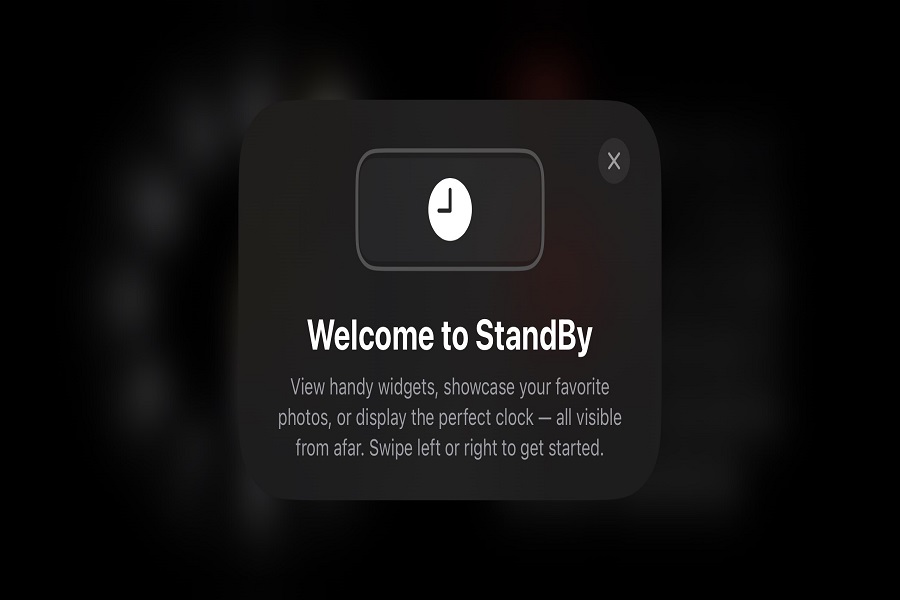In the ever-evolving world of technology, Apple continues to impress with its innovative features and updates. iOS 17 introduces a remarkable addition called StandBy mode, specifically designed for iPhones. This feature allows your iPhone to transform into a smart landscape display when it’s charging. By providing an array of full-screen widgets and information, StandBy mode enhances your user experience and turns your iPhone into a useful home hub. Ever since this feature landed, many users are keen to use StandBy Mode, but there are not sure whether their device support this feature or not. Hence, here we gathered the list of iOS 17 StandBy Mode supported devices.
See Also: How to Enable and Use StandBy Mode On IOS 17
List of iOS 17 StandBy Mode Supported Devices
If you’re wondering which iPhone models are compatible with iOS 17’s StandBy mode, here’s a comprehensive list of supported devices:
- iPhone 14
- iPhone 14 Plus
- iPhone 14 Pro
- iPhone 14 Pro Max
- iPhone 13
- iPhone 13 mini
- iPhone 13 Pro
- iPhone 13 Pro Max
- iPhone XS
- iPhone XS Max
- iPhone XR
- iPhone SE (2nd generation)
- iPhone 11
- iPhone 11 Pro
- iPhone 11 Pro Max
- iPhone 12
- iPhone 12 mini
- iPhone 12 Pro
- iPhone 12 Pro Max
However, please note that iOS 17’s StandBy Mode requires the A12 Bionic chip or later. This means that iPhone 8, iPhone 8 Plus, and iPhone X won’t be able to access this exciting new feature. If you own any of these devices, you may want to consider upgrading to a compatible model to enjoy the benefits of StandBy mode.
iOS 17’s StandBy Mode Useful Features and Tasks
Activation on iOS 17
- StandBy mode automatically activates
- Placing the iPhone horizontally on a charger triggers the feature
A Useful Home Hub
- Displaying an array of full-screen widgets
- Providing information such as time, weather, calendar, and more
- Integrating music controls and photo display
Customization Options
- Swipe left or right to access different StandBy options
- Long press or swipe up/down to customize the display
Personalized Time Display
- Analog view, digital view, bubbly font, and solar view options
- Shifting background color based on the time
Seamless Integration
- Clever integration of notifications and widgets into the StandBy dashboard interface
Nighttime Adaptability
- Automatic darkening in dark rooms to avoid distraction during sleep
Inspired by Nightstand Mode
- Similar functionality to Nightstand Mode on the Apple Watch
Can I customize the widgets and information displayed in StandBy mode?
Yes, you can customize the StandBy mode display by swiping left or right to access different options. Additionally, you can long press or swipe up/down to customize the widgets and information shown on the screen.
What options are available for the personalized time display in StandBy mode?
iOS 17 offers several options for the personalized time display in StandBy mode. You can choose between analogue view, digital view, bubbly font, and solar view. The background colour of the display also shifts based on the time.
Wrapping Up
I hope you found your beloved iPhone listed in the list of iOS 17’s StandBy Mode compatible devices. Once you have started using this new feature on your iPhone, don’t bother to share your feedback in the comment section. If you found any hidden feature in the new iOS 17, feel free to share it with us via the comment section.