If you are an Apple geek, then you must be excited for the next iOS 14 update as Apple to announce the new iOS 14 beta the WWDC 2021 on June 22nd. So if you want to know how to download and install iOS 14 beta on your iPhone, then here’s the process to do it!
Well, the process of downloading iOS 14 beta is pretty simple so that anyone can install it with a couple of steps. But you will need a developer account to get new iOS 14 beta on your iPhone. If you don’t want to go through the developer account, then you will have to wait for the public beta version of the update to test it.
Steps To Download iOS 14 Beta Developer on iPhone
Note: Before you go ahead to the process of downloading iOS 14 beta on your phone, you should make sure that your iPhone is compatible with iOS 14. If your device supports iOS 14, then you can go through the following process. Once more thing you should keep in your mind that make sure that you have a minimum 50% of charging on your device to get the installation process done.
If you want to go further to install iOS 14 beta, we suggest you create a backup of your iPhone so that your data can be protected in a case the iOS 14 show us some bugs or peter out your entire device.
Step #1: First of all, go to the beta.apple.com then sign up and sign in to Apple’s beta program. If you already have the profile, then you can directly sign in with the same account.
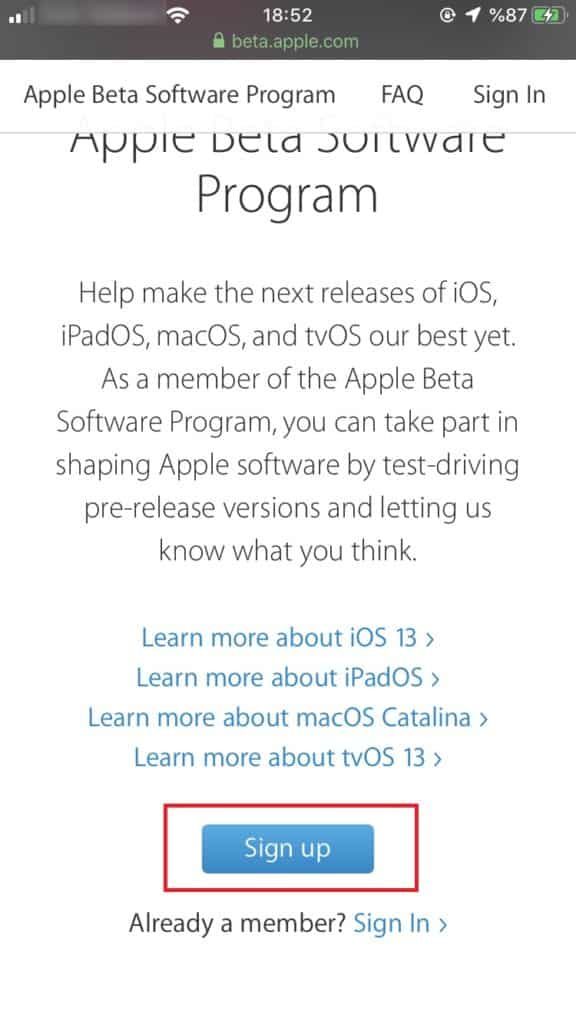
Step #2: Next, once you have completed sign in, you will have to choose the iOS operating on the page.
Step #3: Now scroll to Get Started at the center of the page and click “enroll your iOS device”.
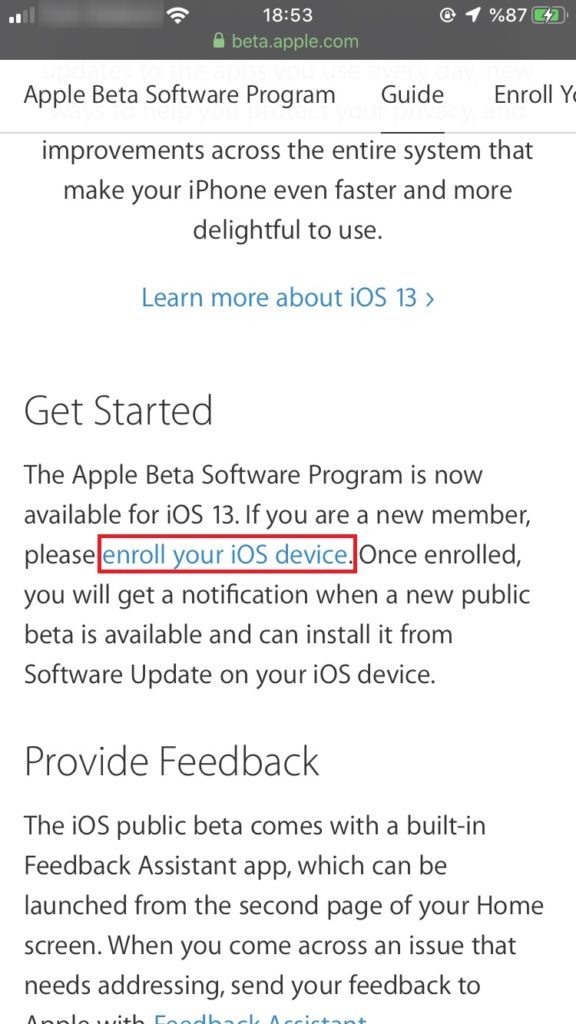
Step #4: Here, you can click the Blue download profile button under the install profile heading and then select Allow when you receive a bubble warning.

Step #5: Now go to the Settings → General and then select Profile at the end of the page and then click the iOS 14 beta software under the downloaded profile heading and click on the install at the top right corner.
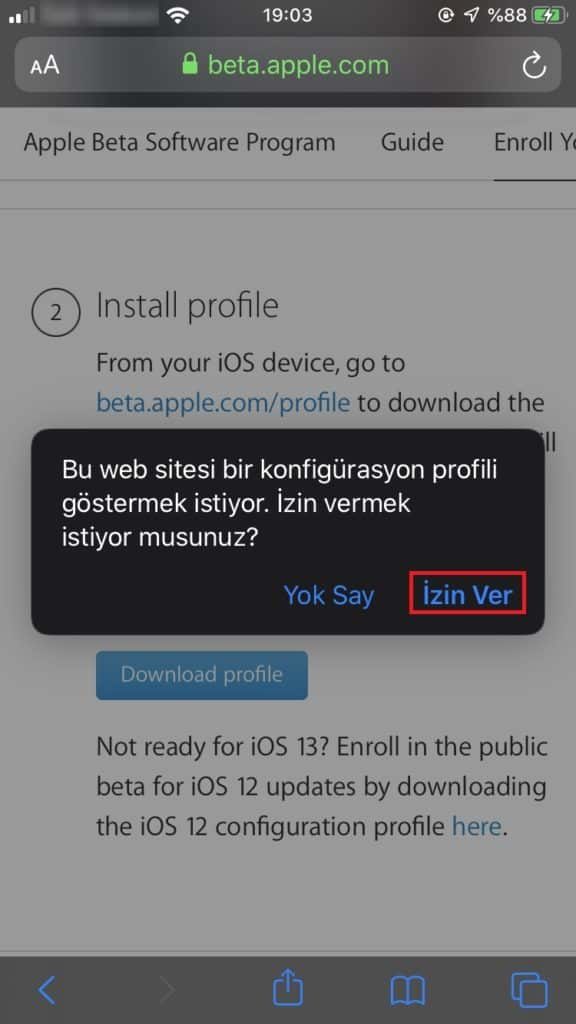
Step #6: Once the installation process done, again navigate to Settings→ General → Software Update and check for software updates. Here you will get the iOS 14 available downloadable and now you can tap to Download and Install button to get it done.
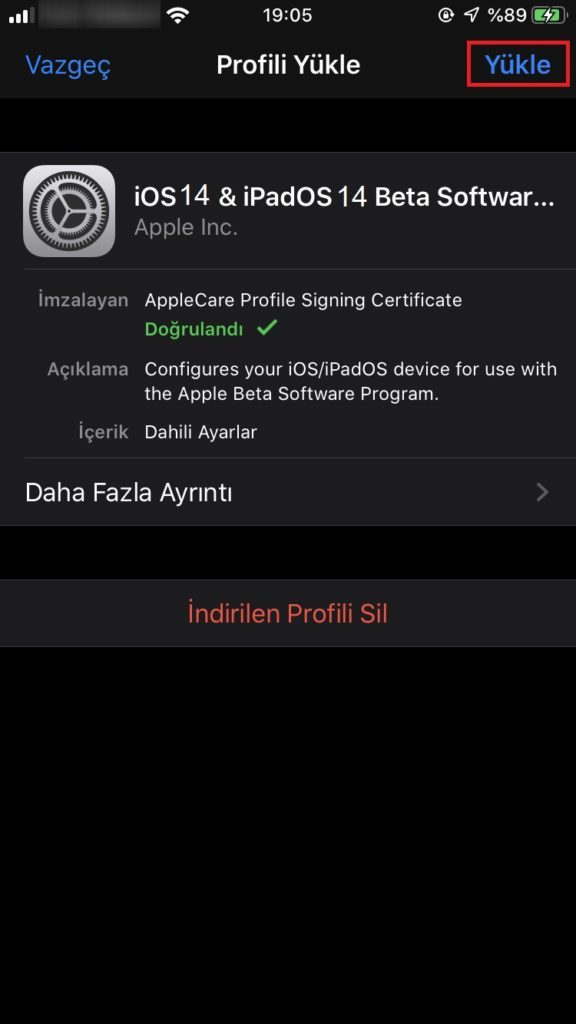
Step #7: After the installation process down, click on the Install Now.
Cheers!
With this process, you can successfully download and install iOS 14 beta on your phone. Well, you may get a lot of bugs and glitch in the beta version of 14. While using this new iOS 14 beta, if you encounter any issue, you can freely share it with us on the comment box. Also, if you see any exciting feature on the new iOS 14, feel free to share it with us in the comment section.






