The problem of iMessage waiting for activation error has been a problem with iPhones and iPad running on iOS 12 and you must be thinking how to fix iMessage waiting for activation error as soon as possible. Here, in this post, we will inform you about this error and the reasons why you get iMessage “waiting for Activation” error and how to fix it. Some users may also face a similar error with FaceTime with an error saying FaceTime waiting for activation. You can apply these tricks to solve the similar error. No matter what you try to fix this error, you still stuck on the iMessage saying waiting for activation error learn here how to fix it.
When you get an error when trying to activate iMessage or FaceTime
You see an error message during activation; you might see one of these messages:
- Waiting for activation
- Activation unsuccessful
- An error occurred during activation
- Could not sign in, please check your network connection
What to do when iMessage says waiting for activation on iPhone or iPad?
There could be many reasons why your iMessage is saying “waiting for activation” when trying to activate iMessage and FaceTime. Before we walk you through the solution of this error, you just need to check your device settings before trying to activate iMessage or FaceTime. Check some important requirements below which are very necessary to activate iMessage or FaceTime.
- Apple says that the iPhone may take up to 24 hours to activate iMessage or FaceTime. Before trying any methods or going to the store wait for a day at least.
- Your iPhone or iPad must be updated with the latest iOS.
- SMS text messages must be working in order to activate iMessage on iOS devices, if not then contact your telecom operator.
- You must have a Wi-Fi or Cellular network to activate iMessage.
- Make sure your Time Zone is set correctly. To set or check, Go to “Settings” > “General” > “Date & Time”.
- Some telecom operator charges you a nominal fee to activate iMessage or Facetime so you need to keep sufficient balance on your prepaid SIM, if you are on monthly bill cycle then you don’t need to worry.
How to Fix
iMessage Waiting for Activation error on iOS 12/11/10
There are some methods and troubleshooting that you need to follow to activate iMessage. Try any of the method given below.
Methods 1 – Turn
off and Restart iMessage or Facetime
Turning off the iMessage might help to solve this error. Sometimes these the service of FaceTime and iMessage just need to be restarted and activation of iMessage can be solved.
1. For iMessage – Settings > Messages and turn off iMessage by tapping on the white button.
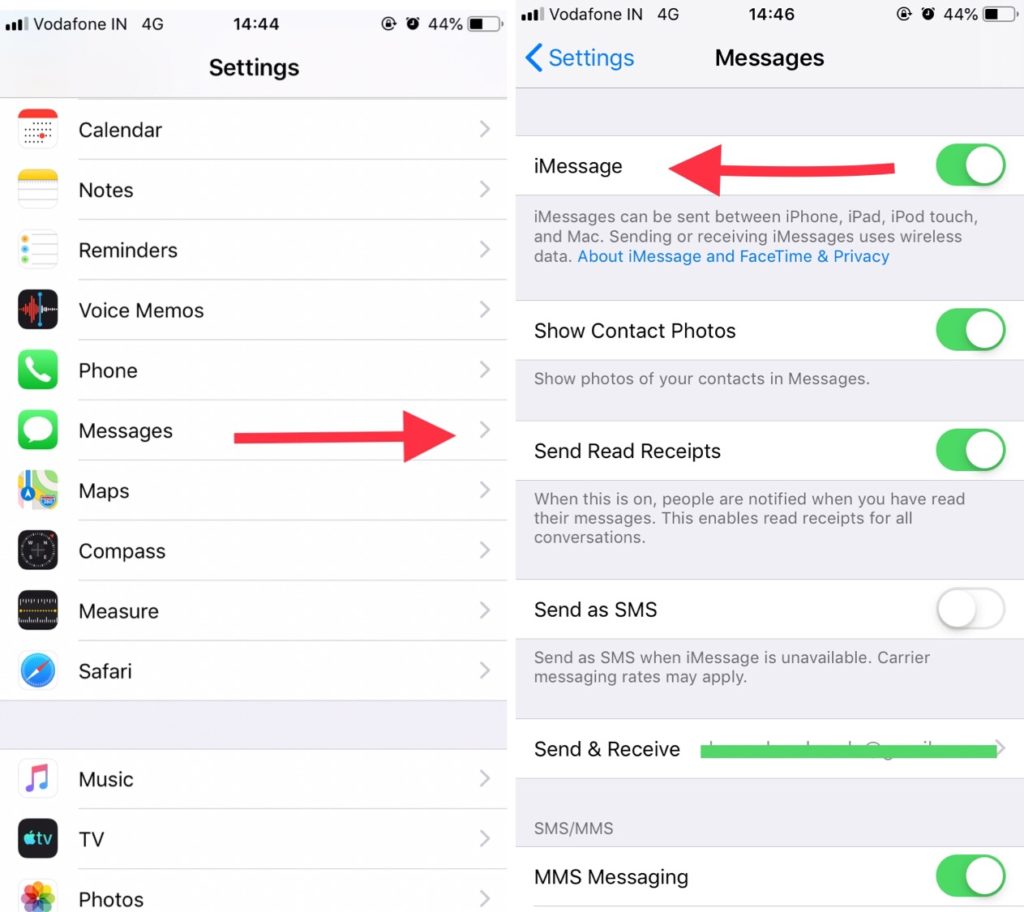
2. For FaceTime – Settings > FaceTime and turn off the toggle of FaceTime.
3. Reboot your iPhone or iPad.
4. Turn iMessage and FaceTime back on by the same steps.
Method 2 – Sign
out and Sign in iMessage Account
Step 1 – Go to Settings > Messages > and click on “Send & Receive”

Step 2 – Click on your Apple ID and select Sign Out.
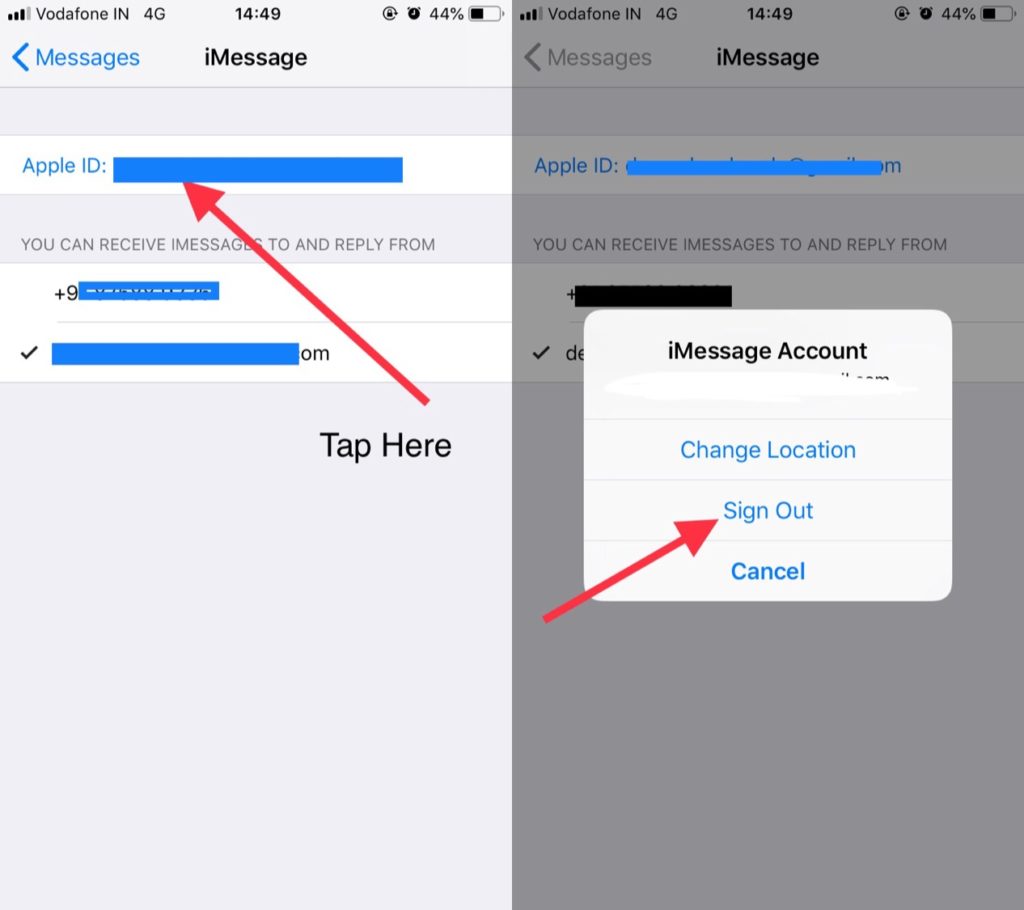
Step 3 – Turn off iMessage and FaceTime. Turn on the Airplane Mode and disconnect every internet connection.
Step 4 – Turn off the Airplane Mode or connect with Wi-Fi and turn iMessage and FaceTime back on.
Step 5 – Go to Send & Receive > Sign in again with your Apple ID.
This troubleshoot can fix the iMessage waiting for activation error.
Method 3 – Reset
Network Settings
If you are still facing the same error even after trying above 2 methods then try this method. Resetting network can solve this issue.
Step 1 – Go to Settings > General > Scroll Down and Select > Reset
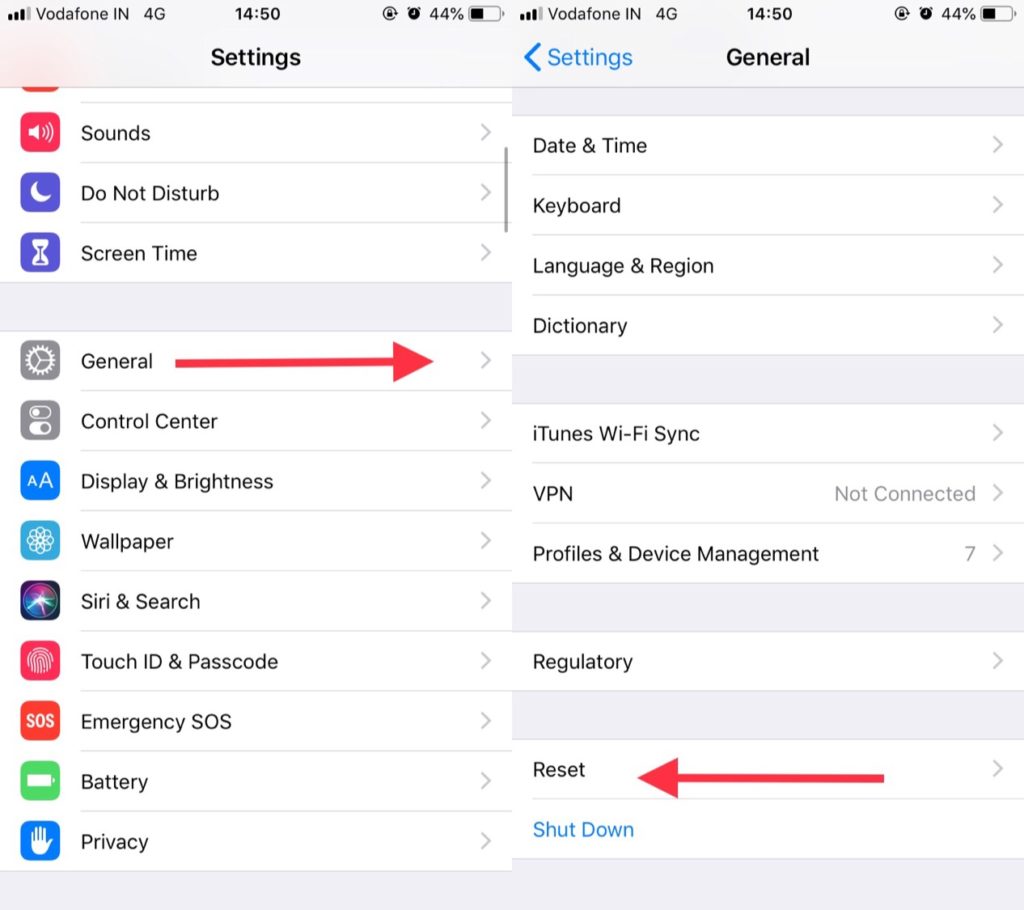
Step 2 – Now, click on “Reset Network Settings”
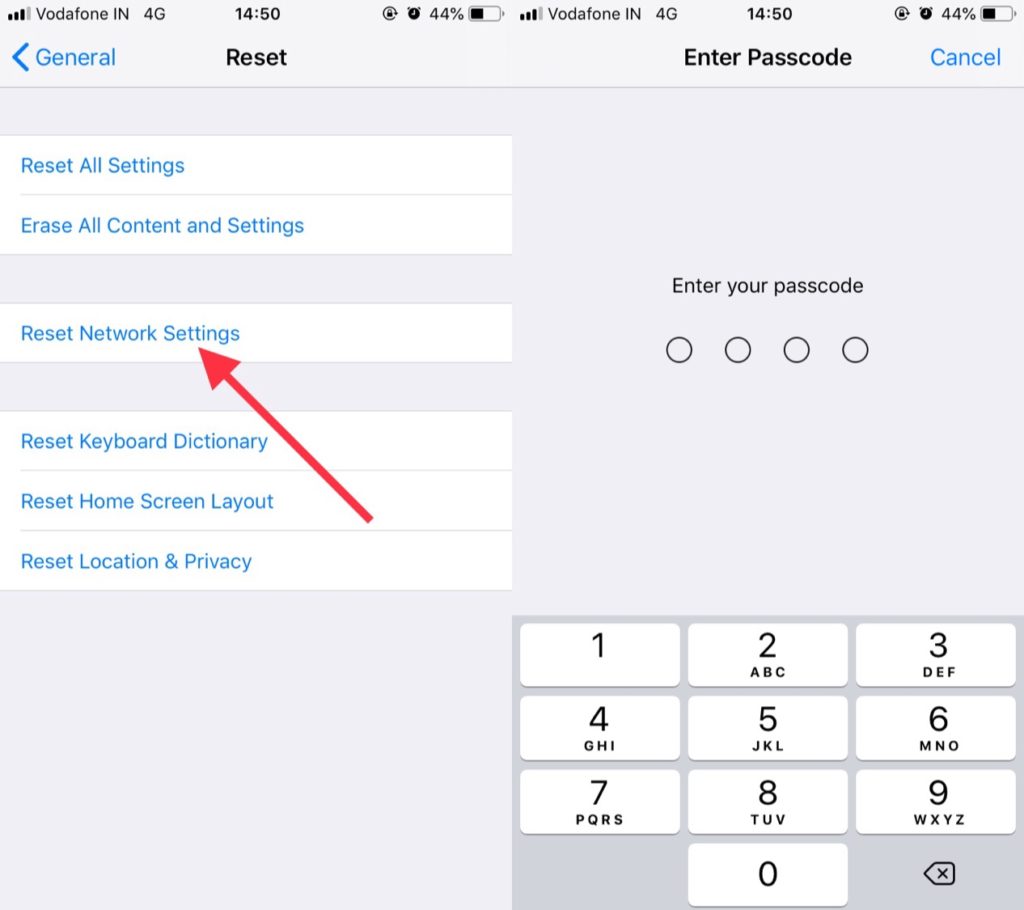
Note – This method won’t erase any data or information from your iPhone other than saved Wi-Fi passwords so needless to worry about the loss of data.
Still Getting an iMessage Waiting for Activation Error on iPhone, What should I Do?
Even after trying all the three methods given above and your settings are also as per the requirement then wait for 24 hours, as all the troubleshooting and methods we tried, may not work instantly, so it could work in next 24 hour.
Even after a day and waiting for 24 hours iMessage Activation error is not fixed yet, contact your cellular operator. They may help you to solve this error or if it is a hardware issue then you can contact Apple Support or visit Apple Store.
Final Words:
These tricks will definitely fix the iMessage waiting for activation error on iOS 12 and all iPhone within 3-4 minutes. We hope this tutorial will be helpful to you and you can share with us about which of the above methods solve the iMessage activation error.






