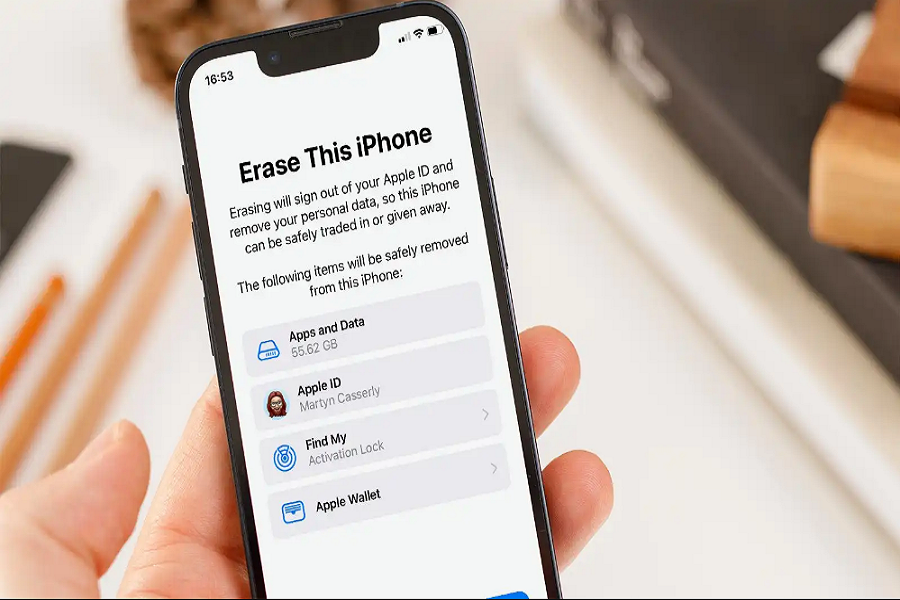There could be several reasons why you would want to wipe out the data from your iPhone. It could be when you get your iPhone stolen or even when you want to troubleshoot software issues on the phone.
Resetting the iPhone to the factory settings gets rid of all the issues that you are likely experiencing. Sometimes, wiping out all the data is also mandatory when you are planning to sell the iPhone or give it away to someone else.
We will share all the details you need to know about wiping out all the data on your iPhone in a few simple steps.
Simple steps to reset the iPhone
If you are planning to reset your iPhone settings to factory settings, you must back up all the details and data before you sign out of your Apple ID.
Here’s how you can back up the data to iCloud:
Your first step is to backup all the data from your iPhone to iCloud to ensure that you don’t end up losing any important data.
- Open the Settings on your iPhone
- Tap on your Apple ID on the top of the screen
- Tap on iCloud on the Apple ID menu
- Under that, select “iCloud Backup”
- Tap on “Back up Now”
This will back up all the data into the iCloud so you can restore all the data to the next device that you input the Apple ID into.
Once you have backed up all the important data to iCloud, the next step is to sign out of your Apple ID. Follow the steps mentioned:
- Unlock your iPhone and open Settings
- Tap on your Apple ID on the top of the display
- Navigate to the bottom of the screen and tap on Sign out
- For verification purposes, you will need to enter the password and tap on “Turn off” from the top-right corner of the screen
How to Factory Reset your iPhone?
Following back up on all the details, the factory reset option is quite easy. Here’s what you need to do:
- Open your iPhone and then go to Settings
- Scroll down to General
- At the bottom of the screen, tap on Reset
- From there, tap on “Erase All Content and Settings”
- Before proceeding, you need to enter the password for verification purposes
- Tap on Erase to confirm the factory reset
The process can take some time, so we’d recommend that you wait it out for some time till the process is complete.
These are some of the simple steps you can follow to wipe out all the data from your iPhone without any hassle. Just ensure that you cross-check the data back-up procedure because if the data hasn’t been backed up and you wipe out all the data before that, you won’t be able to restore the data to a new iPhone that you use next.
Also, if you are selling or giving away your iPhone, always sign out of your Apple ID without fail. This isn’t an option but a sheer necessity to ensure that your data is safe and not used in a negative way.