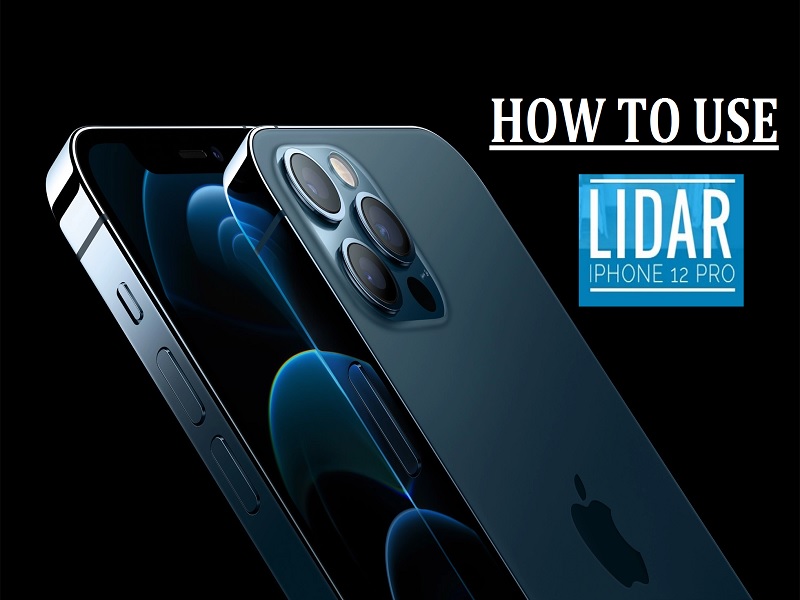The latest tech company to utilise LIDAR is Apple. It used the technology in the new iPhone 12 Pro and Pro Max the first of its phones to feature a new scanner. The new feature helps to improve portrait mode photos and even makes it possible to take those blurry background shots in Night mode. The LIDAR sensor however, can perform another cool trick and it’s sure to impress your friends at your next meeting.
LIDAR stands for Light Detection and Ranging. It works by making lasers bounce off from objects to measure their distance. It is based on how long it takes for the light to get back to the sensor. This technology is itself not new, in fact Apple earlier used the technology in the 2021 iPad Pro. One of the most prominent uses of LIDAR is in self driving cars and automated steering safety features.
Here is one party trick using LIDAR sensors
In this trick you need to use the iPhone 12 Pro’s camera to measure a person’s height in just a couple of seconds. Here’s how-
1. Open Measure app on your iPhone 12 Pro andiPhone 12 Pro max.
2. Point the back camera at a person who is either sitting or standing. Make sure to get their full body that is from head to toe in a single frame.
3. After a couple of seconds a line will appear above the head of the person with an approximate value of their height including items like their hair or hat.
4. Now, just tap on the shutter button to take a picture of the measurement and save it in your camera roll.
While testing the app we find that the accuracy of the app is within half an inch. Correct posture and right angle of the camera is very important for accurate measurement. You can only get a rough estimate of a person’s height with the Measure app. You can also use the app to get dimensions of any objects like a piece of furniture.
More fun LIDAR features
The LIDAR scanner is not only limited to just measuring different objects, you can also use it to create 3D maps of a room or a 3D recreation of a single object which you can later on print out on a 3D printer by using an app like Polycam.
Apple’s own gaming platform Apple Arcade uses LIDAR sensors in the game Hot Lava to scan a room, after which we can hide virtual stuff behind real items in the room like a chair. As more apps are updated to improve the augmented reality (AR) experience thanks to the LIDAR sensor there is no telling what else we’ll be able to do with compatible iPhone and iPad models. Developers can now use the LIDAR data as best benefits their application using a new Scene Geometry API. We are sure there will be various examples in gaming, science, fitness and other applications in the future which will use LIDAR technology more extensively.