As a cinematography lover, I always wanted to record Cinematic videos from my iPhone. Thanks to the new Cinematic Mode on iPhone 13 series, now I can record Hollywood-level polish videos like the movies. Let’s find out more about iPhone 13’s Cinematic Mode.
To design Cinematic Mode for iPhone 13 series, Apple studied the art of cinematography and developed this mode for creators. It allows users to add a depth of field effect and dynamic focus transitions automatically to produce the best cinematic shot from iPhone 13.
When you start shooting with Cinematic Mode, your iPhone 13 can support Dolby Vision HDR. This feature can also track a moving person in the frame. So when someone enters the frame, the focus shifts to them automatically. The best part is you can change the focus or adjust the bokeh after recording the Cinematic video from iPhone 13.
Don’t have any high-quality camera? Now your iPhone 13 will be your best camera with Cinematic Mode to create movie-like content. Let’s check out how to do it.
How To Use Cinematic Mode On iPhone 13 Series
Which iPhone 13 support Cinematic Mode?
Cinematic Mode is available in all four iPhone 13 models: iPhone 13, iPhone 13 Mini, iPhone 13 Pro, and iPhone 13 Pro Max.
How To Use Cinematic Mode On iPhone 13
- Open Camera on your iPhone 13 device.
- Select ‘Cinematic Mode’ on the left side.
- Now hit the Record button.
- Once you tap the Record button, your iPhone will automatically detect a person, object and bring them into focus while softening the background.
- You can also your finger change focus while recording in Cinematic Mode.The main focus will show with Yellow square, and the second object will show with White square.
- When a new face enters the frame, it will create the ultimate cinematic effect like movies.
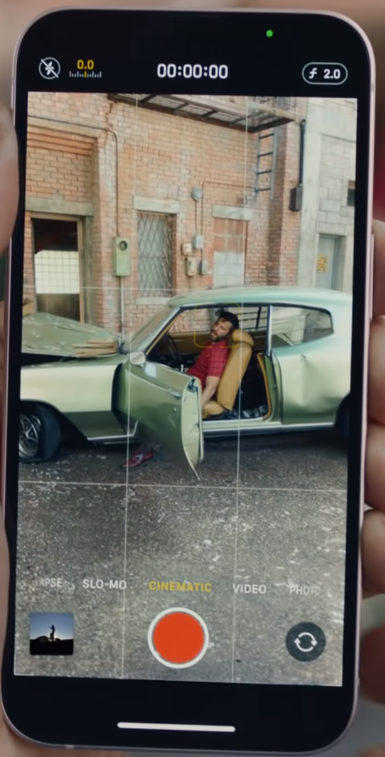
How To Change Focus After Recording In Cinematic Mode on iPhone
If you want to change the depth effect or focus after recording the Cinematic Mode video, you can do it easily.
- Open the Photos app.
- Select the Video.
- Tap on the Edit option.
- And then, use your finger tap to change the focus.
- Once you are done, tap on Done.
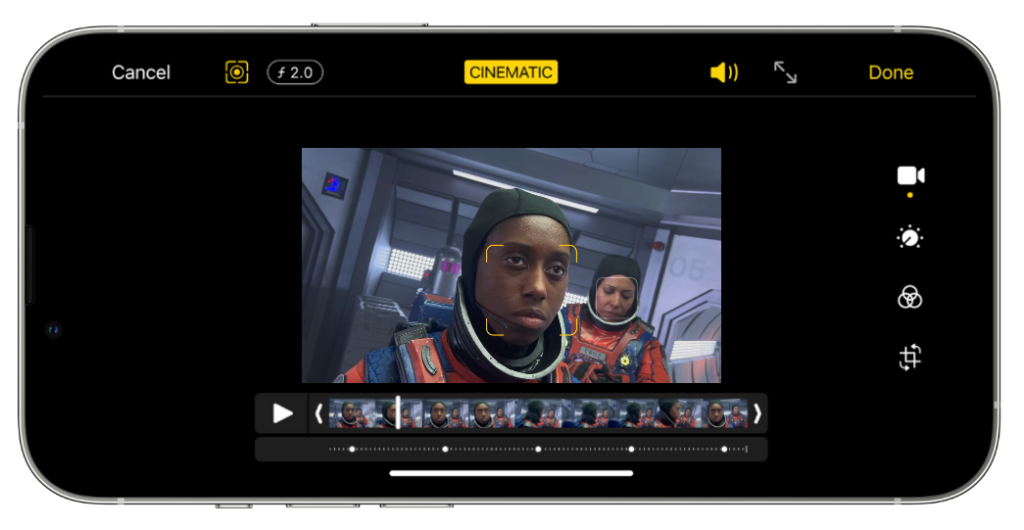
Cheers!
Can I record Cinematic Video in 4k From iPhone 13?
As the new Cinematic Mode record videos in shallow depth field at 1080p at 30fps, this mode doesn’t support 4K recording.
Apple call it ‘it’s like having Hollywood in your pocket’, do you think the same?
To make this feature work, Apple trained the Neural Engine to work as an expert. Also, the new A15 Bionic is the powerful chip to lead this feature.
iPhone 13’s Cinematic Mode is the best solution for local content creators. As a cinematographer, what do you think about this feature? Do you think it would be the next big thing about the new iPhone 13 series? Please share your feedback in the comment box.






