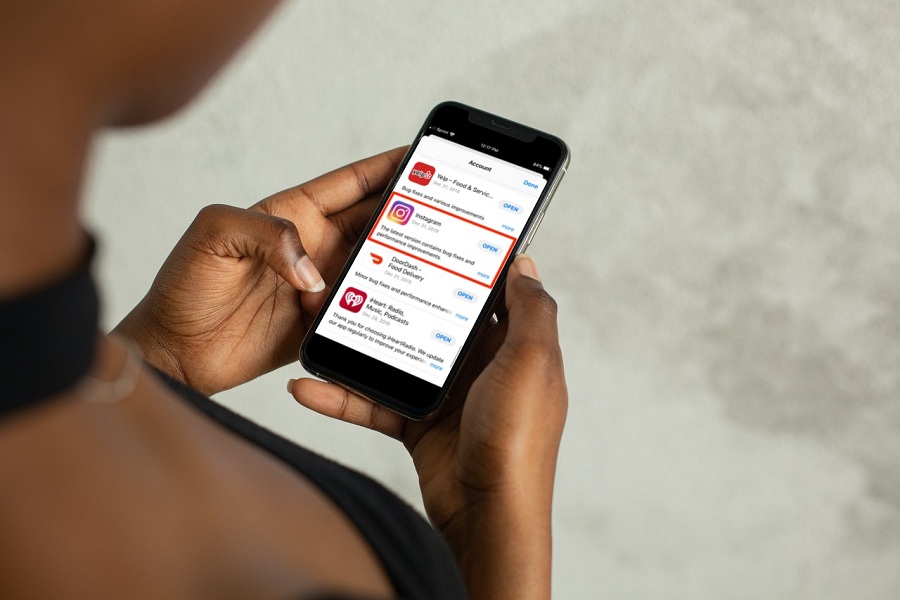Instagram is another life for millions of users and me since they love to spend more time on the app. Since the app is so popular, the makers always try to add new aesthetic filters and features within the game to keep users entertained. Hence, you need to keep your app updated to the latest version to enjoy the all-new features of the game.
Sometimes, the app also shows a number of bugs since more than 1 billion users are activated on Instagram. For a couple of days, many Instagram users are also facing repeating stories of bugs on iPhone. Ever since many users started complaining about the app’s stories glitch, the app’s developers landed the new small update to fix Instagram stories repeating error for iPhone users. Let’s get the new Instagram update 2022.
How To Update Instagram On iPhone 2023
- Open App Store on iPhone.
- Tap on the Apple ID profile at the top right corner.
- Scroll down and tap Instagram.
- Now tap on UPDATE blue button.
- Wait for 10-20 seconds to download the new update, and you are done.
That’s it.
Once you have followed the above five steps, you will have your iPhone’s latest version of the Instagram app. Now you won’t be annoyed with the Instagram stories repeating bugs anymore on your iPhone.
That’s so straightforward to download and install the latest Instagram app update on your iPhone. I hope now you know how to update the Instagram app with the few taps on the iPhone. If you need more help with Instagram or iPhone, don’t hesitate to ask us through the comment box.