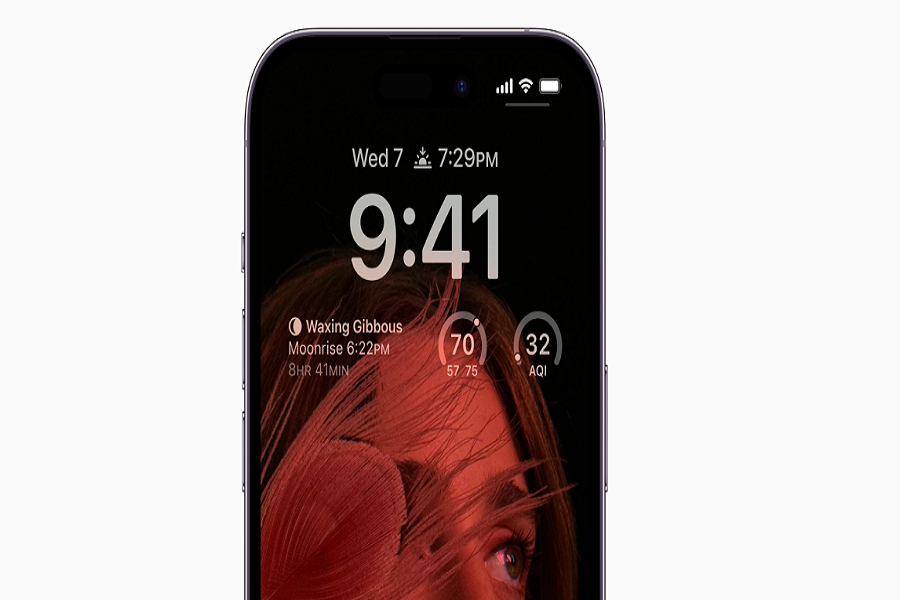When everyone saw the most awaited Always On Display feature at Apple’s Fall event of the year, every iOS geeks were keen to have this feature on their older iPhones. It’s been a decade since iPhone users saw this feature on Android phones, and they are eager to have Always-on Display on iPhone 13.
Even since Apple introduced the Always-on Display at the Apple September 2022 event, many users have been looking for a way to turn on Always-on Display on iPhone 13 and iPhone 13 Pro Max models.
Many users also think that Apple would bring an Always-on Display with iOS 16 and will add Always-on Display for iPhone 13 and older iPhones.
But the sad part is Always-on Display doesn’t support iPhone 13 or any other older iPhones. Apple’s latest iPhone 14 and iPhone 14 Plus models are missing the Always-on Display feature.
Why does Always-on Display not support iPhone 13?
Apple has only designed Always-on Display for iPhone 14 Pro and iPhone 14 Pro Max models. Both devices feature the latest A16 Bionic and OLED LTPO ProMotion display with adaptive refresh rates that can go up as high as 120Hz and as low as 1Hz.
How To Turn On Always-on Display on iPhone 13 & Pro Max?
There is no official way to enable or turn on Always-on Display on iPhone 13 on iOS 16 since the device doesn’t have the latest chip and enough refresh rate.
However, we have found the trick to enable Always On Display on iPhone 13 Pro Max with the help of iPhone 13 always-on display app- OLEDX and Always on Display Clock.
First of all you should download any of the above app from the App Store, then launch the app and then select any Always On Display from the multiple options. Stay on the OLEDX or Always on Display Clock app’s Always on Display screen and enable Guided Access by pressing power button three times and tap Start.
If you don’t have how to enable Guided Access, then go to Settings > Accessibility > Guided Acces > Turn the toggle on. Once you have enabled this option and started Guided Access, you can only access that limited screen of the device. Hence, we can use this feature as a trick to get Always on Display on iPhone 13 Pro Max.
Will an always-on display come to iPhone 13?
No, the always-on display won’t be coming to iPhone 13 or any other older iPhone models.
Which iPhones will get an always-on display?
Only latest iPhone 14 Pro and iPhone 14 Pro Max will get an always-on display.
Conclusion
With the help of iphone 13 always-on display apps like OLEDX and Always on Display Clock, you can turn on this feature on iPhone 13 Pro Max. However, there is no official way to get Always On Display feature with iOS 16. Which other feature do you miss from the iPhone 13? Please don’t bother to tell us via the comment box.