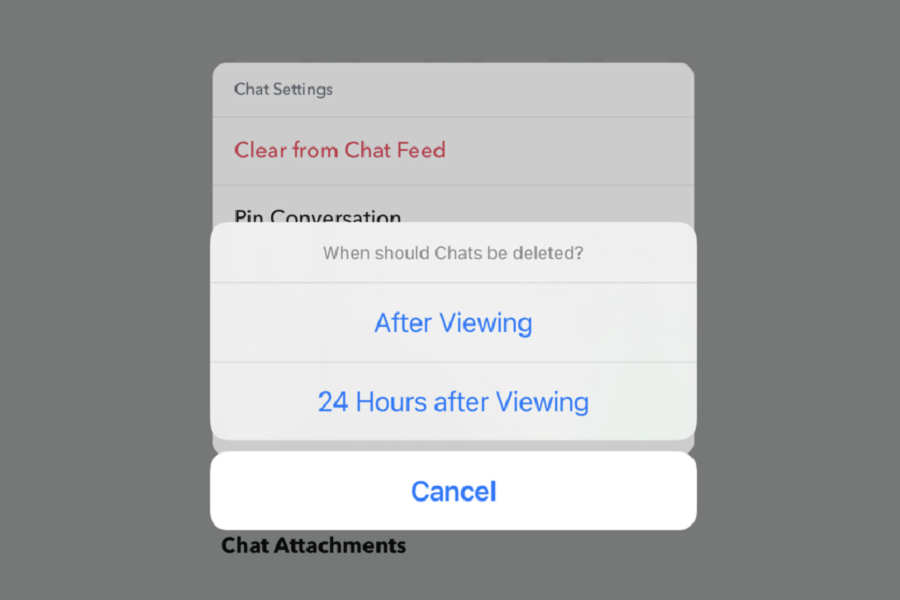Ever since I started using Snapchat on my iPhone, I have always wanted to have the option to turn off delete chats on Snapchat. Initially, I liked the app because of the disappearing chat message option. But after some time, I wanted to have the option to save Snapchat messages to look at them in the future. Even I stopped using this Ghost messaging app as there was no option to disable delete chats on the Snapchat app.
Thankfully, one of my Snapchat geek friends suggested several methods to save certain chat messages on Snapchat. Although there is no permanent option to deactivate delete chats on Snapchat, there are simple tricks to save Snapchat messages from iPhone. I tried those methods, and they worked great. Let me share both methods with other seekers.
How To Turn Off Delete Chats on Snapchat on iPhone And Android
Note: Ensure your Snapchat app is updated to the latest version.
Method 1: Select And Save Chats on Snapchat Forever
- Open the Snapchat app.
- Open the chat conversation.
- Press and hold the message.
- Tap on Save In Chat.
That’s it.
Once you have followed the above step, the Chat Line will be saved in the Snapchat chat message forever. You can un-save the chat again by going through the same process. However, pressing and tapping Save In Chat for each chat message will annoy some users. Still, there is another way to save Snapchat chat.
Method 2: Keep Snapchat Messages For 24 Hours
Snapchat has the Chat Settings option to see a chat message for 24 hours after viewing. Here’s how to turn it on.
- Launch the Snapchat app.
- Open the Chat window.
- Next, tap on hold on the Chat conversation of the person.
- Select Chat Settings.
- Tap on Delete Chat…select 24 Hours After Viewing.
That’s it.
After selecting the Delete Chat 24 Hours After Viewing option, the chat with that person will be visible 24 hours after viewing. After that, it will be automatically disappeared forever.
That’s how Snapchat users can save chat messages for 24 hours or permanently. There is no specific option available within the app to turn off Delete Chats in Snapchat.
Was this article helpful? Do you need more tips regarding the same? Don’t hesitate to ask us in the comment section.