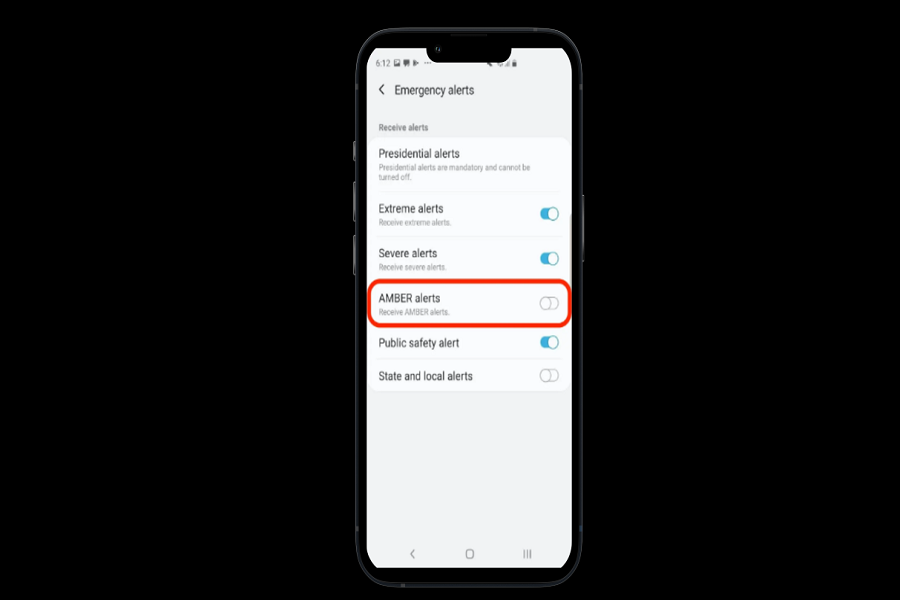While we all realize the value of having emergency notifications on our iPhones, the fact is that they may be unpleasant and unneeded at times. No doubt it is an amazing tool for locating and discovering missing children, also help in avoiding injuries and save live. But the notification of Amber alert can be a bit frustrating, that we can all agree upon. Sometimes it might also feel like we won’t get any quiet and peace. So, if you are wondering how to turn off amber alert on your iPhone 13 and are unsure how to turn it off, we’re here to assist. But before that let us know the basics of Amber alerts.
What are AMBER alerts?
Amber alerts notify you that a kid has been abducted and is in urgent danger. The purpose is to seek public assistance in locating the missing youngster. Around the world, similar response systems have been implemented, although each location has its own variant of the original concept. In short it is an emergency notice program.
What is the full form of AMBER alerts?
The full form of AMBER alerts is –
America’s Missing: Broadcasting Emergency Response.
Origin of AMBER alert
Let us begin with the origins of the Amber Alert: The United States. Amber Hagerman, a 9-year-old girl abducted and killed in Arlington, Texas in 1996, inspired the name. Amber is an official abbreviation for America’s missing broadcast emergency response system.
How does AMBER alerts work?
It all starts with a 911 call. When police receive a tip about a missing kid, they contact the Amber Alert program coordinator, who will assist them in determining whether the youngster is still missing. If the case is cleared, the coordinator will give the go- ahead to send out an alert with a message stating what they know.
The case will be publicized through various media outlets such as cell phones, television, and radio. If the kid is found, the Amber Alert will be cancelled. The Amber Alert will be cancelled, and responders will immediately notify the media so that the news may be disseminated. The presidential alert is the most critical alarm in the American system, followed by other more common alerts. These can also be geotargeted to specific geographic locations. The Canadian system is similar to that of the United States, the only difference is that Canada only has one alert level.
How to turn off Amber Alerts iPhone 13?
- Navigate to Notifications from Settings.
- Scroll down to the Government Alerts section.
- Turn off the amber change option, as well as emergency and public safety notifications.
- Tap Emergency Alerts, then choose if you want to get them and, if so, whether you want them to always deliver.
- When you turn off Always Deliver, emergency alerts will not be audible when your iPhone is in Silent Mode.
Should you disable AMBER alerts on your iPhone 13?
Personally, we wouldn’t suggest you to disable AMBER alert feature. It is for a good cause and it may cost a life if you keep it off. They might be loud but it was the way they were built to get people’s attention.
Until next time, with another topic. Till then, Toodles.