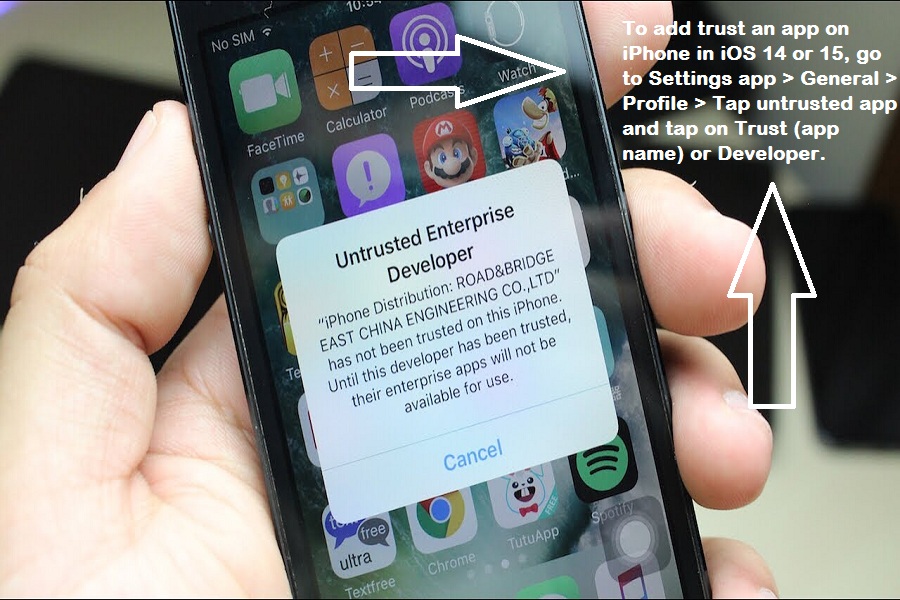Tired of those pesky “Untrusted App Developer” errors popping up when you try to install new apps on your iPhone? You’re not alone. With iOS 14 and 15’s beefed up security protocols, you can’t just download any ol’ app from the internet anymore. But don’t despair sideloading fans, there’s still a way to get those slick third-party apps on your iPhone without jailbreaking.
Introducing the secret to app freedom on iOS 14 and 15 – trusting untrusted apps. By tapping through a few quick security confirmations, you can add your seal of approval to unverified apps and unlock a world of possibilities. Whether you’ve downloaded an app not available on the App Store or want to try out a new developer’s creation, trusting apps is a must for unlocking the full potential of your iPhone.
Ready to escape the walled garden of the App Store? In this guide, we’ll show you how to breeze through the app trust process on iOS 14 and 15. You’ll learn how to avoid confusing verification roadblocks and install third-party iPhone apps with confidence. Apple may not trust these apps, but with our help, you soon will!
So grab that unapproved app download link and get ready to trust. Class is now in session.
How To Add Trust an App On iPhone
What does it mean to trust an app on iPhone?
When you try to install any third-party app or function on iPhone, you won’t be able to open it; instead, you see the message “Untrusted App Developer” on the screen. It means that you need to add trust for that specific app on your iOS device.
Let’s check out the steps to add trust for an app:
Note: Make sure that your device is connected to an internet connection.
- Open the Settings app on your iPhone.
- Go to the General tab and tap on Profile or Profile & Device Management under the VPN.
- Look for the section with Enterprise App in profile, and you will see the untrusted apps.
- Tap on that app.
- And you will see the popup to tap to Trust or Developer option.
- Once you have added trust for that developer, you can install other apps from the same developers without going through the same process.
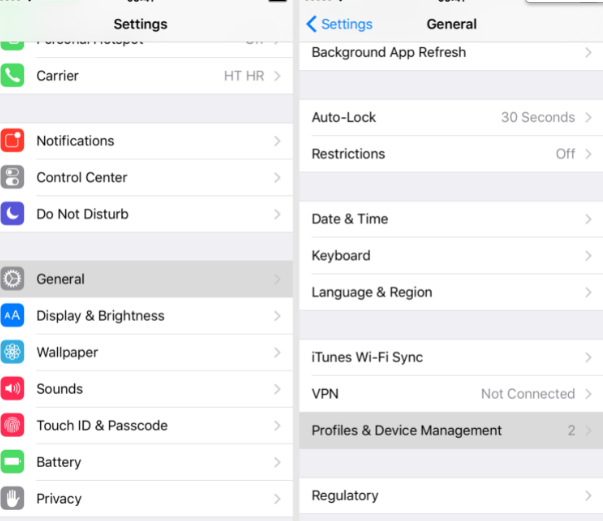
Once you add trust for the app on an iOS device, you can use the app on your iPhone. But after some time, you will see the message again that trust will expire soon.
Similarly, you can install more apps on your iOS device from third-party apps and add trust to use them on your iPhone. That was so easy and quick to add trust for third-party apps on iPhone. If you need more regarding the same, don’t hesitate to ask us via comments.