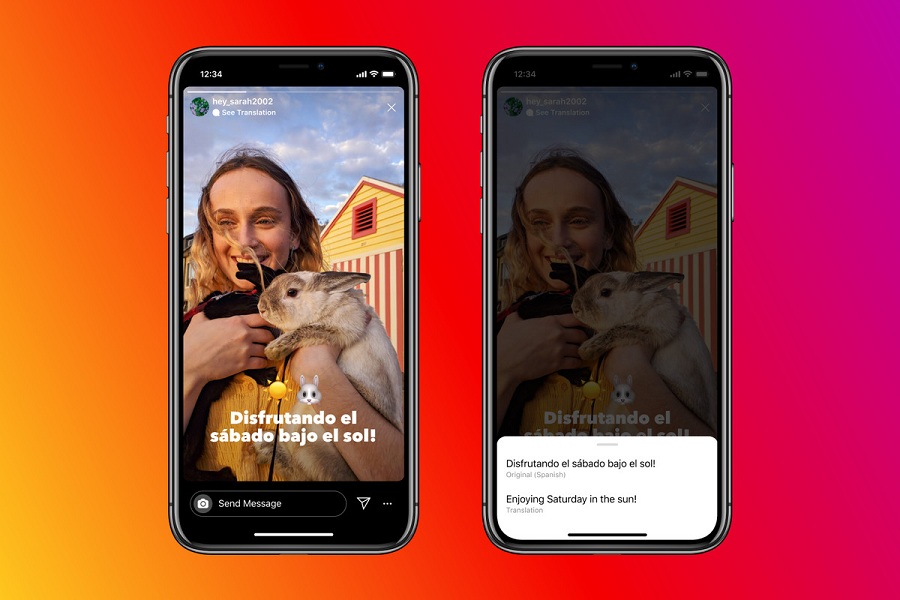In the last few years, Instagram gained great popularity. The app is touching new heights as the makers add handy features and make it stand out compared to other apps. The Story and Reels are fun these days. Since I follow many people from outside my country, I usually got confused when they put the story in their native language. At the time, I wonder how it would be good to have an Instagram text translator on iPhone.
Alongside adding new features, Instagram recently heard my heart and added a new translate feature. There was already an option to translate text from posts and comments. The option was missing from the Instagram story with caption. But now, finally, the missing feature has been added to Instagram. Hence, users can also translate the text of Instagram story into their preferred language.
How To Delete Instagram Account on iPhone 2021
How To Translate Text From Instagram Stories On iOS Devices
Note: Go to the App Store and update the Instagram app to the latest version.
Users don’t have to copy-paste the text to translate the text of Instagram story. Everything would be done automatically. To translate Instagram story text, users have to open the foreign language text and tap on the “See Translate” button at the top-left corner of the screen to see the translated version. When you tap on the See Translate button, the app will show you the converted text in your app language on the same screen. There is no audio translate option yet, but we can expect it in the future.
Why can I not see the “See Translate” options in Instagram Stories?
Instagram’s new story text translate feature is not working for song lyrics. It will only work if someone wrote the caption in the story. It will only be shown if the user has written the story text in a foreign language. Currently, Instagram can translate text to 90 languages. If the story caption is written in native or too local, you won’t see the options to translate text from Instagram.
Your Words
Have you tried this new feature of Instagram? Do you found it useful? Would you please share your feedback in the comment box?