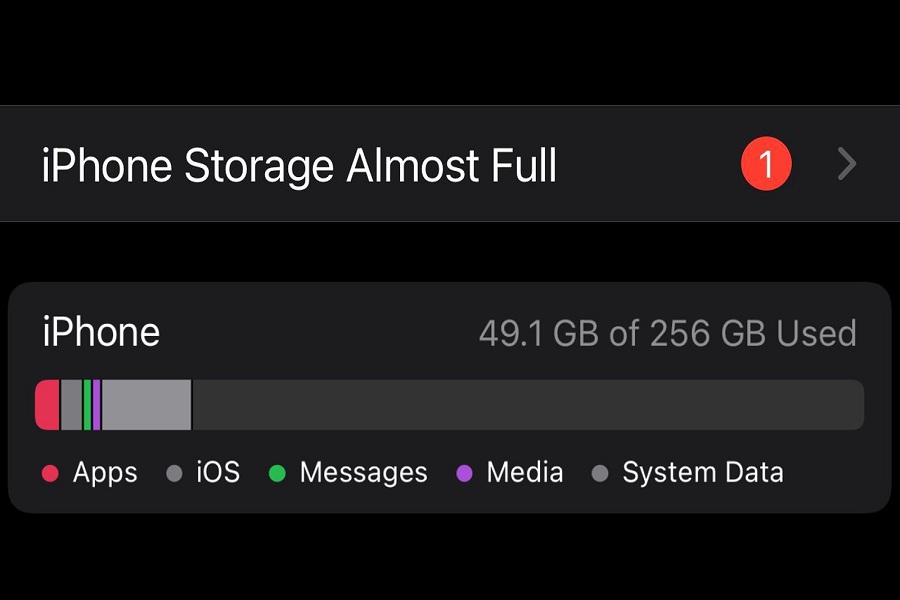Apple officially rolled out iOS 15 for all users worldwide on Monday evening. Now there are increasing reports that the “iPhone Storage is almost full” warning is appearing more and more. This is normal for you if you are using an iPhone with 16GB, but people with enough space on their iPhones get this notification. Thus, this is clearly a bug. The same issue was also noticed in the iOS 15 beta.
Now, after three days of the official launch of Apple’s iOS 15, Surveys in our own community have shown that some complaints about various problems. Many users are getting complaints about a bug that shows your iPhone storage is full. In the last few days, many users have reported this bug on Twitter and other social networks. The feedback on the update is different. This particularly annoying bug is increasingly appearing – the “iPhone memory is almost full” warning.
Why Am I Getting “iPhone Storage Is Almost Full” Warning on iOS 15?
The warning is displayed in the iOS settings and cannot be removed. The joke is, affected devices actually have enough free memory. Accordingly, the warning message is an error that currently only occurs on iOS 15. In addition to countless Twitter messages, there are also increasing complaints in Apple’s own support forum.
However, the warning or notification users are getting is not only a storage-related issue that annoys some users. Some users on social media even informed that the bug that shows an error message has a storage warning than the actual storage capacity of the iPhone. Some users even complained that the iOS bug caused a false display of how much space data was consumed on the iPhone. This problem had caused serious problems in the iOS 15 beta phase, but it was solved in later updates. Now again, many users have been experiencing the same error. No one has an idea when Apple will roll out another update to solve this bug. Many users have been asking how to solve iPhone Storage is almost Full” issue on iOS 15, but as of now, we can do nothing but wait.
How to Solve This Bug?
As of now, the Apple support team has suggested solving this bug by rebooting the iPhone. However, this doesn’t guarantee that the error will be solved and will not appear again. It is hard to imagine why Apple has not fixed the bug even it appeared a long time ago in iOS 15 testing. Although Apple only released the first preview of iOS 15.1 yesterday, we currently assume that the company will provide a patch in the meantime. Since the number of complaints is quite high, the rollout of iOS 15.0.1 should only be a matter of time.
The problem is persistent for many users, and if you like to live on the edge by installing iOS 15.1 beta, you may get this problem solved. Thus, right now, the only problem to solve this error is to restart the device or install iOS 15.1 beta.