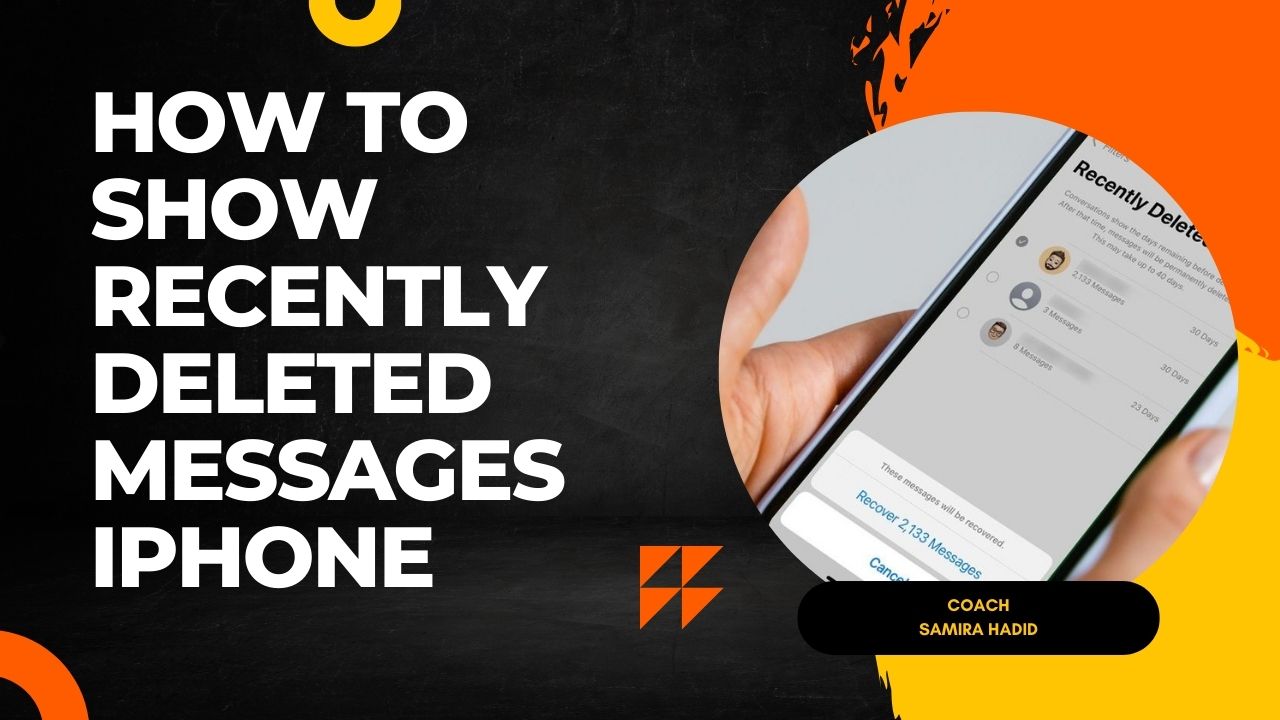Have you ever accidentally deleted a text message on your iPhone that you wished you could get back? We’ve all been there – deleting a message that seemed unimportant in the moment, only to realize later that we actually needed it. Thankfully, with iOS, it’s possible to recover recently deleted text messages and iMessages for up to 30 days after they’ve been deleted.
How Your iPhone Saves Deleted Messages
When you delete a message thread or individual message on your iPhone, it gets moved to the ‘Recently Deleted’ folder within the Messages app. This serves as a temporary holding place for deleted messages in case you change your mind and want to access them again.
Deleted messages will remain in this folder for 30 days before being permanently erased from your device. This gives you a generous buffer period to reclaim messages that you’ve removed.
The Recently Deleted folder is accessible from within the Messages app itself. So if you act quickly enough, recovering deleted texts and iMessages on your iPhone is straightforward.
How To View Your Recently Deleted Messages Folder
To view your Recently Deleted messages on an iPhone, just follow these steps:
- Open the Messages app.
- Tap ‘Edit’ in the top-left corner of the conversation list screen.
- Tap ‘Show Recently Deleted’. This will display your folder containing all recently deleted message threads.
If you’re already viewing a conversation thread, tap the back button or swipe to exit the thread and return to the main Messages list. Then follow steps 2 and 3 above.
The Recently Deleted folder will display all your deleted messages from the past 30 days. You’ll also see when the messages were originally deleted, making it easy to determine when they’ll be erased for good.
How To Recover Deleted iPhone Messages
Once you’ve accessed your Recently Deleted messages folder, it’s simple to recover the texts and conversations you want to keep.
Here’s how to restore deleted messages on your iPhone:
- Tap ‘Edit’ at the top of the Recently Deleted screen.
- Select the conversations you want to restore by tapping them. A checkmark will appear.
- Tap ‘Recover’ at the bottom of the screen.
- Tap ‘Recover Messages’ to confirm.
- The selected messages will now be restored to your Messages app as if they were never deleted in the first place!
This process works for recovering individual iMessages, group message threads, and even entire conversations. The most important thing is that you act while the messages are still within the 30 day window.
What Happens After 30 Days?
As mentioned, your iPhone will only keep deleted messages in the Recently Deleted folder for up to 30 days. After this period, they are permanently deleted.
When a full 30 days passes, the messages are removed from storage on your device and there is no built-in way to recover them. That’s why it’s key to check your Recently Deleted folder regularly and rescue anything you want to keep access to.
The next time you notice an important message is missing from your conversations, remember to look in Recently Deleted. With a few taps, you can easily find and restore deleted texts on iPhone. Just be sure to act fast!
When Deleted Messages Can’t Be Recovered
While the 30 day window provides a great opportunity to reclaim deleted texts and iMessages, it’s not a perfect system. Sometimes, messages are gone forever even before the month is up. Here are some cases where recovery is not possible:
• Accidental Permanent Deletion – If you manually delete a conversation from Recently Deleted before time is up, that message is gone for good. Always exercise caution when manually removing threads in Recently Deleted.
• Device Reset – Doing a factory reset or new device set up will wipe all content, including messages marked for recovery. Back up important texts before initiating a device refresh.
• Lost/Damaged Device – A lost, stolen or damaged iPhone eliminates the possibility of recovering deleted texts from that device. Hopefully you backed them up!
So while Recently Deleted provides a helpful safety net, it’s not infallible. Make sure important messages are secured before they have a chance of being erased permanently!
How To Use Third-Party Software as a Last Resort
If a text or iMessage you need has been permanently erased before the 30 days are up, your options are limited. However, in some cases specialized third-party software may be able to recover deleted iPhone messages and data.
Programs like iMyFone D-Back, Fonelab, and EaseUS MobiSaver can scan your iPhone storage and extract deleted content that may still be present in fragments. This type of deep scanning recovery is complex though, and success can’t be guaranteed.
Still, if you desperately need to resurrect a deleted message that’s otherwise unrecoverable, software is worth looking into. Just do your research to find a reputable product that delivers reliable iPhone data recovery.
Recovering erased texts is never a sure bet. But if you act quickly using the built-in Recently Deleted folder, you have an excellent chance of getting messages back and avoiding regrets. Just remember to check the folder regularly and recover anything you may want in the future. With a few simple taps, you can rescue deleted iMessages and texts on your iPhone.