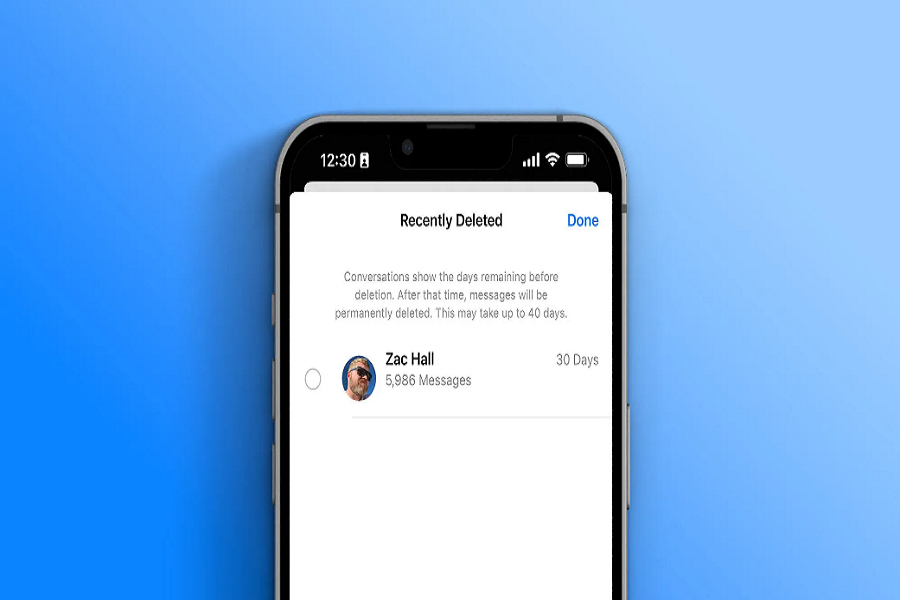Sometimes by mistake, we all delete some important text messages and we don’t even realize it until late after. So, what can we do to get out of the panic situation and how do we find those important deleted text messages? The situation is critical, but trust me I can get you out of it. There is a feature that Apple has recently released where you can retrieve deleted text messages. Let me show you how to retrieve deleted text messages on iOS 17 without any hassle.
Can you retrieve deleted text messages on iOS 17?
Absolutely, you will now be able to retrieve the deleted text message. There are 2 methods that you can follow to do so. You can get the deleted text messages through the recently deleted folder within 30 days from the day of deletion. You can also retrieve it from the iCloud backup as long as you had taken a backup of your data. You can even use third-party applications if you want.
How to retrieve deleted text messages on iOS 17?
Method 1: Recently Deleted Folder
- Open the Messages app and tap on the conversation list.
- Tap Edit in the top left corner, then tap Show Recently Deleted.
- Alternatively, tap Filters in the top left corner, then tap Recently Deleted.
- Choose the conversations with the messages you want to restore.
- Then tap Recover Message or Recover [Number] Messages.
- The conversation and all of its contents will be restored as if never deleted in the first place. This even includes any attached photos, videos, or audio messages. But keep in mind that you will only have 30 days to recover it. after that, it won’t be possible and all your deleted messages will be gone forever.
Method 2: iCloud Backup
If you have an iCloud backup from before the time when you deleted the text messages, you can restore your phone to that backup to retrieve the messages. Here’s how to do it:
- Open the Settings app.
- Tap on your Apple ID card at the top.
- Then select iCloud > Manage Storage > Backups.
- Choose the backup that you want to restore from, then tap Restore iPhone.
- Allow the restore process to complete. It may take some time.
- Once finished, check Messages for the restored conversations.
The most important thing to keep in mind is that the above methods will only work if your have iOS 16 or later devices. However, with the iCloud backup, you will not be able to store the media. You can retrieve the attachments through iTunes or finder backup.
That’s it, folks! I hope this guide has helped you in recovering all the messages that you have deleted. Make sure to be careful next time, as sometimes due to certain bugs or glitches some messages fail to recover. Make sure to always get a backup of your data in case of any emergency.
Until next time, with another topic. Till then, Toodles.