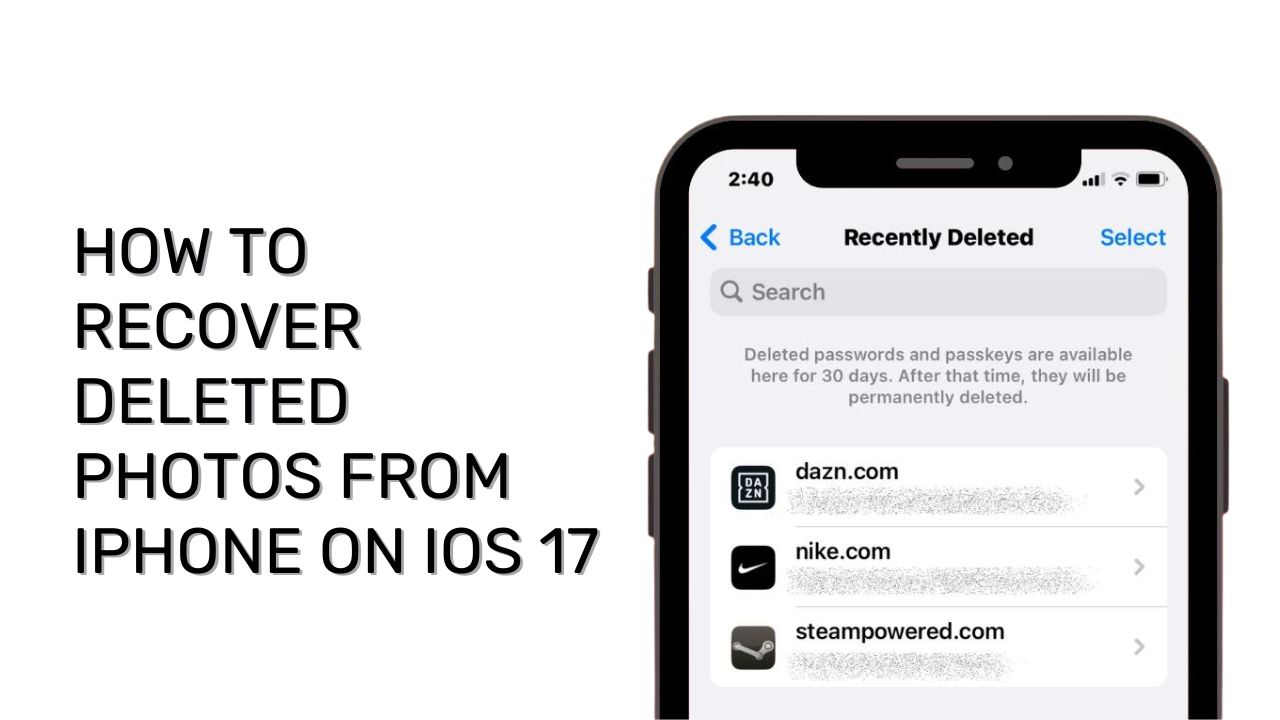Accidentally deleting photos on your iPhone can be frustrating. I often face this issue on my iPhone since I have limited storage on my iPhone. Thankfully, I am lucky to have iOS 17 installed on my iPhne as it I can simply recover my deleted photos from iPhone on iOS 17. Therefore, here I am going to show you the guide for recovering deleted images from iPhone on iOS 17.
How To Check Check the Recently Deleted Album
The first place to check when photos go missing is the Recently Deleted album. Here’s how to access it:
- Open the Photos app on your iPhone.
- Tap on the Albums tab at the bottom.
- Swipe up from the bottom of the screen to reveal more album options.
- Tap on the Recently Deleted album under Utilities.
This album stores any photos or videos deleted within the last 30 days. You can preview the deleted items, select the ones you want to recover, and tap Recover to restore them back to the Photos library.
How To Use a Previous iCloud Backup
If you have iCloud backup enabled, you may be able to restore deleted photos from a previous backup stored in the cloud. Here are the steps:
- Go to Settings > [Your Name] > iCloud.
- Tap on Manage Storage > Backups.
- Select the backup you want to restore from. This should be the most recent backup before the photos were deleted.
- Tap Restore.
Keep in mind this will completely replace the data on your iPhone with the iCloud backup, so you may lose any new data added since that backup.
How To Download a Photo Recovery App
The app store offers several photo recovery apps that can help restore deleted images. Some top options include:
- Photo Recovery: Phone & I Cloud – Scans your camera roll and iCloud for deleted photos.
- PhoneRescue for iOS – Recovers up to 30 types of lost files like photos, messages, contacts, notes, etc.
- iMobie PhoneRescue – Retrieves permanently deleted photos even without a backup.
These apps can be hit or miss, so read reviews before purchasing. Also beware of apps that require you to root or jailbreak your device.
Wrapping Up
With some patience and the right tools, you can rescue deleted photos on iOS 17. Start by checking your Recently Deleted album, restore from an iCloud backup, or use data recovery software to get your memories back. Just be sure to implement regular backups going forward. Was this feature helpful? Share you feedback in the comment box.