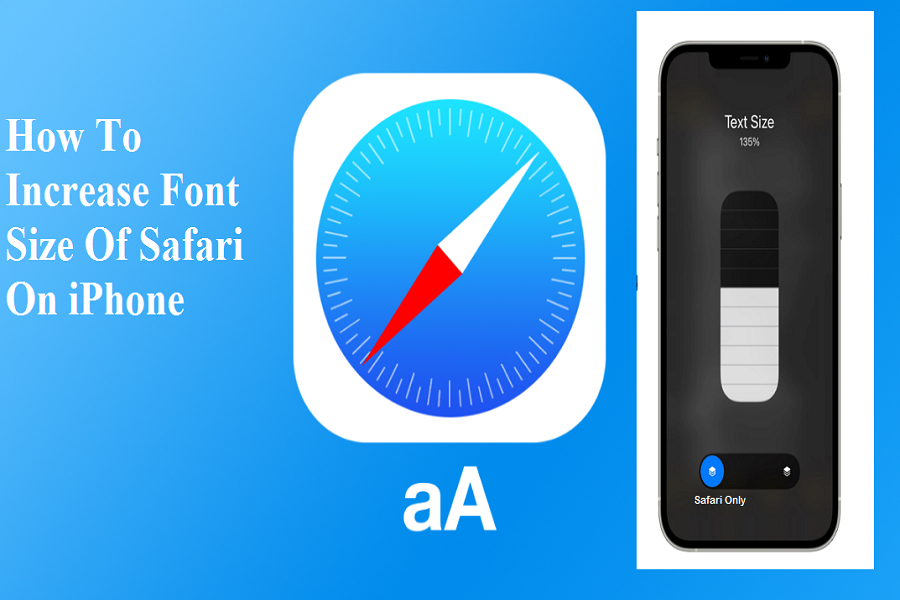As a huge Apple fan, I often use a Safari browser for better browsing instead of Google Chrome. But while using the browser, usually one question pops up on my mind that is “why is my Safari font so small” and how do I make the font bigger in Safari without zooming on my iPhone.
Before iOS 15, there was an option to change the text size of Safari at the left side of the address bar on the top. Even many users use zoom to increase and decrease the text size on iPhone. Zooming the Safari page is not the permanent solution. You cannot zoom page every time you open any page. Luckily, iOS 15 has the new feature to simply and quickly increase the font size for the Safari app on iPhone.
How To Increase Text Size Of Safari In iOS 15 on iPhone
Note: Changing font size for specific app features is only available for devices running iOS 15. The update is currently testing, and the final version of landing in September.
- First, you need to make sure that the Text Size option has been added to Control Centre. To add it, go to Settings > Control Centre > Text Size > Tap on green plus icon left to Text Size.
- Once the Text Size options are added to Control Centre. Launch the Control Centre. Swipe down from the top right corner on iPhones without Home Button or swipe up from the screen’s bottom edge on iPhone with Home Button to launch Control Centre. Make sure that the Safari app is running in the background.
- From the Control Centre, tap on the Text Size option at the Control Center’s bottom with the “aA” icon.
- Once the Text Size overflow menu opened, you need to tap on App Only option at the bottom left. The default option is set for all apps.
- When you tap on the left option, you will see Safari Only. Now you can use the vertical overflow bar by swiping up or down to increase or decrease the text size for the Safari app.
- You can zoom up to 310%.
See More: Three Ways To Reload Pages In Safari In iOS 15 On iPhone
You can scroll up and down and simultaneously check the Safari app font size increased or not. Once you know how to change the app text size of the Safari app, you can follow the same process to change the font size of other apps.
Are you happy to increase the size of the text in Safari? Do you find this iOS 15 feature helpful? Please share your feedback in the comment box.