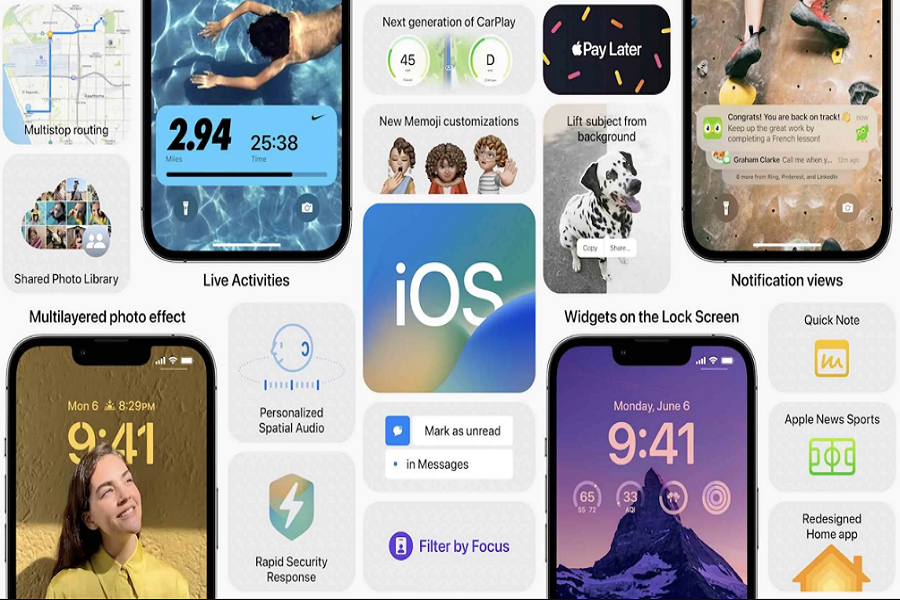Every iPhone user admires the new lock screen customization feature of the new IOS 16 since Apple showcased it at the WWDC June software event. Even we tried customizing iOS 16 lock screens, which looked amazing. We also saw many amazing iOS 16 lock screen designs. However, iOS 16 is still days away from the official release; people are looking for a way to get iOS 16 early to test the new lock screen personalization feature.
Recently, Apple has also announced the release of iOS 16 and iPhone 14, which will be happening on September 7, 2022. Why wait for the Apple Event 2022? You can download iOS 16 on your iPhone and enjoy all new amazing features before the final release. Do you wish to get iOS 16 on iPhone early? If so, we have prepared a simple guide to installing iOS 16 early for free.
How To Get iOS 16 Early?
Note: Before heading into the process, ensure your iPhone is compatible with the iOS 16 update. It would help if you also kept on your iPhone that you have created a perfect backup of your data to avoid accidental loss since bugs are possible.
- Open the Safari browser on your iPhone and navigate to https://betaprofiles.com/.
- You will see “Download Beta Profiles.” Tap on iOS 16 and proceed.
- Now you will see “iOS 16 beta profile,” and you have to tap on “Install Profile.”
- You might see a popup on the screen, and you have to tap on “Allow” and “Close.”
- Now the iOS 16 beta software profile will download on your iPhone.
- Navigate to “Settings” and then “Profile Downloaded.”
- Hit the “Install” option and enter the device passcode for permission.
- Again, tap the Install option and the iOS 16 beta profile will be installed.
- When it asks for a restart, tap the “Restart” option.
- Navigate to “General” in “Settings.”
- Find and open “Software Update.”
- Hit “Download and Install“
- When a page of terms and conditions comes, hit the “Agree” option.
- The latest iOS 16 developer beta version will begin to download. Once it is downloaded, tap “Install Now.”
Once you have followed the above steps, you will have the new iOS 16 installed on your iPhone and explore the new features of iOS 16 updates before the world.
After trying the new iOS 16 lock screen and other features, don’t forget to share your feedback about the new iOS 16. Did you enjoy the new iOS 16? Which feature do you like the most? Share your iOS 16 review in the comment box.