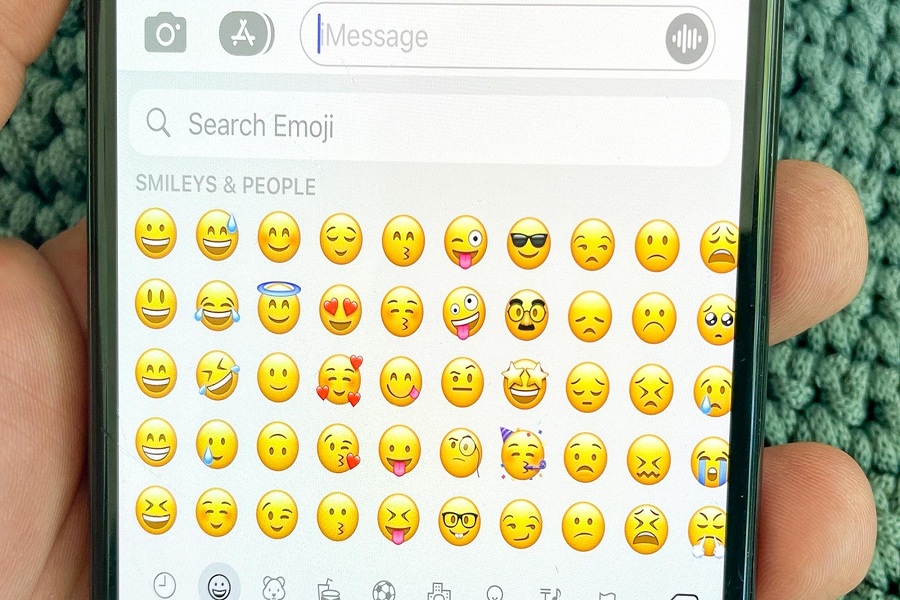Who on this planet doesn’t love iPhones but since they are too expensive, most people cannot afford them. But you don’t need to worry as despite not having the Apple iPhone, you can still use their emojis even on your Androids. Shocked? Indeed, you should.
There are plenty of ways apps through which you can import iOS 15 colorful emojis to your phone to enliven your chat experience. Wondering about where to start? Here. we have put together the 4 practical methods to fetch these emojis on Android smartphones. These solutions are tried-and-tested and will definitely do the job for you.
4 best Methods to Download iOS Emojis on Android?
Here’s the comprehensive guide to the 4 practical methods to get iOS 15 emojis on Android. Check them out and use any of them to get the job done.
- Install the New Keyboard App
Emojis are usually changed in some keyboards, such as FancyKey and many more. It is a popular keyboard with a variety of covers and personalization possibilities. FancyKey downloads and utilizes Twitter emoticons, which are comparable to the ones used by Apple. It is equipped with functions like no one else has and that too without any need for access or specific settings.
To use this keyboard on your Android device, follow the steps mentioned below.
- First of all, Install the FancyKey app from the Play Store.
- Go to System and scroll down to the Language & Input.
- Locate the Virtual Keyboard in the Settings app and select it. You are done!!
Keep in mind that based on your gadget, the settings choices may differ significantly. If you still can’t locate what you’re searching for, go to Settings and type “keyboard” in the search box.
The system typeface may differ from what you’re used to, but this does not affect your phone. On an Android device, you should use iOS emojis without trouble.
2. Use the Rooting Method
Although the method listed above functions well, it has some limitations. Remember that not all iOS emojis are compatible with Android smartphones and that’s where rooting comes in. This Root technique can get used to getting iOS 14 & 15 Emojis on Android.
Carry out the steps to execute this method.
- First, check to see if your phone is rooted.
- Magisk Manager is now available for download. From this URL, you can get the iOS Emoji Magisk Module.
- Navigate to the Module area of Magisk Manager.
- Choose “Install from Storage” and select the iOS emoji file you just downloaded.
- Restart after flashing the module and it’s done.
3. Select an Emoji Application
The next method is to choose the emoji application. Look through the Play Store to discover what appeals to you and select the app accordingly. These apps aren’t identical to Apple’s, but they’re very close. There are numerous options available. Take a look around and pick the rightmost option.
- Search for an apple emojis keypad or an apple emojis font in the Google Play Store.
- Emoji keyboard and font apps like Kika Emoji Keyboard, Emoji Keyboard Cute Emoticons, and Emoji Fonts for Flipfont 10 appear in the search results.
- Choose the emoji app you like the most, download it, and install it to use iOS 15 emojis on your Android-based device.
4. Change Android Fonts to iFonts Forcefully
This method can be used if your phone does not enable you to alter the default font. With this, you can use force a font change to receive iOS emojis on your phone. You don’t need to be concerned because this is a risk-free procedure.
- First of all, download the Emoji Font 3 and install it by following the on-screen prompts.
- From the Play Store, download and install iFont. Open it after the installation is completed.
- Select Mine from the drop-down menu and My Install will appear.
- Emoji Font 3 can get accessed by selecting it from the drop-down menu.
- At the bottom of the screen, press and hold the Set button.
- In the Font Settings popup, select OK. Press the Install button and click on Allow.
- Select “Done” from the drop-down menu. In the Select font box, pick Emoji Font 3 from the list.
- Click on Yes to complete the process and Restart the computer to check if the font is changed to iFont or not.
Conclusion
Even though Android offers its emoticons for texting, users often desire to use iPhone emojis on their devices. So, you can now easily choose iPhone emojis on your Android phone, whether rooted or not, and experience communication that is colorful and lively. That’s all about the methods to get iOS 15 emojis.
We hope you have enjoyed reading the article. Share your feedback with us in the comment section below.