For the true Apple service users, the Cupertino-based service launched the Apple One service along with iPhone 12 on October 13. If you are true Apple geek who use the Apple services like Apple Music, Apple TV+, Apple Arcade and more in daily life, then Apple One will save your pennies.
That’s right! Spending time and money to renew these services every month would irritate sometimes. But how it would be good to renew all these Apple services with just a one tap and also saving a couple of dollars? That’s possible with Apple One subscription.
What is Apple One?
Apple One is the combination of Apple’s service like Apple Music, Apple TV+, Apple Arcade, and iCloud storage. With the single tap from your iPhone, you can sign up for Apple One and enjoy all Apple services without subscribing them one by one.
Apple One Subscription Price and Plans:
- Individual ($12.95/month, save $6/month): Apple Music, Apple TV+, Apple Arcade, 50 GB of iCloud storage
- Family ($19.95/month, save $8/month): Apple Music, Apple TV+, Apple Arcade, 200 GB of iCloud storage
- Premier ($29.95/month, save $25/month): Apple Music, Apple TV+, Apple Arcade, 2 TB of iCloud storage, Apple News+, Apple Fitness+ (available late 2021)
How To Sign Up for Apple One on iPhone or iPad
Step #1: Launch Settings app on your device.
Step #2: Tap on your Apple ID profile.
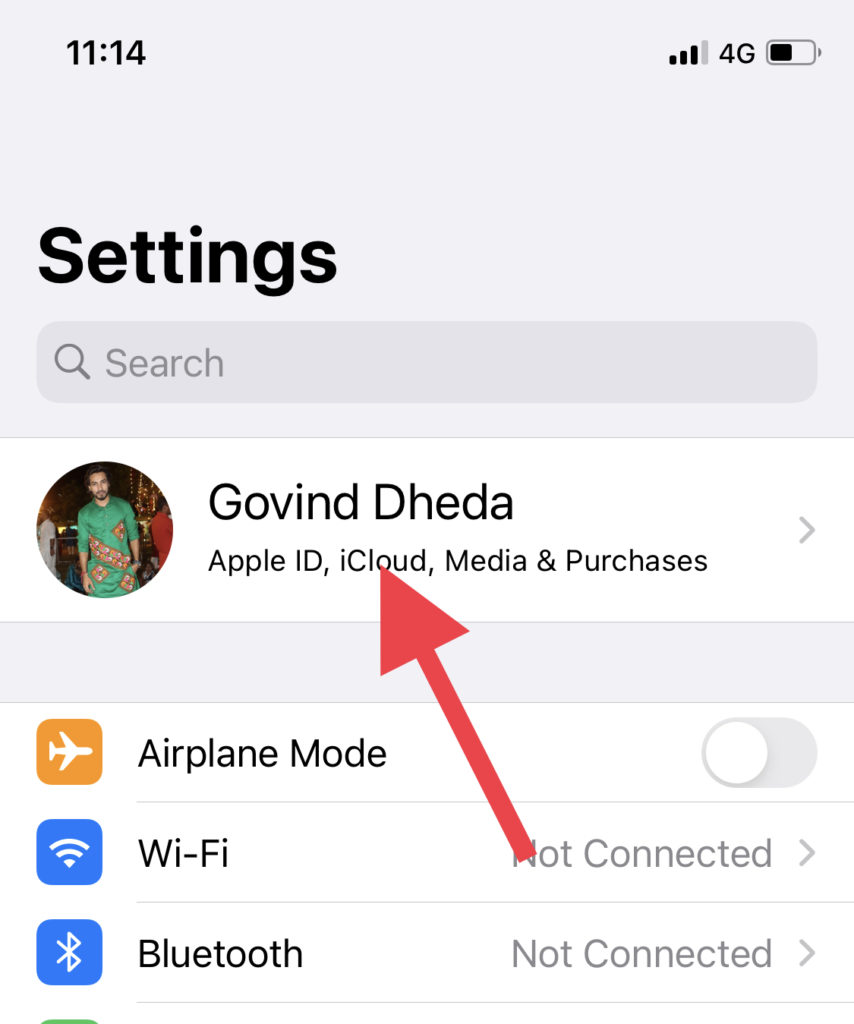
Step #3: Tap on Subscriptions.

Step #4: Now, you will see the new “Get Apple One” service. Tap on Try It Now.
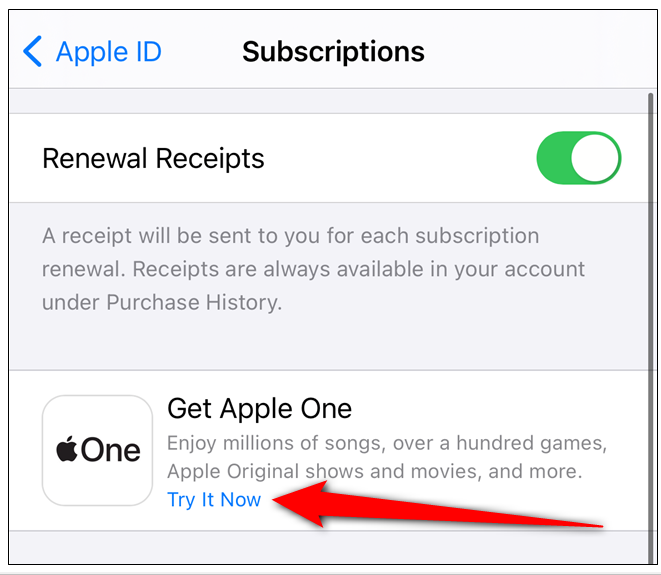
Step #5: Select the plan from “Individual,” “Family,” or “Premier” and tap on “Start Free Trial.”
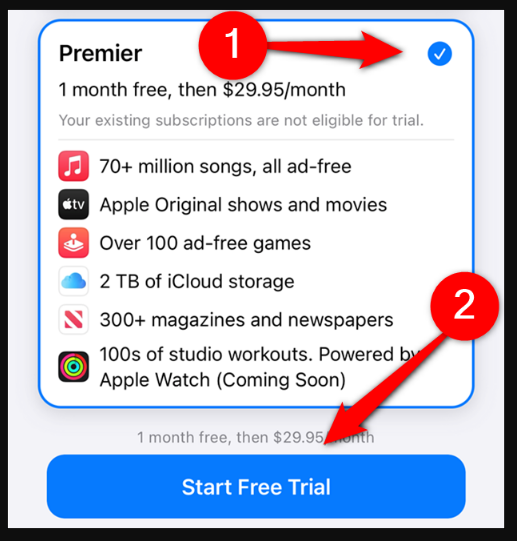
Step #6: Now, you will see the payment screen with complete detail about the subscription. Just double-tap the side button to confirm.
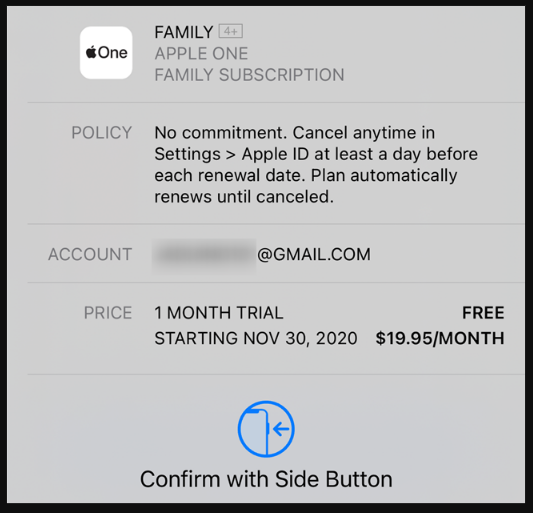
Step #7: You are done now!
Now you will be ready to use Apple Music, Apple TV Plus, Apple Arcade, and iCloud Storage.
After using Apple One for a month if you want to change the Apple One subscription plan then again you can go your Apple ID profile, and change the plan under the Subscription section.
In a case, if you have used it for a month and didn’t find it very interesting, then you can cancel Apple One subscription service from your Apple ID profile under the Subscription service.
Final Words
I hope you followed the article carefully and now have the complete idea about Apple One subscription service. If you still have any doubt about the Apple One service, please don’t hesitate to ask directly to us through the comment section.






