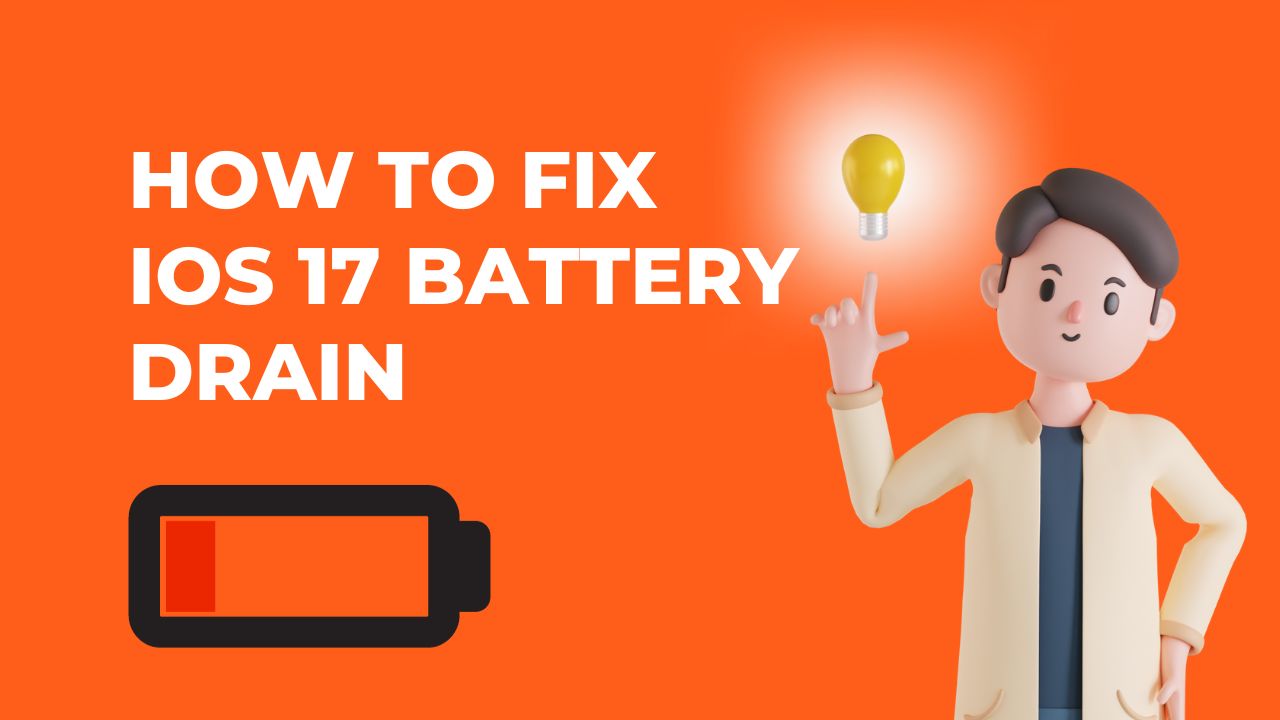With the release of iOS 17 on September 18, Apple introduced some new and innovative features for iPhone users. Even when I installed iOS 17 on my iPhone yesterday, it started heating the device and consuming more battery. However, I kept exploring some new features of iOS 17, but I realized that it was draining more batter of my iPhone.
However, as an actual iPhone user, I knew some basic things to try to improve the battery life of iOS 17 on my iPhone. So, here we have explained some fundamental reasons and solutions for the iOS 17 battery drain issue.
iOS 17 Battery Drain Causes
Yes, there are some known bugs in iOS 17 that can cause battery drain. Users can face battery drain due to update-related bugs. Additionally, when you update to iOS 17, Spotlight has to reindex all the files on your iPhone, causing faster battery drain. Beta versions of iOS 17 have a lot of system monitors running all the time to send data to Apple for system improvement, which also contributes to the faster battery drain.
iOS 17 Battery Drain :Possible Causes and Solutions
If you are experiencing rapid battery draining on your iOS 17 device, there could be several reasons for it. Here are some possible causes and solutions:
Spotlight Reindexing
When you update to iOS 17, Spotlight has to reindex all of the files on your iPhone, which can cause faster battery drain. This is expected and should improve after the reindexing is complete.
Beta Version Usage
If you are using a beta version of iOS 17, it may have a lot of system monitors running all the time to send data to Apple for system improvement, causing faster battery drain. This is normal and should improve in the final version.
Outdated Apps
Outdated apps can also be a reason for battery drain on your iOS 17 device. Updating all your apps to their latest versions could help fix this issue.
Battery Health
If your iPhone’s battery health is low, it could be causing faster battery drain after updating to iOS 17. You can check your battery health in the Settings app under Battery > Battery Health. If your battery health is below 80%, you may need to replace your battery.
Other Factors
Other factors that could cause battery drain on your iOS 17 device include background app refresh, location services, and push notifications. You can try disabling these features for apps that you don’t use frequently to see if it helps improve battery life.
Steps to Improve Battery Life of iOS 17
If you are experiencing battery drain after updating to iOS 17, there are several steps you can take to improve your battery life:
- Wait a Few Hours: After updating to iOS 17, it is recommended to leave your phone off for a couple of hours. This allows the applications on your iPhone to optimize in the background, which can cause your phone to feel hot and the battery to drain quickly for the first couple of hours.
- Enable Low Power Mode: This feature reduces power consumption by turning off certain features, such as background app refresh and automatic downloads. To enable Low Power Mode, go to Settings > Battery and toggle on Low Power Mode.
- Identify Battery-Draining Apps: Go to Settings > Battery to see which apps are using the most battery. If you notice an app using an unusual amount of battery, try force-closing the app or uninstalling it.
- Reset All Settings: This option resets all settings to their default values, but does not erase your data. To reset all settings, go to Settings > General > Reset > Reset All Settings.
- Update All Apps: Make sure all of your apps are up to date, as app updates can include bug fixes and performance improvements that can help improve battery life.
- Reduce Screen Brightness: Turning down your display’s brightness can also help improve battery life on iOS 17.
- Disable Unnecessary Features: Disabling features like background app refresh, location services, and push notifications for apps that you don’t use frequently can help save battery life.
- Update Apps: Keeping your apps up to date can help prevent battery drain on iOS 17.
- Check Battery Health: If your iPhone’s battery health is low, it could be causing faster battery drain on iOS 17. You can check your battery health in the Settings app under Battery > Battery Health. If your battery health is below 80%, you may need to replace your battery.
- Avoid Using Beta Versions: If you are using a beta version of iOS 17, it may have a lot of system monitors running all the time to send data to Apple for system improvement, causing faster battery drain. It is recommended to use the stable version of iOS 17.
Wrapping Up
iOS 17 battery drain faces the number of users across the globe who have just installed this new IOS 17 eco-system. However, we have provided every working method to get rid of this issue and improve the battery life of iOS 17. If you need more tips for using newer iOS 17, don’t bother to ask us via the comment box.