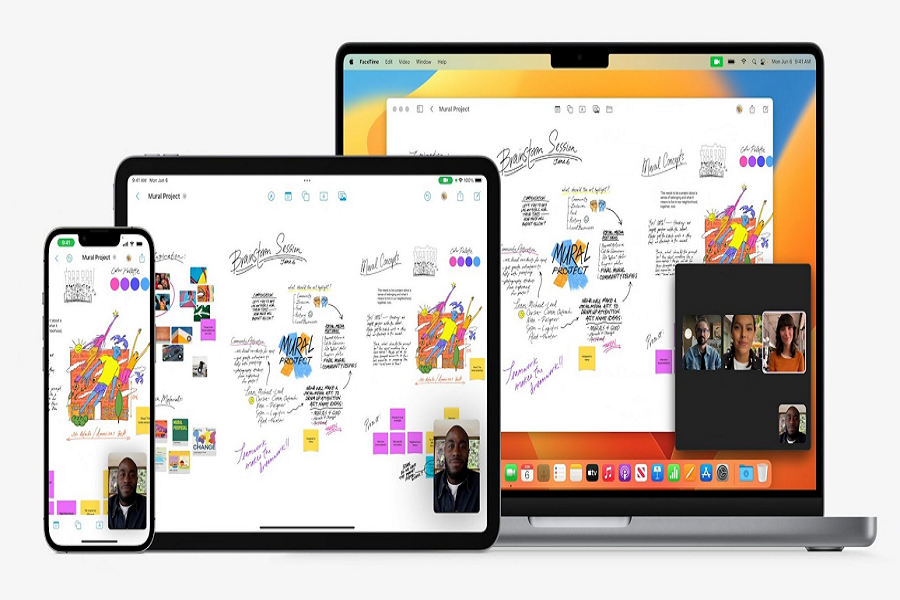The iPadOS 16 beta is finally here for all the enthusiasts. Apple presented iPadOS 16 with impressive features such as a redesigned multitasking interface,Desktop class apps, added Free Form, iPad Notes app with collaboration and FaceTime integration, view folder size, and more amazing features.. Whether you are a developer or not, as an Apple user, we are all excited about this new iPadOS update.
The final official iPadOS 16 will be available after Apple’s September event, but users who love to live on the edge can try the iPadOS 16 developer beta as Apple rolls out the betas of all operating systems for its various devices.
Remember
- You must have an iPad that is compatible to download and install iPadOS 16.
- iPadOS 16 beta is in development, so just like all beta software, this will also be full of bugs. It would be best for you to back up your iPad prior to installing the iPadOS 16 developer beta or install it on a secondary iPad.
- You will need an Apple developer account to download the iPadOS 16 developer beta, which costs around $99 a year.
How to Download iPadOS 16 Developer Beta on an iPad
- Open the Safari browser on your iPad and navigate to developer.apple.com.
- You will see “Download Resources” when you scroll down. Tap on it and you will be navigated to the login page.
- Here you will have to sign in with the Apple developer account credentials.
- Now find “iPadOS 16 beta” and tap on “Install Profile.”
- When you see a popup on the screen, tap on “Allow.”
- Now the iPadOS 16 beta software profile will begin to download on your iPhone.
- Go to “Settings” and then “Profile Downloaded.”
- Tap on the “Install” option and enter the device passcode.
- Tap the Install option twice, and the iPadOS 16 beta profile will be installed.
- When it asks for a restart, tap the “Restart” option.
This will install the iPadOS 16 beta profile on your device. Follow the instructions given below to install the latest iPadOS 16 beta.
How to install iPadOS 16 developer beta on an iPad
- Open “General” in “Settings.”
- Locate and open “SoftwareUpdate.”
- Tap “DownloadandInstall.“
- If it asks for your device passcode, enter it and follow the instructions that come on the screen.
- The latest developer beta version of iPad OS 16 will begin to download.Once it is downloaded, tap “InstallNow.”
This method to download iPadOS 16 developer is called as OTA or over-the-air method. This will work on all the iPadOS 16 compatible devices. Make sure you have a strong Wi-Fi connection.
If you no longer want to use your iPad on iPadOS 16 beta, you can go back to the official iPadOS 15 version whenever you want.