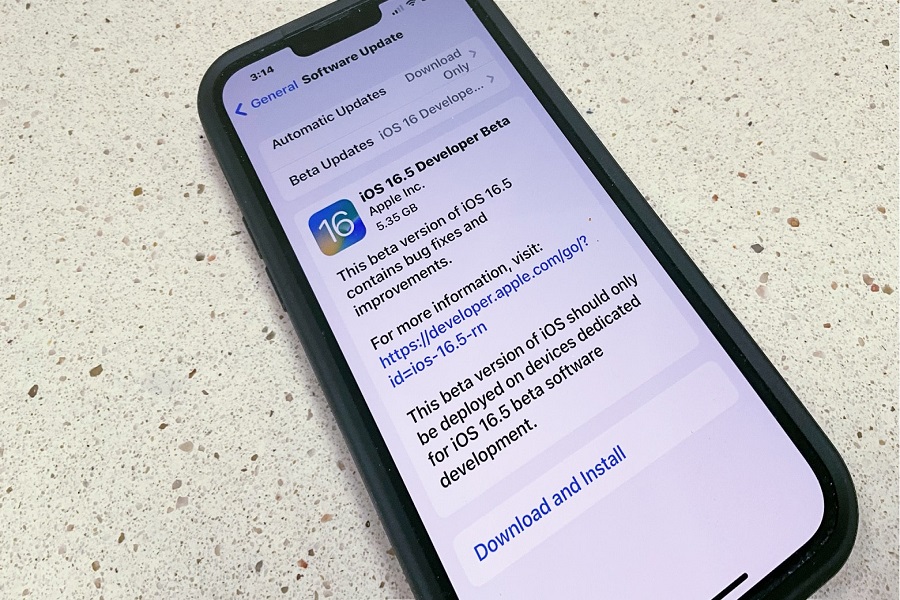If you are a developer who wants to test your apps on the latest version of iOS, you might be interested in downloading and installing the iOS 16.5 developer beta. This is a pre-release version of the software that Apple provides to developers for testing purposes. It may contain bugs, glitches, and unfinished features, so it is not recommended for everyday use. However, it may also offer some new and exciting features that are not available in the public version of iOS.
How to download and install iOS 16.5 developer beta?
If you want to download and install iOS 16.5 developer beta on your iPhone, you need to enroll in the Apple Developer Program and register your device.
Step 1: Enroll in the Apple Developer Program
To access the iOS developer beta, you need to be a member of the Apple Developer Program. If you’re not already a member, you can sign up for the program on the Apple Developer website. There is an annual fee of $99 to become a member of the Apple Developer Program.
Step 2: Back Up Your Device
Before downloading and installing the iOS developer beta, it’s essential to back up your device to avoid losing any data during the installation process. You can back up your device using iTunes or iCloud.
Step 3: Download the iOS Developer Beta Profile
Once you’ve enrolled in the Apple Developer Program and backed up your device, you can download the iOS developer beta profile from the Apple Developer website. You can download the beta profile on your iOS device or your computer.
Make sure your device is connected to a Wi-Fi network and has enough battery power before updating.Here are the steps to follow:
- Go to the Apple Developer website and sign in with your Apple ID.
- Go to the Downloads section and find the iOS 16.5 beta profile.
- Click on Download and save the profile to your computer.
- Connect your iPhone to your computer and launch iTunes or Finder.
- Select your iPhone from the sidebar and go to the General tab.
- Drag and drop the profile file onto your iPhone icon and follow the prompts to install it.
- Enter your passcode and agree to the terms and conditions.
- Restart your iPhone when prompted.
- Go to Settings > General > Software Update and tap on Download and Install.
- Enter your passcode again and wait for the update to complete.
You can check for new updates by going to Settings > General > Software Update > Beta Updates. Enjoy testing the new features and report any bugs or feedback to Apple through the Feedback Assistant app.
What is the release date of the iOS 16.5 developer’s beta?
Apple has already released the first developer beta of iOS 16.5 on March 28th, and the public beta should follow soon.
What is the release date of iOS 16.5?
According to various sources, the iOS 16.5 release date is expected to be sometime in late April or May 2023, after several beta versions are tested by developers and public beta testers.
What are the features of iOS 16.5?
Some of the features that are rumored to be included in iOS 16.5 are Apple Card Savings, Apple Pay Later, and bug fixes and security patches.
Until next time, with another topic. Till then, Toodles.