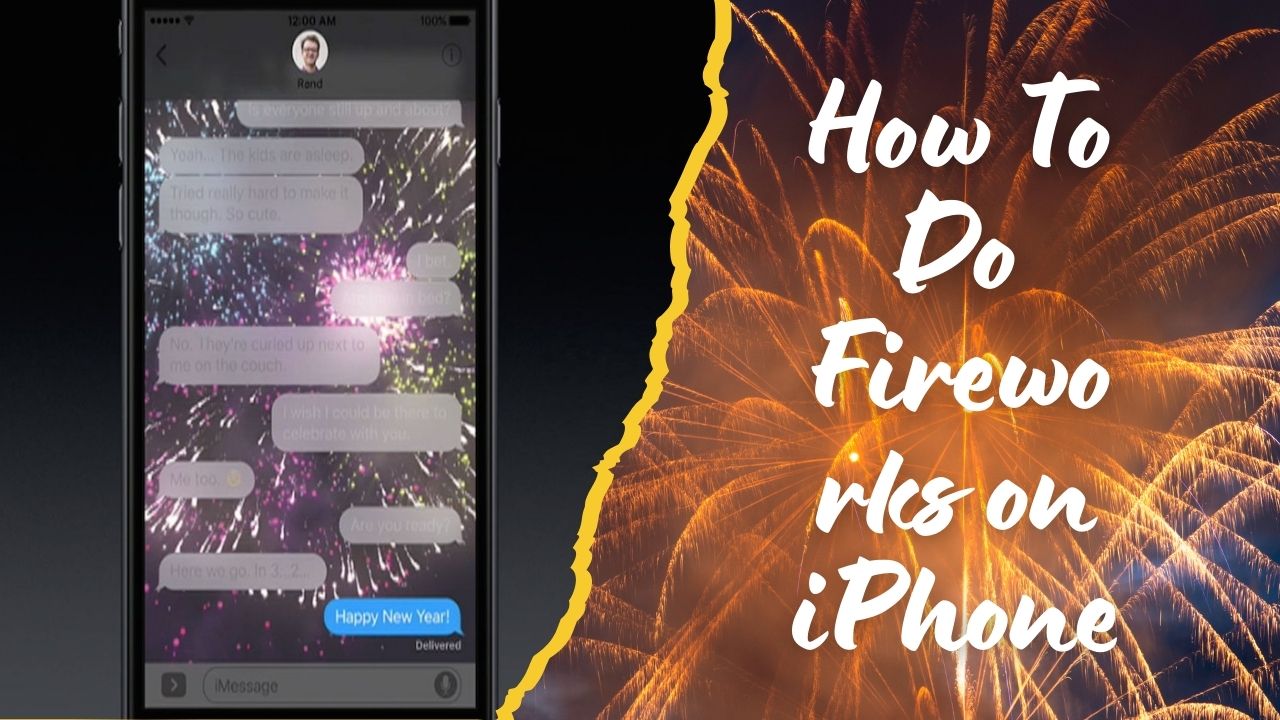New Year’s Eve is right around the corner, which means parties, champagne toasts, and fireworks displays at midnight. While attending a professional pyrotechnic show is ideal for the full fireworks experience, you can also create your own magical light display right from your iPhone. With just a few taps and swipes, you can send dazzling fireworks to friends and family to celebrate the start of a new year. Let’s find out how to do fireworks on iPhone.
How To Send Firework Messages on iMessage
The Messages app makes sending New Year’s fireworks animations easy and fun. Here’s how to get the fireworks sparkling:
- Open a Messages conversation as the countdown to midnight approaches.
- Type out a celebratory message like “Happy New Year!”
- Press and hold the blue upward arrow button on the right side of the message field. This pulls up the “Send with Effect” menu.
- At the top, tap “Screen.” This brings up the selection of full-screen animations.
- Swipe from right to left until you come to the fireworks option. It looks like a black screen with an orange bursting graphic.
- Tap the blue arrow to send your message with the fireworks effect right at midnight.
Your contact will receive an exciting explosion of fireworks filling their whole screen. The fireworks include gold, purple, green, red, and blue colors shimmering and flashing. It’s the perfect way to ring in the new year!
How To Take Fireworks Photos with Your iPhone
In addition to virtual fireworks, your iPhone camera can capture fantastic photos of New Year’s Eve fireworks displays. For the highest quality images, use these photography tips:
Enable Live Photos
- Live Photos records 1.5 seconds before and after each shot, resulting in a 3-second video vignette. This captures multiple big firework bursts in one photo. To turn on Live Photos:
- Open the Camera app and tap the Live Photos icon at the top, which looks like concentric circles. When it’s yellow, Live Photos is on.
- Later, you can edit your Live Photos to apply effects like Loop, Bounce, or Long Exposure, which looks amazing on fireworks.
Use Burst Mode
Burst Mode takes 10 photos per second for as long as you hold down the shutter button. This is ideal for capturing the perfect moment during a fireworks display. Just press and hold the shutter when the show starts, and you’ll get hundreds of images to choose from.
Disable Flash and HDR
Having your flash and HDR (high dynamic range) modes on could negatively affect fireworks photos. Turn both these settings off in your Camera app for clean, crisp New Year’s Eve firework images.
Use a Tripod
A tripod keeps your iPhone steady, preventing blurry shots. The Joby GorillaPod is a popular lightweight and flexible option. Or find a flat, stable surface to rest your device on during the show.
Fireworks move fast and light up the sky spontaneously. With a tripod stabilizing your iPhone, you’ll capture vivid explosions of color to ring in the new year.
Creative Uses for iPhone Fireworks
Beyond basic texting and photography, there are lots of fun ways to use your iPhone for DIY New Year’s Eve fireworks. Try these creative suggestions for your end-of-year celebrations:
- Use Snapchat or Instagram filters on firework videos for a psychedelic, artsy vibe.
- Create a boomerang of the fireworks for an endlessly looping light display. This also produces a cool slow-motion effect.
- Use Multi-Camera mode to capture the fireworks from different angles at once.
- Stitch together iPhone videos of fireworks shows using editing apps like iMovie to make a New Year’s Eve fireworks playlist.
- Add sound effects or music to your firework videos to enhance the festive ambience.
- Use an OLED screen-friendly wallpaper app to set fireworks as your iPhone’s background image.
- Let your creativity shine bright! Try out new techniques and apps to find your own signature NYE fireworks style.
The start of a new year is all about fresh beginnings and possibilities. With your iPhone, you have the freedom to capture stunning fireworks displays to celebrate in your own personal way. Have fun, stay safe, and let the fireworks usher in an amazing new year!