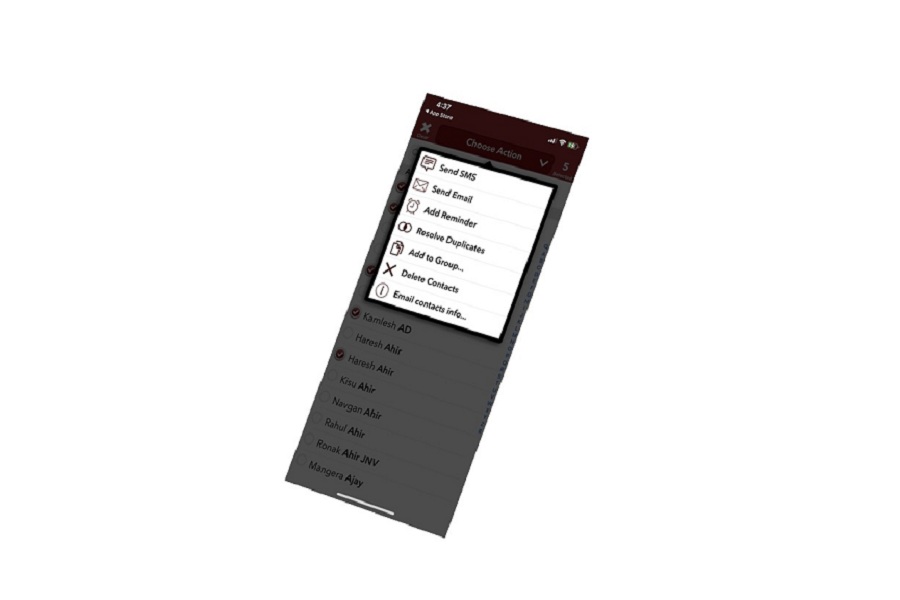As an iPhone user, I can feel the pain of other iOS users struggling to delete multiple contacts on iPhone 12. Even when I bought the new iPhone and transferred my data, I saw many duplicate contacts on my iPhone. Hence, I tried to delete them at once but could be to do as there was no option on iOS device to remove duplicate contacts at once on iPhone.
I had to Google the way to delete doubled contacts from my iPhone. After spending a couple of hours online, I realized that there is a way to delete those repeated contacts on iOS. With the help of one third-party ‘Groups” and iCloud , iOS users can remove double-saved contacts from their device. Similarly, this post is about how to delete multiple contacts on iPhone 12. Without further ado, let’s get to the guide!
See More: iPhone Contacts Missing or Disappeared 2021: How To Fix It
How to delete multiple contacts on iPhone 12, iPhone 12 Mini, iPhone 12 Pro & iPhone 12 Pro Max
Note: We have explained two different ways to delete duplicate contacts from iPhone 12 models. You can either go with iCloud or third-party app Groups.
How to delete multiple contacts on iPhone 12 with iCloud at once
- Visit iCloud.com on the web browser on your PC and log in with your Apple ID.
- Next, Click on the Contact icon.
- Now select the contacts you want to delete and hit the Delete button on the keyboard.
- Confirm by clicking on the Delete button from the prompt.
You can also use the third-party app Groups to erase doubled contacts from iPhone 12 if you are not good with the iCloud process. The best thing about the Groups app is that you don’t PC as you can simply install the app and delete the unwanted contacts.
How to delete multiple contacts on iPhone 12 with Groups App at once
- Go to App Store and search Groups app.
- Download and install Groups App from the top result.
- Open the Groups app and tap on All Contacts.
- Now you need to select contacts you want to delete and then tap on Choose Action.
- From the actions, select Delete Contacts.
- And then, tap on Remove from my iPhone to confirm the action.
Using the Groups app to delete these numeric contacts at once is the easiest and quickest way instead of iCloud. I hope now you know the way to remove duplicate contacts from your iPhone.
Do you know any other method to delete multiple contacts on iOS devices? If so, please share with us in the comment box. We also wish that Apple could add the new option on the next iOS update to delete double saved contacts on iPhone.