Creating iPhone contacts ground is not as easy as making a WhatsApp or Instagram group. Of course, the group plays a vital part in discussing the travel plan or boring office talks. Since there is no simple option to create a group in contacts app on iPhone, many iOS think that iPhone contacts groups button missing or create a group in contacts.
Even when we heard about this, we tried to find the options to make a group in contacts on iOS devices, but there was no option. After spending a few hours online, we came to the solution, which was not so tough. In this article, we will show you how to create a group of contacts on iPhone.
See More: iPhone Contacts Missing or Disappeared 2021: How To Fix It
How To Create A Group in iPhone Contacts
Note: Make sure that contacts sync in iCloud option is activated. To check, go to Settings, → tap your profile → go to iCloud → toggle on Contacts.
How To Create A Group in Contacts on iPhone Using iCloud App
- Open iCloud.com on your Mac and sign in with your Apple ID.
- Choose Contacts and click on ‘+’ Plus icon at the bottom left corner.
- Next, choose the New Group option and give the Name The Group.
- Now you can Drag and Move contacts to the new Contact Group.
- Once the Group is ready, go to Contacts app on your iPhone.
- Tap on Groups at the top right corner.
- Here you can see the newly created Group.
- Open it and use it to send messages or emails.
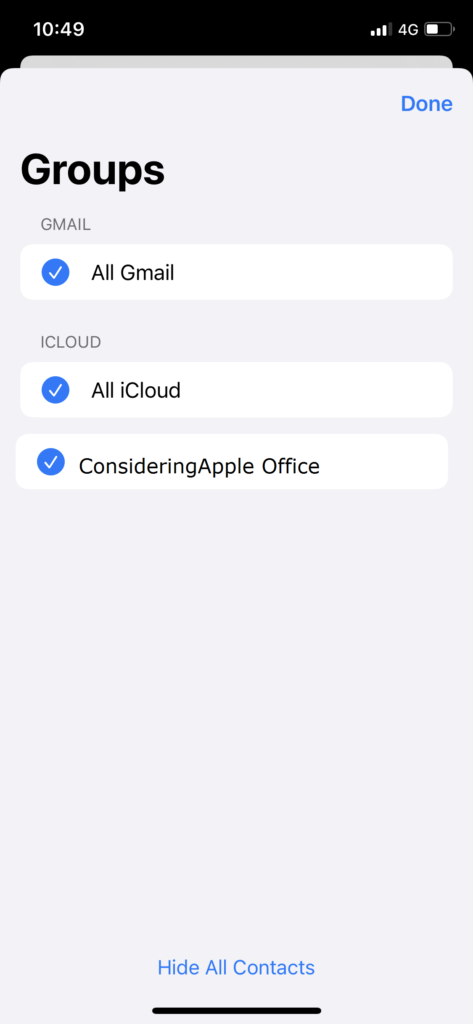
If you don’t want to use iCloud to make groups in contacts, we have also mentioned another way to do it without iCloud. In the second method, we are going to use a third-party app called Groups App. Let’s move to the guide.
How To Create A Group in Contacts on iPhone Without iCloud
- Open App Store and search Groups.
- Install the app from the top result.
- Now open the Groups app.
- Select Add New Label from the main menu.
- Now tap ‘No Contacts — Add Some’ to start adding contacts.
- Once you have added enough people to the group, click on Done in the top right corner.
- That’s it.
I hope your new group is ready in the Contacts app on your iPhone. We also wish that Apple could soon add the new option to create group from the Contacts app directly. Maybe we can see this option from the next iOS 15.
Have you followed the guide properly? Was it easy? Please do not forget to share your feedback in the comment box.






