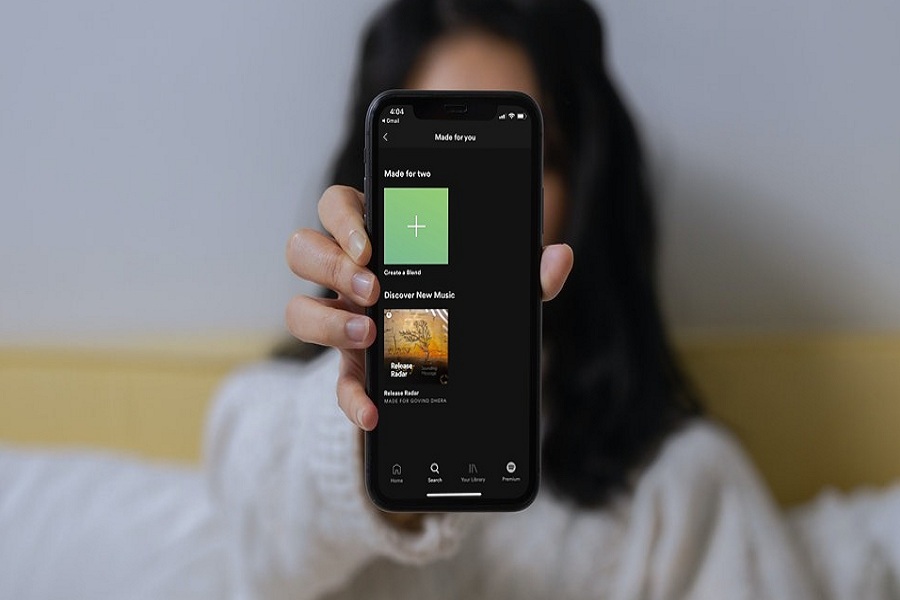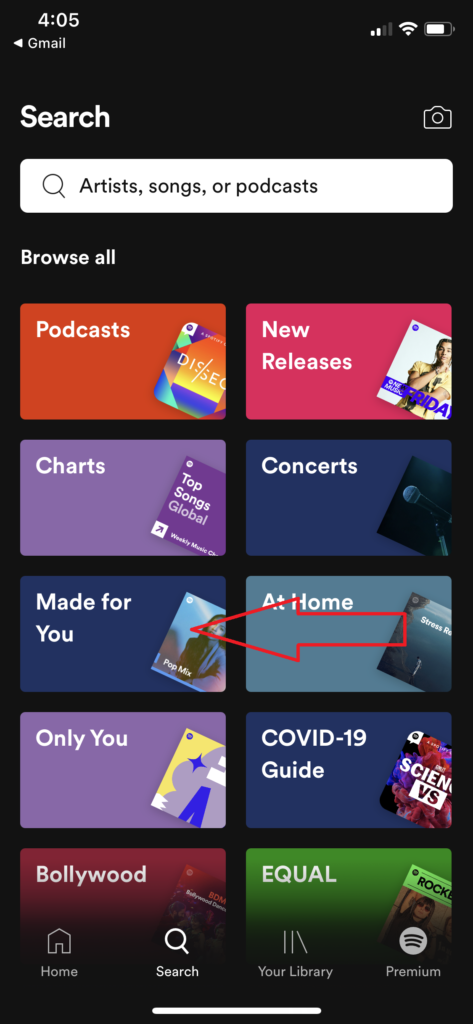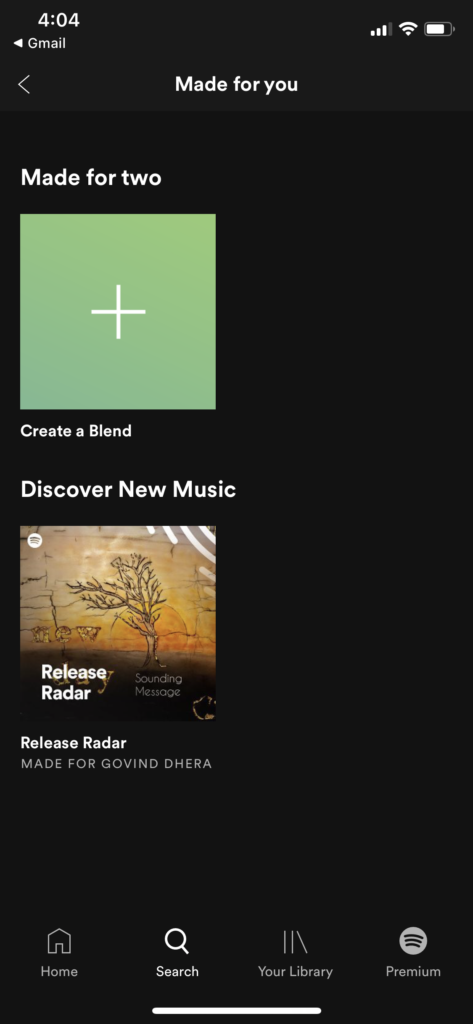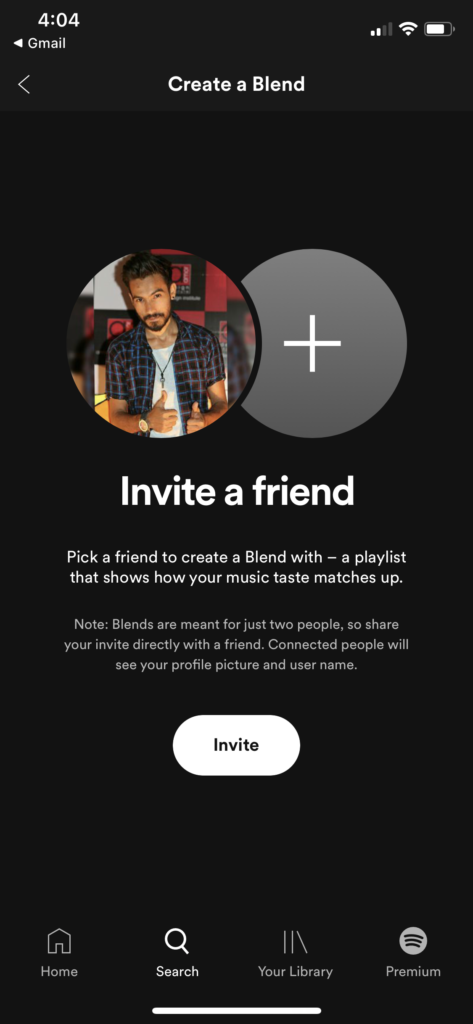While Apple is working on its SharePlay feature to listen to songs and watch movies together while sitting at another corner, Spotify surprised everyone with the new Blend feature. Here we will show you how to make a blend on Spotify with a friend from iOS devices.
Let’s start with what is Blend on Spotify. The worldwide popular music streaming app added the new Blend feature, allowing two users to mix up their favourite songs into one shared playlist. Once the Blend is created on Spotify, the app will automatically mix songs into the curated playlist. The app will refresh the list daily.
How To Make A Blend on Spotify With Friend From iPhone
Note: Whether you have Spotify free or premium account. You can make a Blend without any restriction. Please update the app to the latest version before heading to the steps.
- Open the Spotify app on your iPhone.
- Tap on Search.
- Scroll down and tap on ‘Only You’ or ‘Made for You’.
- Scroll down to Made For Two section and tap on the green plus ‘Create A Blend’ square.
- Next, tap on “Invite.”
- Now contact the person from the contact to share the invite.
- The other person will have to open the link on their device.
Once the other person accepts your invitation, you both will have the Blend Spotify list on your smartphone. It would be best not to forget that the link you have created to Blend will only work for one time. If you want to make one more Blend, then you will have to create the Blend link again to share with another person.
Also, keep in mind that one Blend list only lets two people use it. If you want to expand Blend with more people, you will have to prepare the separate Blend for each person.
Have you tried this new Spotify feature yet? Do you think it is the great innovation? Do you think it could be the best SharePlay alternatives for iOS users? Please share your thoughts in the comment box.