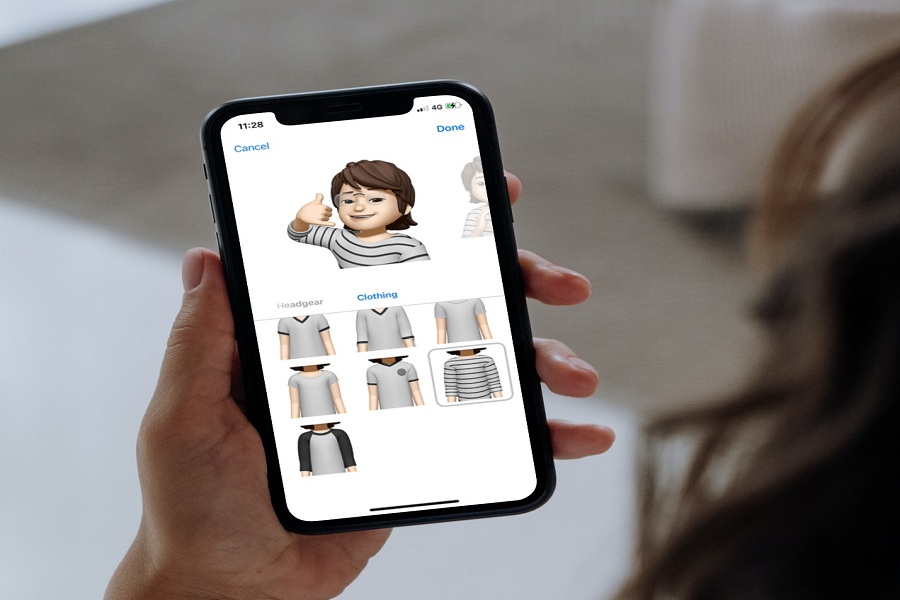As a huge fan of Apple’s Memojis, I like to use the cute Memojis on my iPhone after the iOS 15 update. Apple added around 40 new clothes for Memojis on iOS 15, and users can simply change Memoji clothes on iOS 15 as per their preference.
With the help of the new iOS 15, iPhone users can express and personalize Memoji even better with shirts, jackets, long-sleeve pullovers, kimonos, dresses, and more. Whether you want a professional office look or chilling at home, you can edit Memoji clothes on iOS 15 according to the event and festival. If you don’t know how to change the Memoji outfit on iOS 15, let’s check out this process.
How To Change Memoji Clothes In iOS 15 On iPhone
Note: Make sure to update your iPhone to the latest iOS 15 version.
- Launch the Message app on your iPhone.
- Open any conversation or chat.
- Tap on Sticker or Memoji from the bottom menu.
- From the slider Memoji screen at the bottom, tap on
 Three-Dots at the left bottom corner.
Three-Dots at the left bottom corner. - Tap on Edit
 below the Memoji.
below the Memoji. - Below the Memoji, swipe the slider to Clothing.
- Scroll down to see more outfits and Clothing.
- Select any outfit from the 40 different clothes.
- Tap on Done at the top right corner.
So this was a process about how to customize Memoji outfits on iPhone in iOS 15. Also, you can fully create a new Memoji on iOS 15 with a new look. Let’s see the process to do it.
How To Create A New Memoji On iOS 15
- Launch the Message app on your iPhone.
- Open any conversation or chat.
- Tap on Sticker from the bottom menu with the Red Loved eyes icon.
- From the Sticker section, tap on Three Dots at the left corner.
- After that, tap on New Memoji. (You can also edit Memoji here with Edit).
- You can start creating the new Memoji with skin, hairstyle, brows, eyes, head, nose, mouth, facial hair, eyewear, headgear, and Clothing.
- Once all set, tap on Done at the top right corner.
That’s it.
Once you follow the above process, you will how to customize your Memoji on your iPhone. Since Memojis offers a real feel while chatting with friends, I often use different Memojis while chatting with my friends and loved ones.
The Final Words
Did you enjoy the article? Are you happy with this guide? If you still need more help regarding customizing Memojis on iOS 15, don’t hesitate to ask us through the comment section.