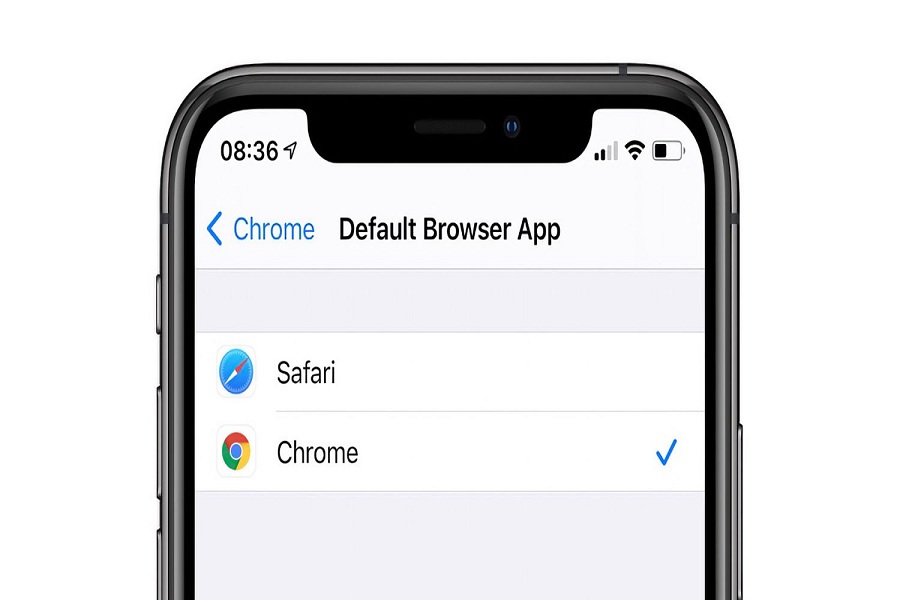From the decade, people have been struggling to copy the link and paste it to any other browser on iOS manually if they don’t want to open the link directly to the Apple’s Safari app. Since iOS born, people stuck with the default browser Safari on their iPhones when they tap the link directly and take the user to the Safari event if use doesn’t want.
But 2021 considered the lucky for every iOS user as Apple added the new feature on iOS 14 to change default browser on iPhone. That’s 100% true! Now you no longer need to manually copy-paste the link to any other browser on iOS 14 as Apple allows you to set Google Chrome, Firefox or Edge as iPhone’s default browser as per your choice.
Many users have been asking that they are not getting any option to open the link on any other browser when they tap any links. Don’t worry if you are sinking in the same boat. You will go through a couple of steps to set Chrome, Firefox, or Edge default browser on the iPhone.
Step To Change Default Browser on iPhone in iOS 14
Note: The default browser customization setting is only available on the iOS 14 update. So make sure that you have installed iOS 14 on your iPhone.
Step #1: First of all, launch the Settings app on your iPhone.
Step #2: Next, scroll down to the app browser you want to set as default and tap on that. Here we are settings Chrome as the default browser.
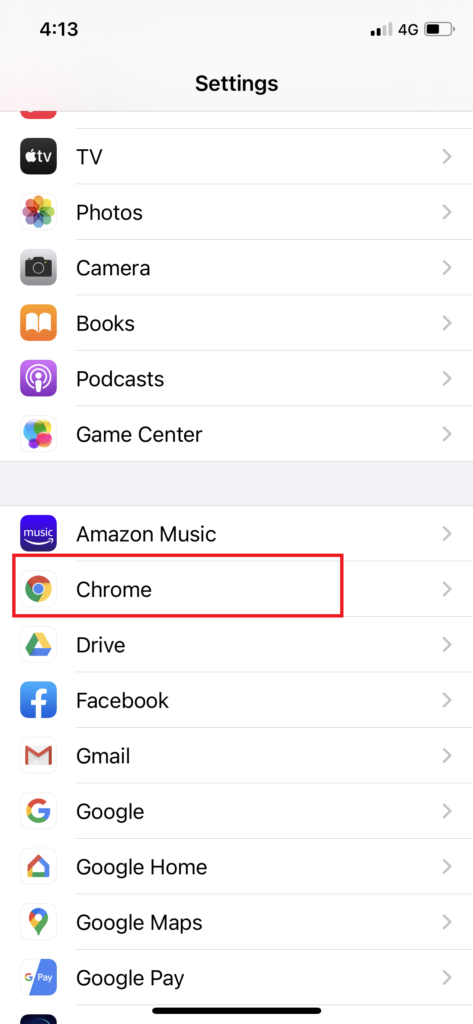
Step #3: Now tap on “Default Brower App” and select that browser.
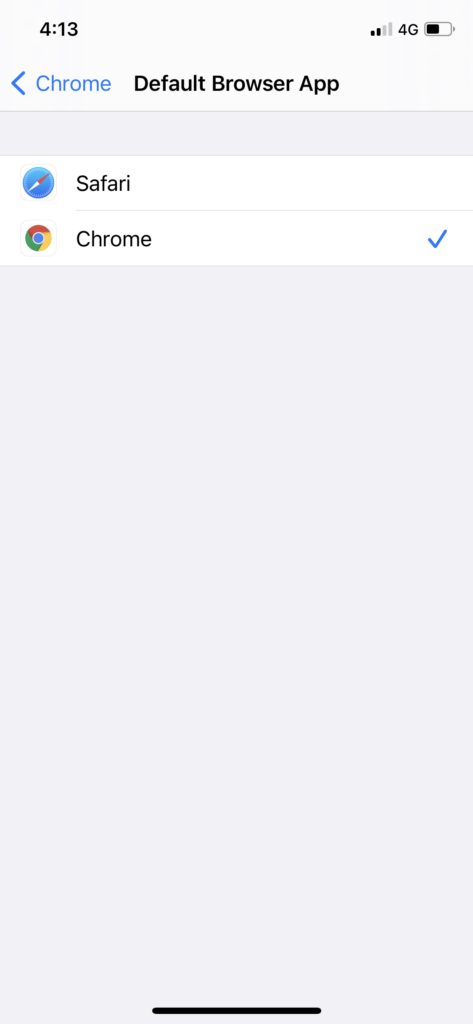
That’s it!
You can follow the same process to set Safari as the default browser on your iPhone. After following the above three steps, your iPhone is ready with the new default browser. It would help if you also kept in mind that DuckDuckGo Privacy Browser, Firefox, Google Chrome, and Microsoft Edge browser will only work with 14’s default browser setting.
If you have recently installed iOS 14 on your iPhone and need any other guide or tips, please feel free to ask us in the comment section.