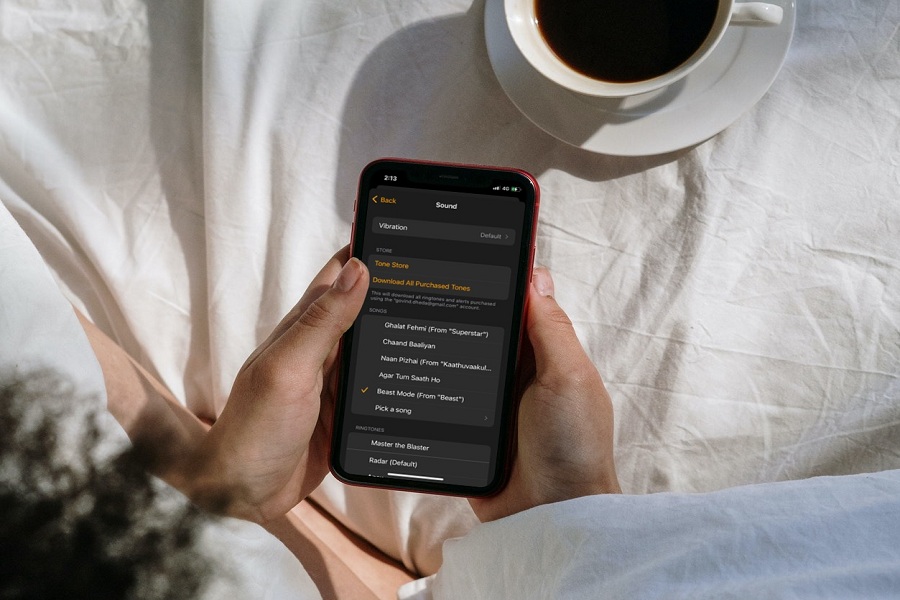Waking up with your most loved Song would be so relaxing and fresh. You can use your Alarm Clock to play your favorite Song in the morning. Therefore, we use smartphones to set any song for the morning alarm. But how to change the alarm sound on iPhone to a song. Is this possible? Let’s find it out.
After the new iOS 15 and the new Apple Music app were upgraded, it has become so easy to make your favorite song alarm sound on iPhone. You don’t have to pay for any song as long as you have an Apple Music subscription. If you are not a fan of the default alarm sound on your iPhone, we have prepared a simple guide to set a song for the alarm sound on your iPhone.
How to change alarm sound on iPhone to a song
Note: We followed the below steps on your iPhone running the iOS 15 update. Before heading to the steps, you need to make sure that your favorite Song or tone is already added to the download section on your Apple Music app.
- Launch Clock App on your iPhone.
- Next, add the new Alarm by tapping on the Plus sign or choosing any listed alarm.
- After that, Tap on Sound in the Edit Alarm section.
- Tap on “Pick Song” under the Song section.
- Now you will redirect to the Apple Music Library. Choose the Song from the library.
- Once you select the Song, you will redirect back to the Clock App, and the song will start playing for the preview. You can adjust the song volume with the volume up and down button.
- Tap on “Back” in the top left corner.
- Then, tap on Save at the top right to get it done.
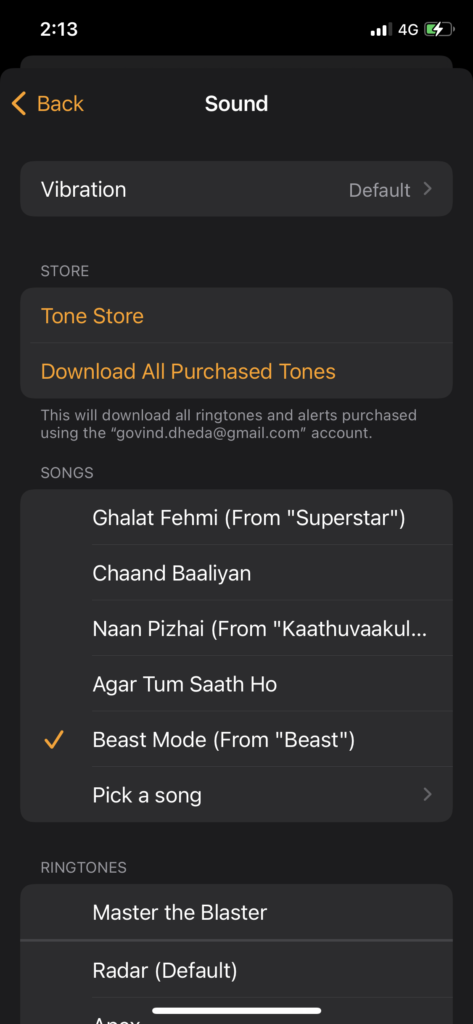
That’s it.
Once you have followed the above nine steps on your iPhone or iPad, you will wake up every day with your favorite Song. Since Apple Music has a huge collection of songs from all over the world, you will find your favorite song in the list. However, if you can’t find the Song, you can use iTunes on your computer to transfer the song file to your iPhone and set it as the Alarm sound.
I hope you enjoyed the guide. If you need more help regarding the same, don’t hesitate to ask through the comment box.