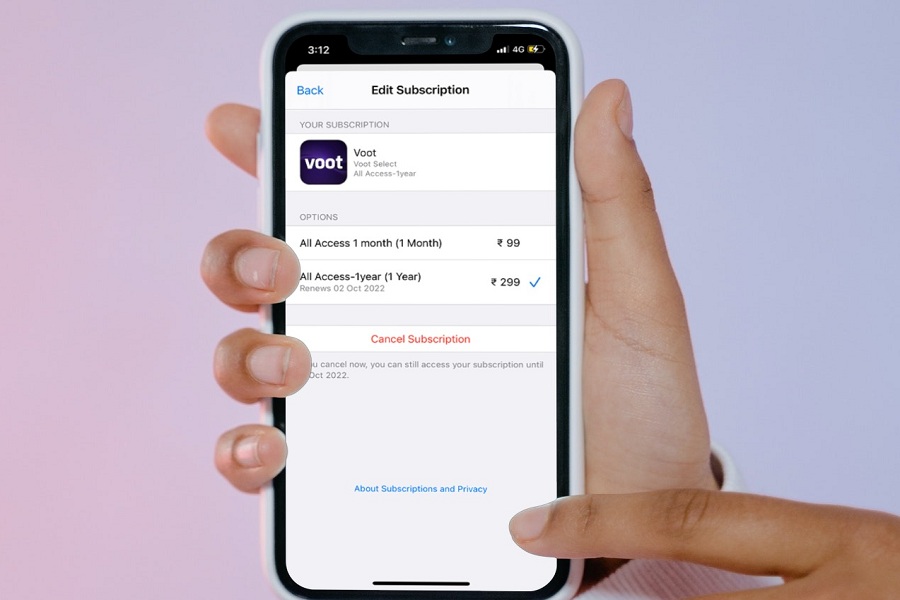As a photography geek, I have downloaded a few paid photography and editing apps on my iPhone. After a couple of months, I realize that I don’t use it a couple of often. But still, the app subscription got renewed every month. Finally, I decided to cancel subscription on iphone to avoid being charged for the unused App.
Canceling a subscription on any iOS device is not that challenging task to do if you are already familiar with the current iOS version. Sometimes the new iOS version changes the process of canceling subscriptions on the iPhone. If you are new to iPhone or updated the latest version of the iOS update and don’t able to find the option to cancel your Apple subscription on your iPhone, then here we have explained each step straightforwardly.
Learn How to cancel subscriptions on iPhone or iPad
Note: There are two ways to cancel an app subscription on iPhone. Let’s check out both processes below.
How to cancel subscriptions on iPhone Via App Store
- Open App Store on your iPhone or iPad
- Tap on your Profile icon at the top right corner.
- Next, tap on the Subscription to see the list of all subscribed apps.
- Tap on the App you want to cancel the Subscription.
- Then, tap on “cancel subscription.”
- You should also “Confirm” the action.
- Now the Subscription has been canceled.
How to cancel subscriptions on iPhone From Settings
- Open the Settings App on your iPhone or iPad.
- Tap on your Apple ID from at the top.
- Next, tap on the Subscription.
- From the list, select the App you want to cancel the Subscription.
- Then, tap on “cancel the subscription.”
- You should also “Confirm” the action.
That’s it.
Once you have canceled the Subscription of any App on your iPhone, you will still be able to use the premium feature of the App until the date of expiry. Once the App reaches the renewal date, the App will be removed from the list of Subscriptions, and you will not be charged for the Subscription anymore.
That’s how you can cancel an Apple subscription on your iPhone to avoid extra charges. Are you satisfied with the guide? Do you need more tips? Don’t hesitate to share your feedback in the comment box.