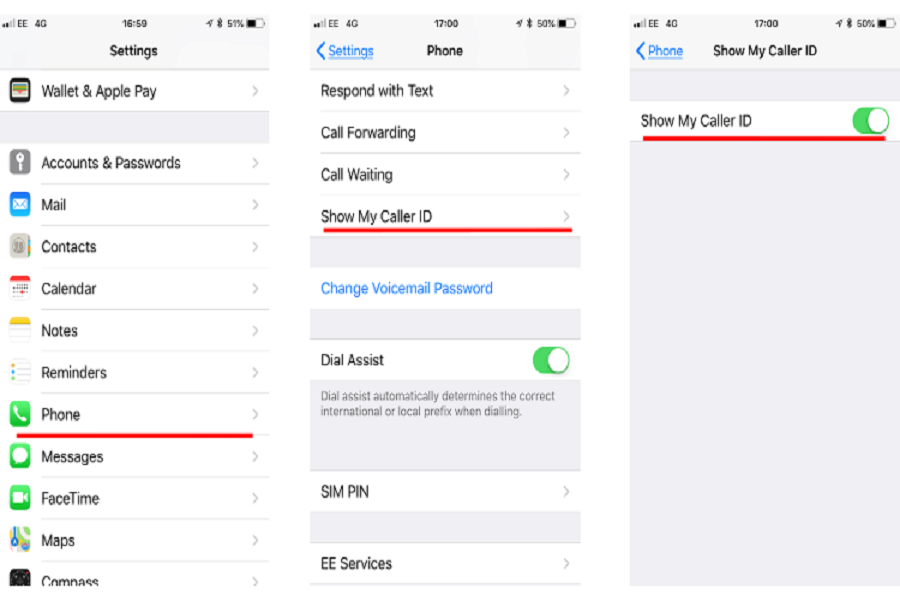Tired of receiving unnecessary phone calls? Especially when the caller hides their mobile number and contact details. It becomes very irritating if these spam calls become more frequent. But do you know why you get calls from unknown number and what are they about? Well usually calls with “No Caller ID” are frequently from telemarketers, hackers, or spammers looking for your personal information. So be careful while picking up some unknow number’s phone calls. As you will notice they have disabled their caller IDs on their end to keep their numbers hidden. Salespeople and realtors use this approach because it helps them persuade unknowing people to answer their phones.
If you find these unknown calls bothersome, you may simply block “No Caller ID” calls on your iPhone device. You may even block those numbers by calling your telecom service provider and asking them to restrict calls from No Caller ID. However, if you have an iPhone, there are a few things you can do to keep unwanted calls from disturbing your day.
HOW TO BLOCK NO CALLER ID ON iPHONE
DO NOT DISTURB
When you enable this option, it mutes/silences calls, notifications, and other phone alerts. This option, can protect you against private calls with no caller ID. This effectively bans calls from unknown numbers as well as those with no caller ID. As a result, a caller who is not in your contacts list will be unable to reach you.
- Go to Settings > Focus > Do Not Disturb.
- Enable Do Not Disturb option.
- Click on Set a Schedule.
- Select the period with which you wish to receive alerts, calls, and notifications:
- Silence: Select whether to silence calls and alerts all of the time or only while the device is locked.
- Allow Calls From: Allow calls from everybody, everyone, your favourites, or specified contact groups stored on your device or in the iCloud.
- Repeated Calls: If you get two calls within three minutes, the second call is not muted.
CONTACTS
- Go to Contacts.
- Press the + button
- Enter 000-000-0000 as the phone number.
- Click on Done.
- Scroll down and choose Block this caller. A popup will open stating that “you will not receive phone calls, texts, or FaceTime from persons on the block list.”
- Tap Block Contact.
APPS THAT RESTRICT CALLS
There are several call blockings apps available, ranging from Robo Shield to Truecaller, that may help you stop those unwanted spam calls.
- Go to Settings > Phone > Call Blocking & Identification.
- Enable Call Blocking & Identification.
- When you receive a call from an unknown number, the app will check it against its spam caller list. If a match is detected, it will identify the call and, depending on your settings, mute it.
Some apps allow you to block unknown callers by masking their identity with no caller ID. With so many iOS choices, you’ll be thrilled to know that there are many choice: RoboKiller, Truecaller phone app, Hiya, TrapCall, and so on.
CARRIER’S CALL BLOCKING SERVICE.
Another technique you can use to eliminate no caller ID calls on iPhone, particularly marketing or phishing calls, is to use the carrier’s DND-like service. Notably, the technique differs per provider, and you’ll need call the network provider to activate the service or you might have to go in person to the carrier’s store and do this.
While this is one of the most effective methods for blocking nuisance calls, not all network providers provide the service in all countries. So, before you start, you should check the status of the service.
SILENCE UNKNOWN CALLERS
The option, as the name implies, prevents any calls from numbers that are not in your contacts. The good news is that an unknown caller’s call is routed to voice mail and registered in the recent call list. You may also check the calls afterwards. However, emergency call from an unknown number is also blocked, which may be troublesome. I recommend using the option properly and adding all key persons to your contacts.
- Go to Phone Settings.
- Scroll down and choose Silence Unknown Callers.
- Turn on the switch.
Try these methods and see if any of these works best for you. Make sure to be safe from all these scam phone calls.
Until next time, with another topic. Till then, Toodles.