Everyone wishes to start the morning with some positivity. There is no doubt that everyone’s morning begins with a smartphone these days. Our smartphones always wake up with us. Hence, you can add daily motivation quotes widget to the iOS 14 home screen on the iPhone.
That’s right! Whether you want to set motivational or inspiration or custom quote widget to iPhone home screen, you can make any quote widget on an iOS 14 device with the help of this guide.
If you are using iPhone with iOS 14, then you will strong and comfortable from the moment you wake up by creating a motivation quote widget for iOS 14 on iPhone. Without wasting much time, let’s start the process.
See More: How To Create Aesthetic iPhone Christmas Home Screen on iOS 14
How To Set Daily Quote Widget To iPhone on iOS 14
Step #1: Launch the App Store on your iPhone.
Step #2: Search for the “Color Widgets” app and install it on your device.
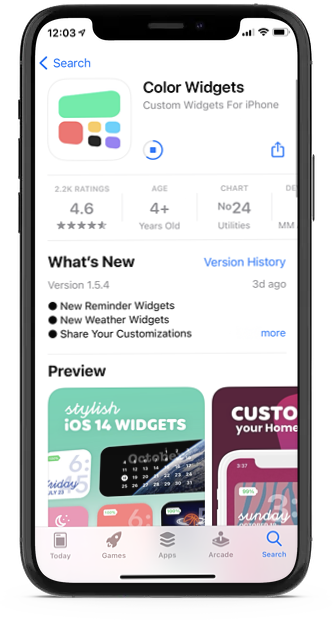
Step #3: Launch the app and scroll down to the Quote section.

Step #4: Choose any one Quote widget style and Tap “Edit Widget” to replace the background image and customize the theme, fonts, and text.
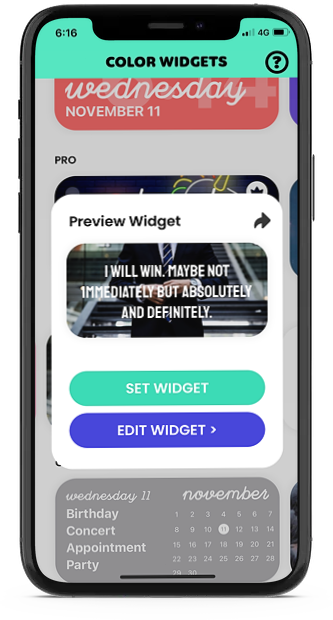
Step #5: Once you are done with the widget design, tap on Set Widget, and go back to the Home Screen.

Step #6: Now, normally Long-press anywhere on the screen to start the jiggle mode.
Step #7: Tap on the Plus icon at the top of the screen and select the newly made Quote Widget from Color Widgets.
Step #8: Choose the size and tap on “Add Widget.”
If you have already added other widgets using the Color Widgets app, then you can press on the widget, tap on Edit Widget and Choose and then select the new widget you have created.
Step #9: Drag the widget anywhere you want and tap on Done at the top right corner.

The quote is set now!
Whether you have recently gone through the breakup or feeling low because of lockdown, you can keep stronger yourself by setting a motivation quote widget on your iOS 14 home screen. Even you can make your iOS 14 home screen more enchanting by adding the quote widget. Do let us know your feedback in the comment box.






