I have been spending a lot of time customizing my iPhone X’s home screen on the latest iOS 14 update from the last few days. Ever since the new iOS update rolled out, people are going mad for the new easy customization feature on iOS 14.
When I added the widgets on the home screen first time, I was also surprised to see that even I can add a picture to widgets on iOS 14 home screen. The widget shows the date, day, time, and battery percentage with the different sizes according to your preference with the new image. If you haven’t tried this idea, I would suggest you try it once and see the magic of the new Apple eco-system.
How To Add Image to Widget on iPhone in iOS 14
Step #1: Open the Apple App Store and search “Color Widgets” app.
Step #2: Download the “Color Widgets” app on your iPhone.
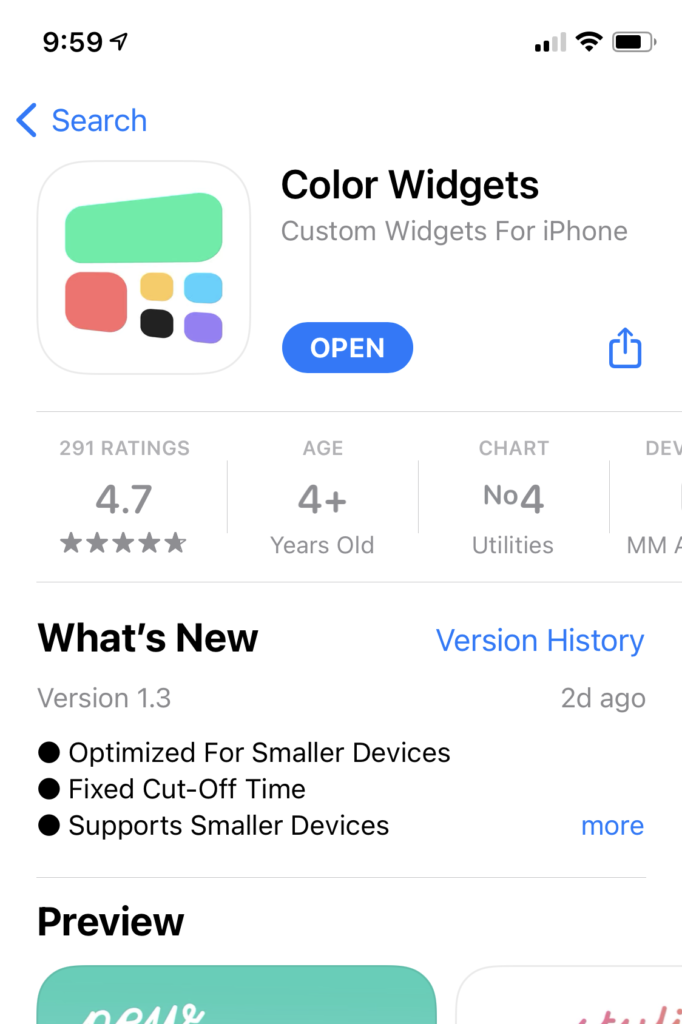
Step #3: Once it is installed, open the app.

Step #4: When you launch the app, you will see many different designs. Just pick any one according to your choice.
Step #5: Next, tap on “Edit Widgets”.
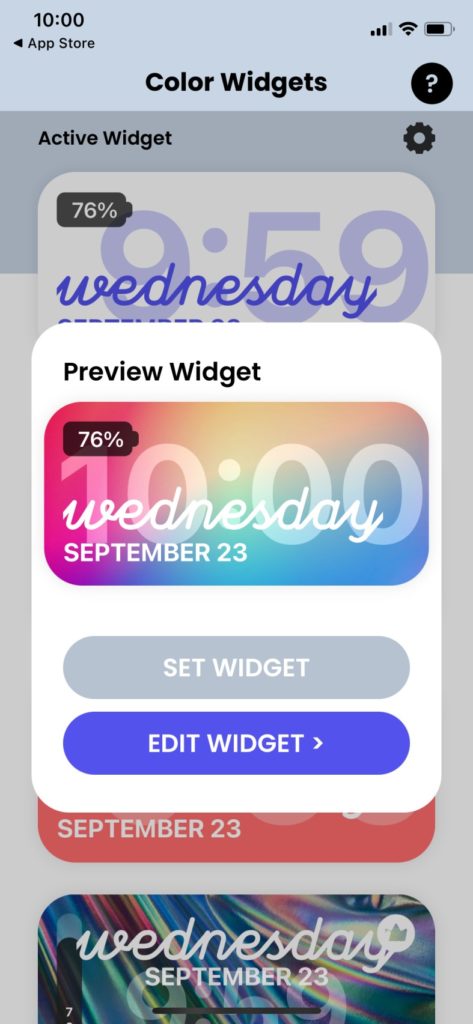
Step #6: Here, you can see three different widget sizes. You can select any one size.
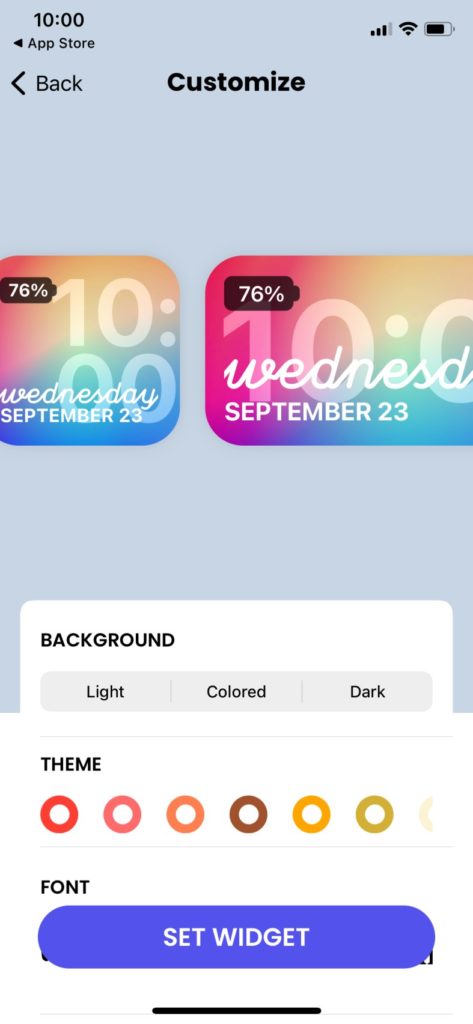
Step #7: Below, you can also change the Background, Theme color, and Font.
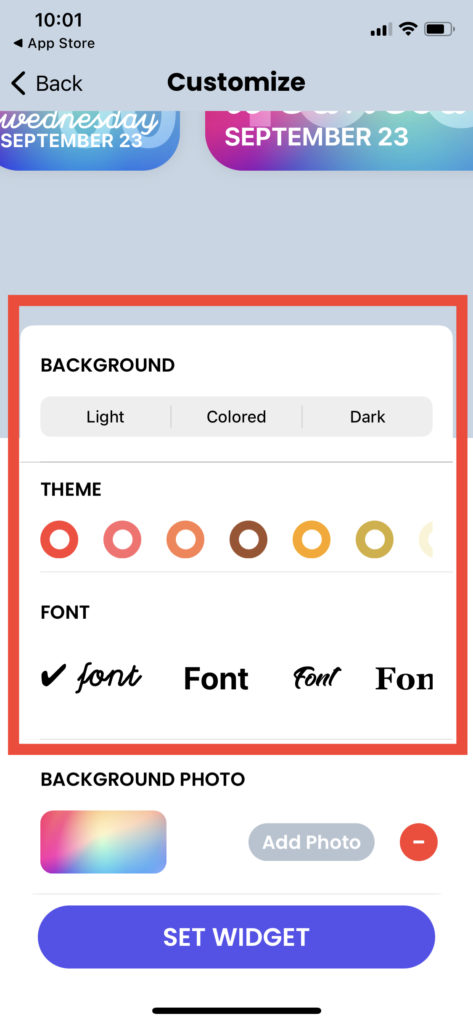
Step #8: After the Font settings, you will see the Background Image option. Under that section, tap on “Add Photo”.
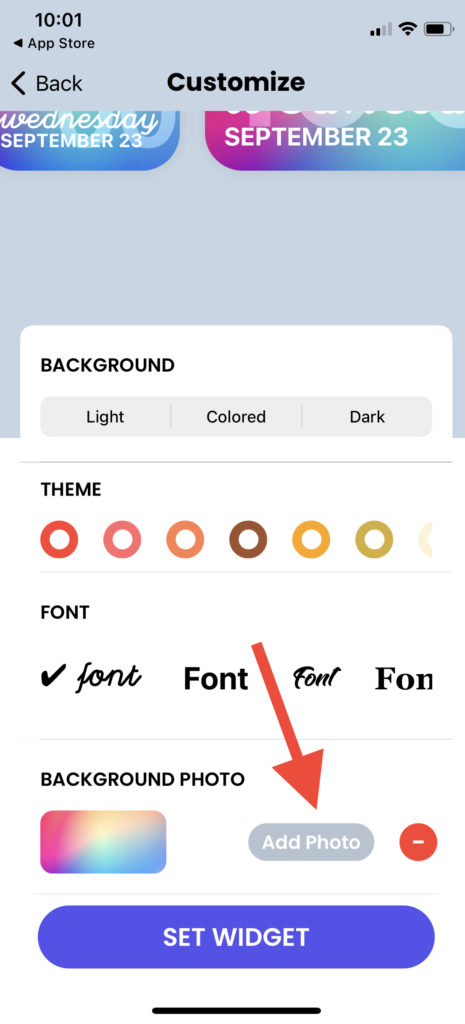
Step #9: Now it will take you to your photo gallery where you can select any image to set on the image’s background.
Step #10: if you are okay with the customization, you can tap “SET WIDGET” button.
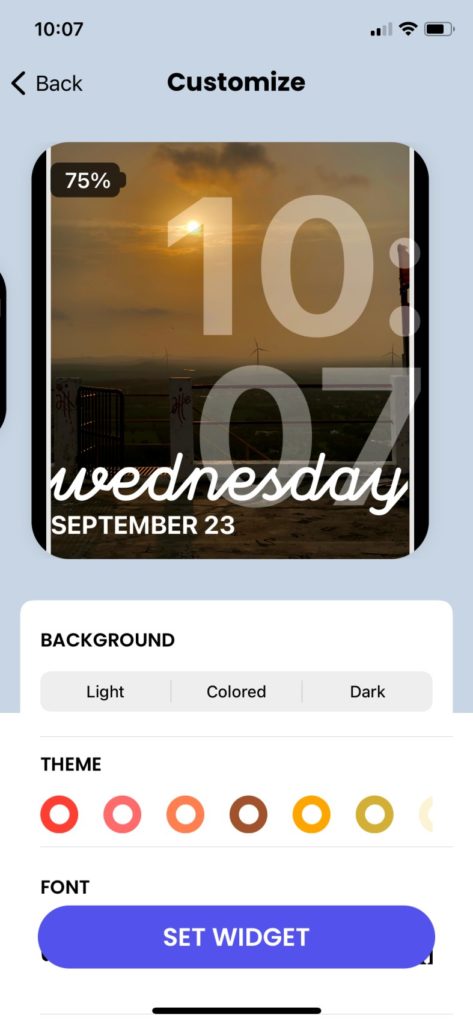
Step #11: After that, you can go to the home screen, long-press on the screen to enter the Jiggle mode.
Step #12: Once you are in Jiggle mode, tap on the Plus icon at the top-right corner.
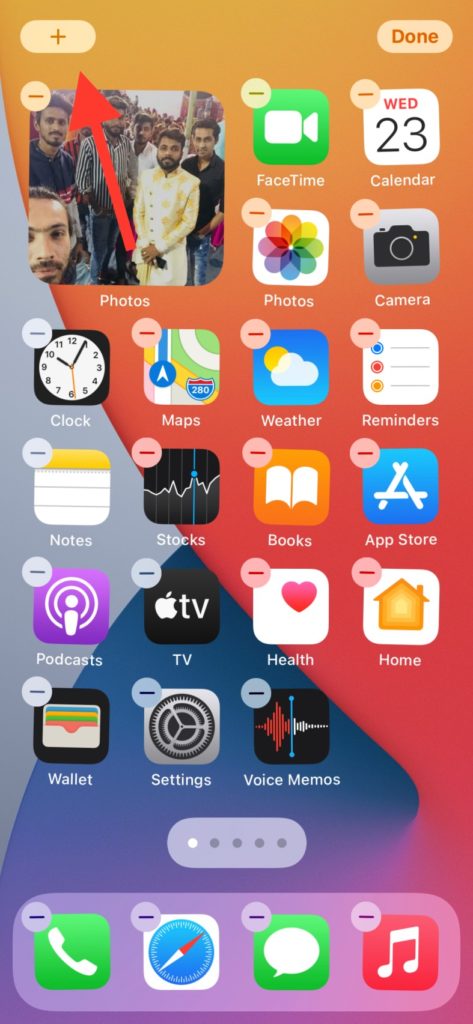
Step #13: Now select the widget and tap on “Add Widget”.
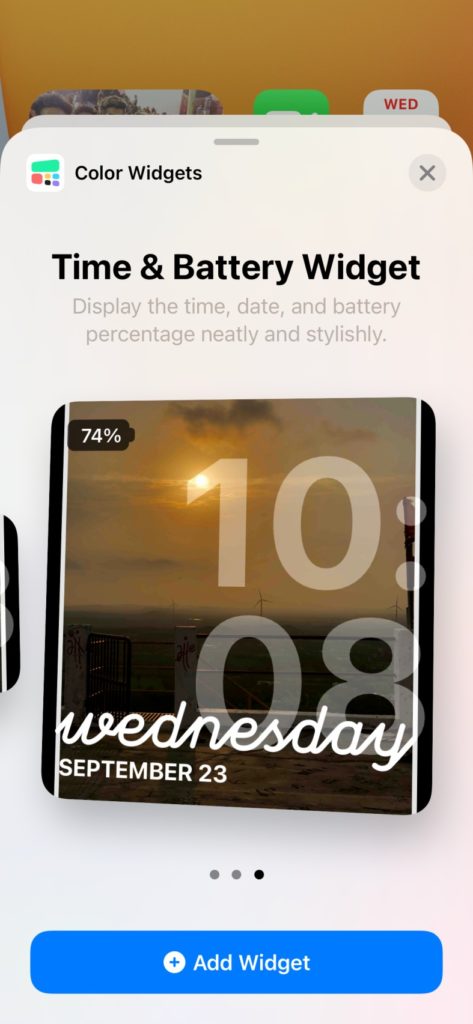
Step #14: Now, your newly designed widget with image will show on the home screen; you can adjust it anywhere on the screen as per your choice and tap Done.

That’s it!
That’s easy-peasy! Don’t you think so?
By following the above steps, you will get the new widgets with your beloved iPhone’s favorite image. Even you can add multiple images to the home screen with the help of the Widgetsmith app. If you know any other app to add some great design to the iOS 14 home screen, please share it with us in the comment section.






