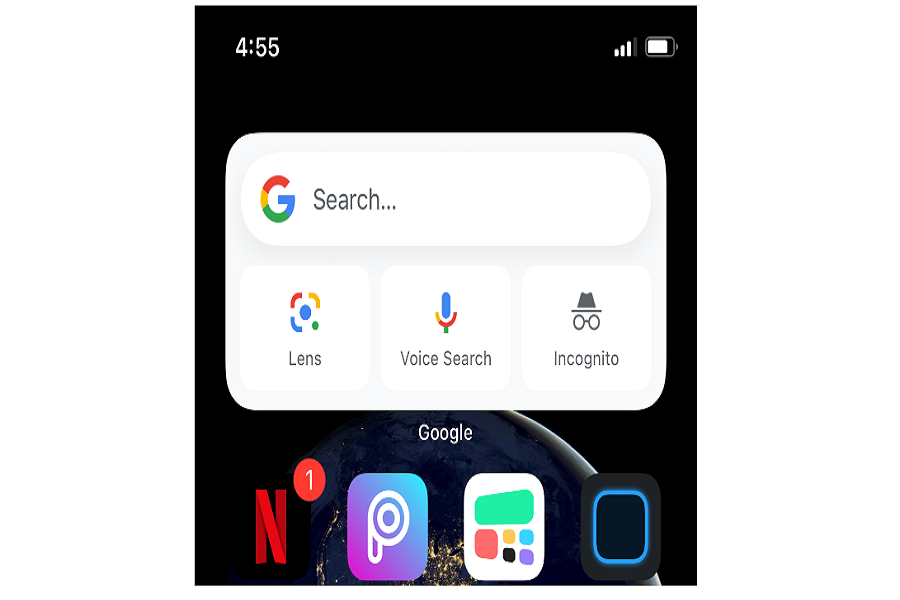From the first iPhone release in 2007, iOS users were stuck with Apple’s own apps as default. With iOS 14, everything has changed as you can change the iPhone’s default browser and mail app.
Similarly, a new widget addition and customization feature is added to iOS 14, which supports a number of Apple’s and third-party apps. Among many popular widgets, Google Search is one of the most popular and fruitful widgets that users can add to the iPhone’s home screen.
You May Also Like: How To Add Twitter Widget to iOS 14 on iPhone Home Screen
If you use Google search often on your iPhone, it would be the best option to set the Google Search widget on the iOS 14 home screen. Without further ado, let’s find out how to do it!
How to Get Google Search Widget on iPhone in iOS 14
Step #1: First of all, you should download and install Google Search app from the App Store on your iPhone.
Step #2: Once it is installed, go to the Home Screen on your iPhone.
Step #3: Long-press anywhere on the blank screen until all apps start dancing.
Step #4: Tap on the Plus icon at the top left corner of the screen.
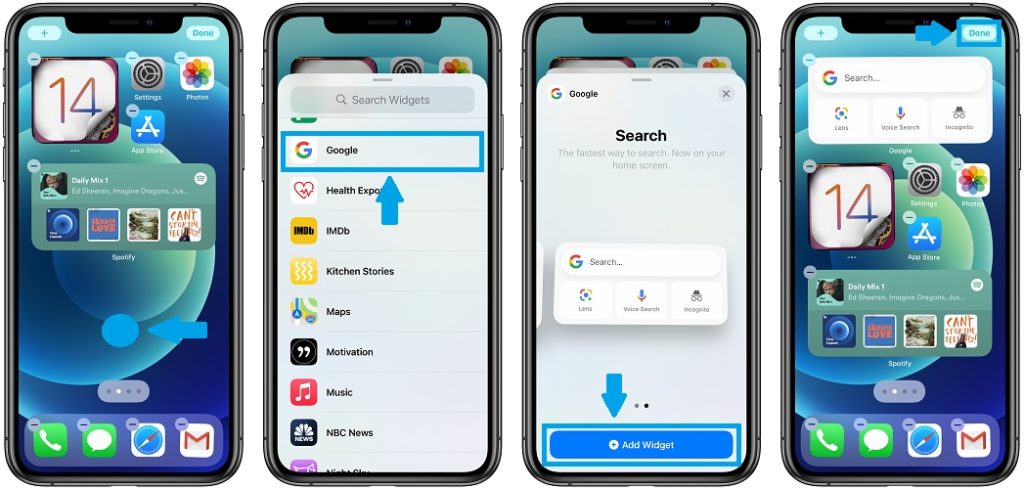
Step #5: Scroll to the Google widget and tap on it.
Step #6: Choose the size from small, medium, and large. Then tap on Add Widget.
Step #7: Drag and drop the widget anywhere you want and tap on Done.
That’s it!
That was so easy-peasy! What do you think? You can set that Google Search widget incognito by default so that your every search will get no history. Just like the Google Search widget, if you are still looking for any other widget to add to your aiPhone’s home screen, then please do not hesitate to ask us through the comment section. If you know come across any useful iOS 14 widget, then don’t bother to share with us by comments.