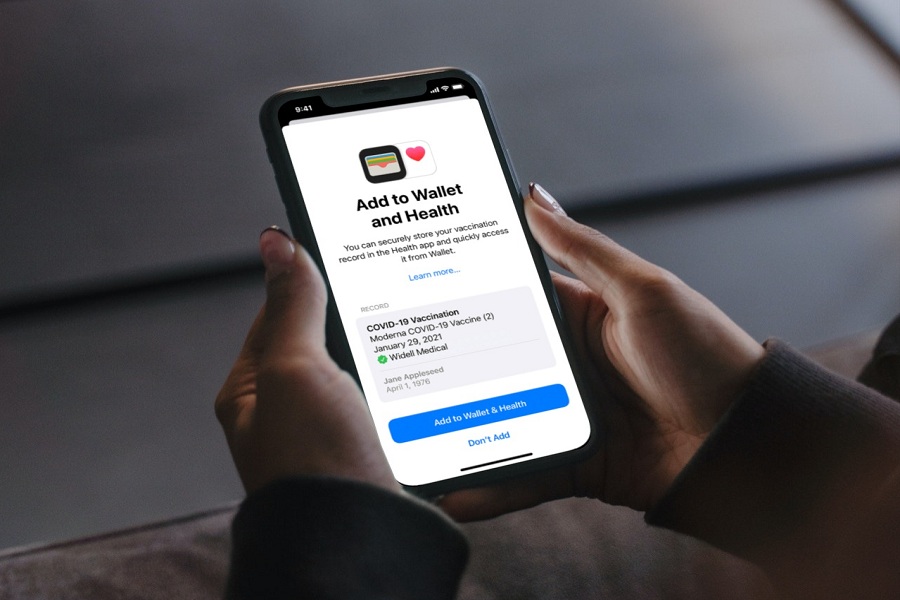It has become mandatory to show the COVID-19 vaccine certificate at restaurants, theatres, hotels, and crowded. I found it very annoying to open the Files app and look for the COVID-19 certificate every time. Thanks to the recent iOS 15.4 update for adding the new feature to create a COVID Pass Wallet on iPhone.
Earlier, Apple tested this feature on iOS 15.1 beta update and EU support was missing. But after a few months, Apple has finally added the new feature to add COVID pass to Apple Wallet from iPhone. If you have installed iOS 15.4 on your iPhone, let’s check out the steps to add the COVID vaccine pass to Apple Wallet.
How to Add COVID Pass To Apple Wallet In iOS 15.4
- Open the Camera app.
- Choose the Rear-Facing Camera.
- Air your device’s camera towards the QR code that appears in the viewfinder in the Camera app. Your device recognizes the QR code and shows a Health app notification.
- Next, tap on the Health app notification.
- Next, tap on Add To Wallet & Health to add Vaccine Card to Wallet and Health App.
- Now tap on Done.
How To Use Live Text In Photos App To Add COVID Pass To Health App
- Open the Photos app.
- Tap the image of your QR code.
- Touch and hold the QR code in the image, then tap Open in Health.
- For verifiable vaccination records, tap Add to Wallet & Health to add the record to the Health app and Wallet app.
- Tap Done.
How To Add COVID Pass To Apple Wallet From Health App
- Open the Health app.
- Tap Summary in the bottom-left.
- Under Vaccination Record, tap Add to Wallet.
- If you don’t see the Add to Wallet option:
- Tap Browse in the bottom-right, then Immunizations.
- Tap the immunization record type.
- Tap the verifiable vaccination record that has a checkmark.
- Tap Add to Wallet.
That’s All!
These were the all available methods to add your COVID vaccine certificate to your Apple Wallet and Health app. Next time, you do not have to sneak into your iPhone to show the COVID pass at any place as you can simply open the Apple Wallet or Health app to show your COVID pass with name, vaccine date, dose date, and issuer’s name.
To show the COVID Pass from Apple Wallet, the user should use Face ID, Touch ID or Passcode. It is fully protected and safe. After adding a COVID pass to your Apple Wallet, don’t forget to share your feedback about this new feature through the comment box.