Whether you want to set the birthday countdown or a New Year countdown on your iPhone home screen, Apple’s new iOS 14 has the unique feature to make a countdown widget on your iPhone.
Of course, you can set Apple’s clock widget on your iPhone’s home screen. But sadly, you can put a countdown for any specific event; it will only show the time. But here, we are going to show you how to create a countdown widget on iOS 14. Once you set the countdown widget on your iPhone home screen, you won’t have to calculate or search how many days until your event or any festival.
Let me help you with this guide. Here we are going to add my birthday countdown widgets on iPhone on iOS 14.
How To Make A Countdown Widget on iPhone iOS 14
Note: To make the countdown widget appealing, you can download or edit your own image to set on the widget background. Or else, you can adjust color within the app.
Step #1: Open the App Store and download the “Color Widgets” app.
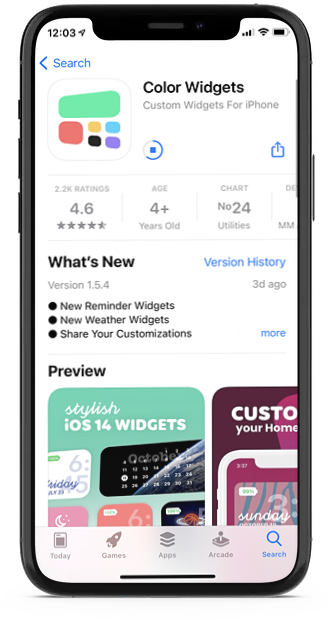
Step #2: Once it is installed, open the app and scroll down to the Countdown section.
Step #3: Select My Birthday Countdown widget.

Step #4: Tap on “Edit Widget”

Step #5: Here, tap on Change Photo to add your new image to the background.
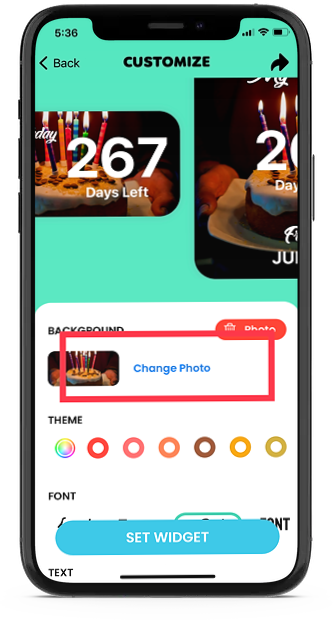
Step #6: You can also edit the Text for your birthday.

Step #7: Next, choose the Countdown Date.

Step #8: If you have done with the customization, tap on “SET WIDGET” at the bottom of the screen.

Step #9: Now, you can normally long press on the home screen to add “Color Widget” Countdown Widget to iOS 14 home screen with different sizes.
That’s all!
This is how you can also add your birthday countdown widget to your iPhone’s home screen on iOS 14. You can use this countdown widget feature of the Color Widgets app to create other events like weddings, meetings, trips, and more.
Need more help with the countdown widget? Please don’t bother to ask us through the comments. Stay tuned for more iOS 14 tips like this!








