Have you ever wondered to see any app with your own photo or any of your favorite images? If no, then the time has come to think about it as Apple released the new iOS 14 with the new feature to customize the app icon on your iPhone.
From the decades, iOS users were stuck with some app restrictions on their iOS devices. But in 2021, every iPhone user’s dream came true as Apple let users make the customization on the iOS 14 home screen. Even the number of users shared their aesthetic home screen designs of iOS 14 on social media platforms. After checking some great iOS 14 home screen ideas, we decided to put Photo as App icon on the iOS 14 home screen. And the great thing is it worked well and also adding more charm the iPhone’s home screen. Let’s find out how to do it.
How To Change App Icons To Your Image on iOS 14
Before you start the process, get your image ready for the app icons with some great edits.
Step #1: First of app, open the Shortcuts app on your iPhone.
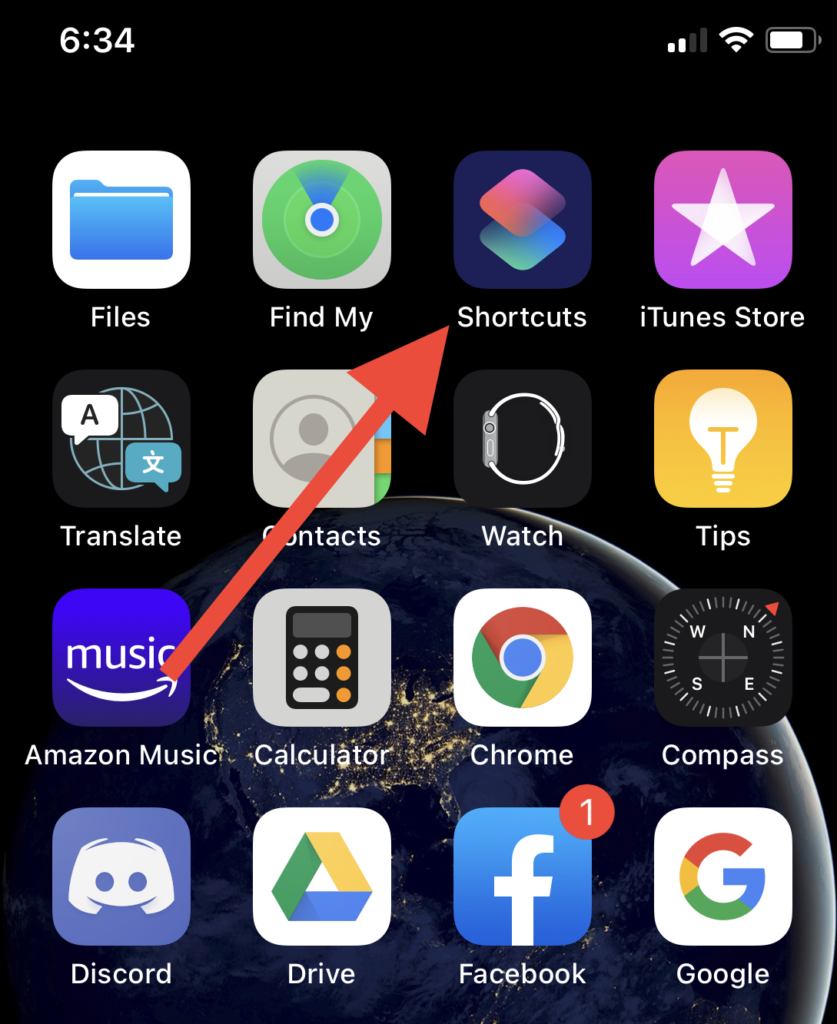
Step #2: Next, tap on “New Shortcut” button with Plus sign at the top right corner of the screen.
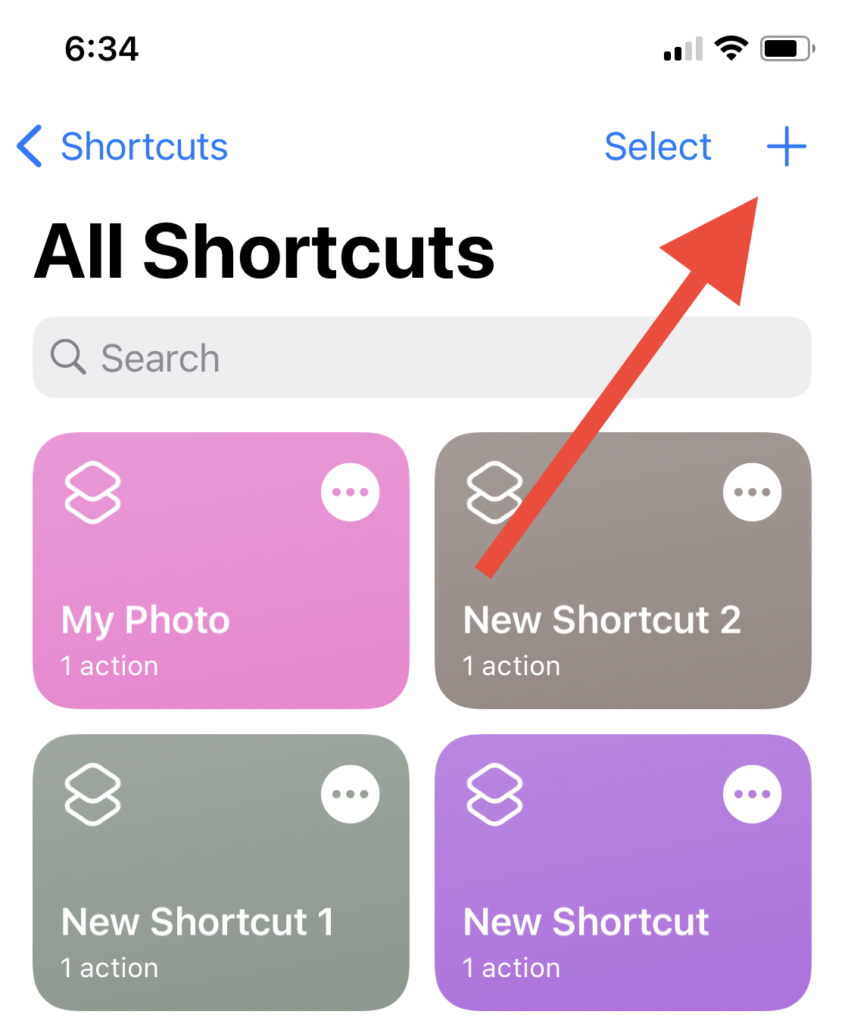
Step #3: Here, tap on the “New Action” button.

Step #4: On the search section, search for the “Open app” and select the one with colours.
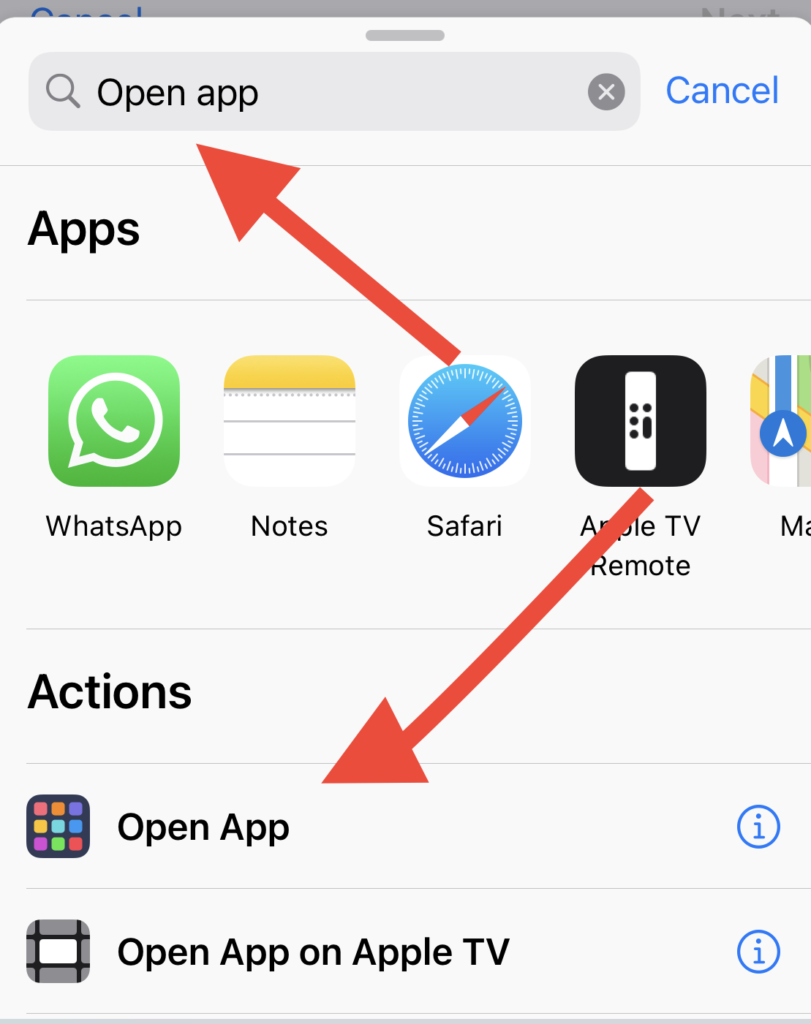
Step #5: After selecting the colourful Open Apps option, tap on the “Choose” option.
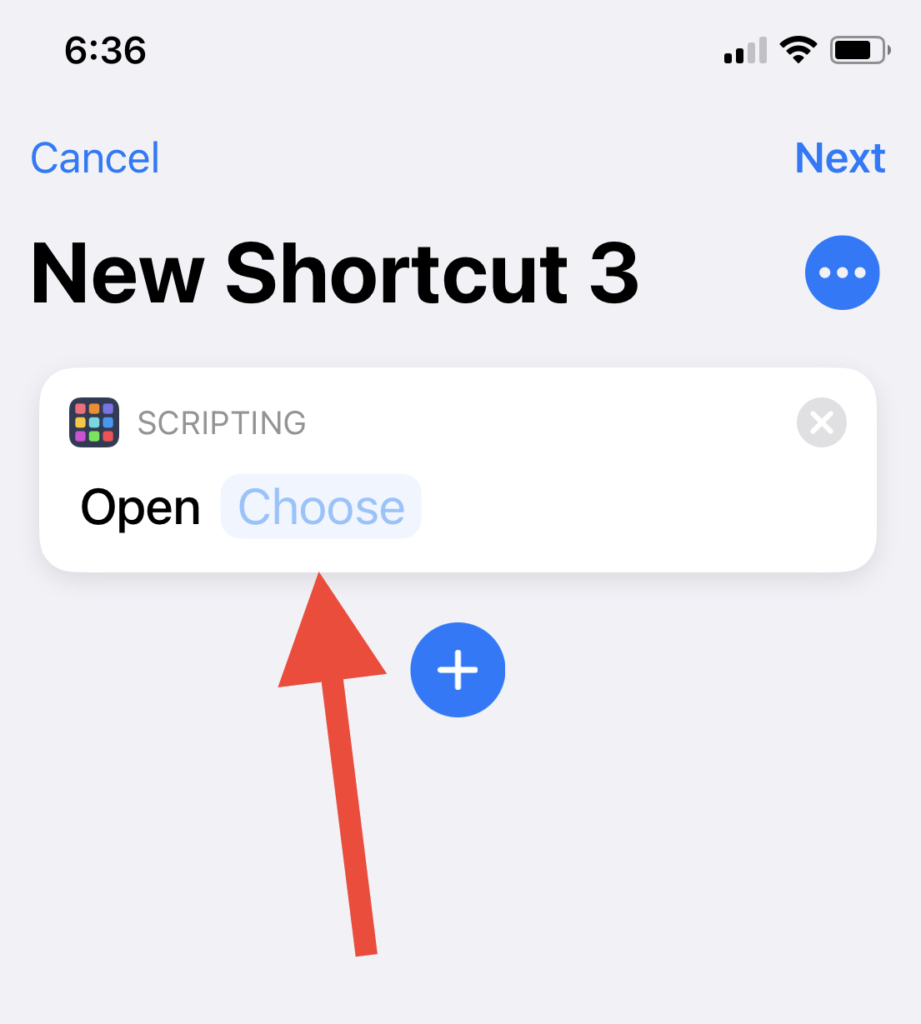
Step #6: Now, you will get the list of apps, so select the app you want to change the icon and then tap on the three-dot more con on the right side.

Step #7: Now enter the name of the app you want to show on your iPhone’s home screen and then tap on the “Add To Home Screen”.

Step #8: Next, go to the text box under the “Home Screen Name and icon” and then enter the name again.
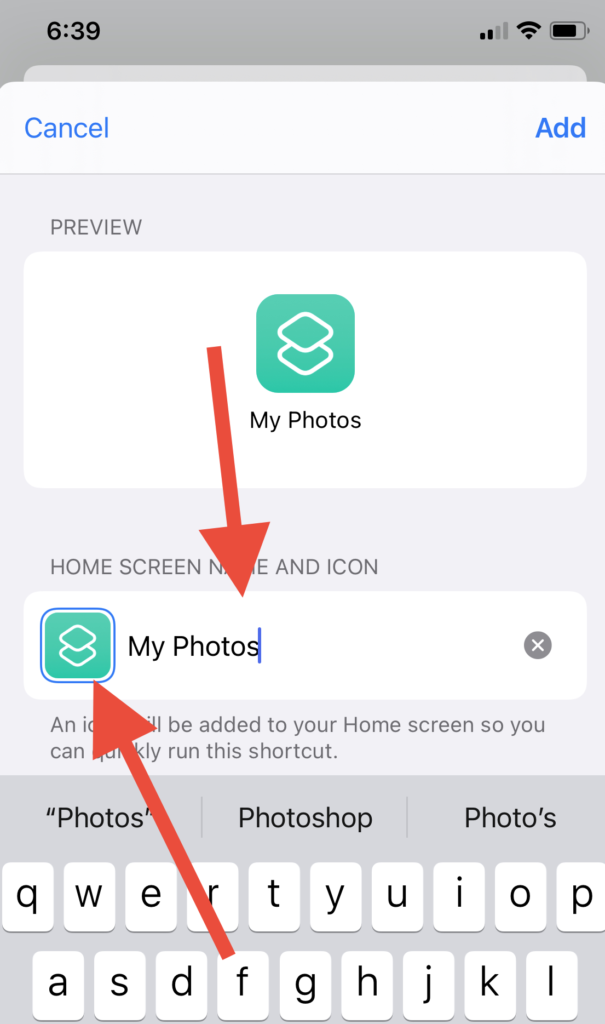
Step #9: Tap on the icon thumbnail and “Choose Photo.”
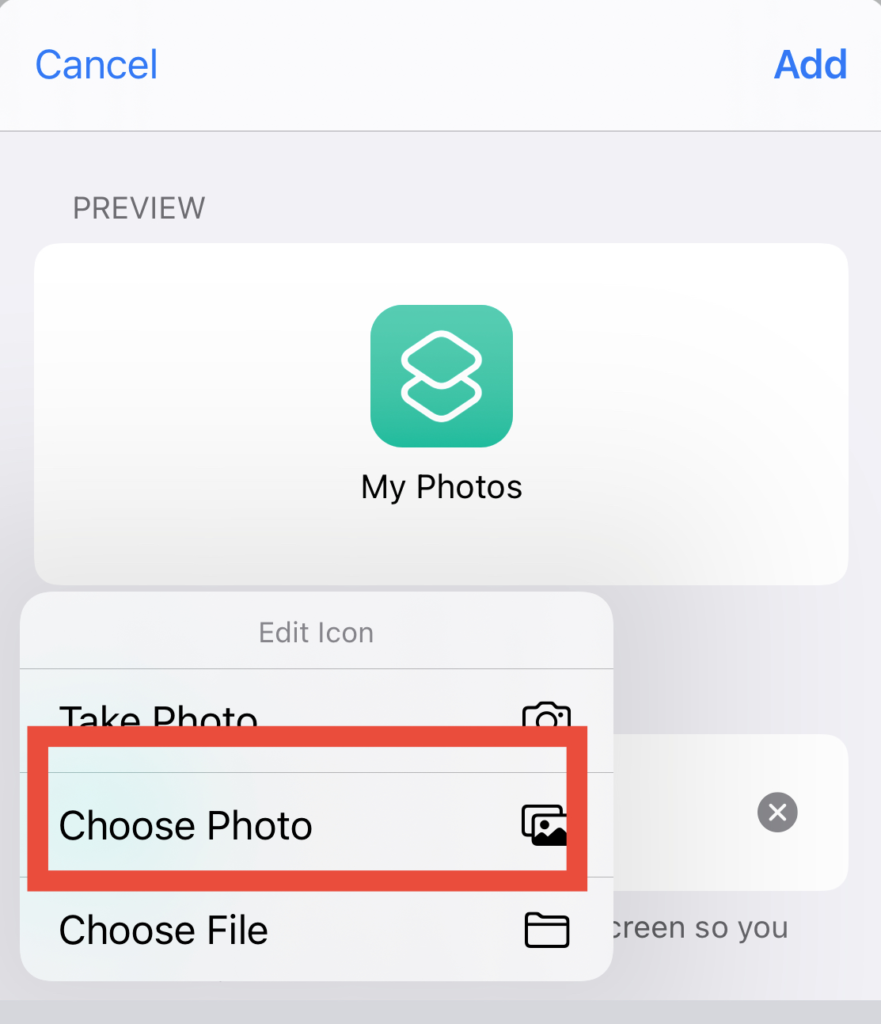
Step #10: Now, you can select the photo from the gallery. So tap “Choose”.
Step #11: Once you select the photo, you will get the preview. To add it, finally tap at “Add” at the top right.
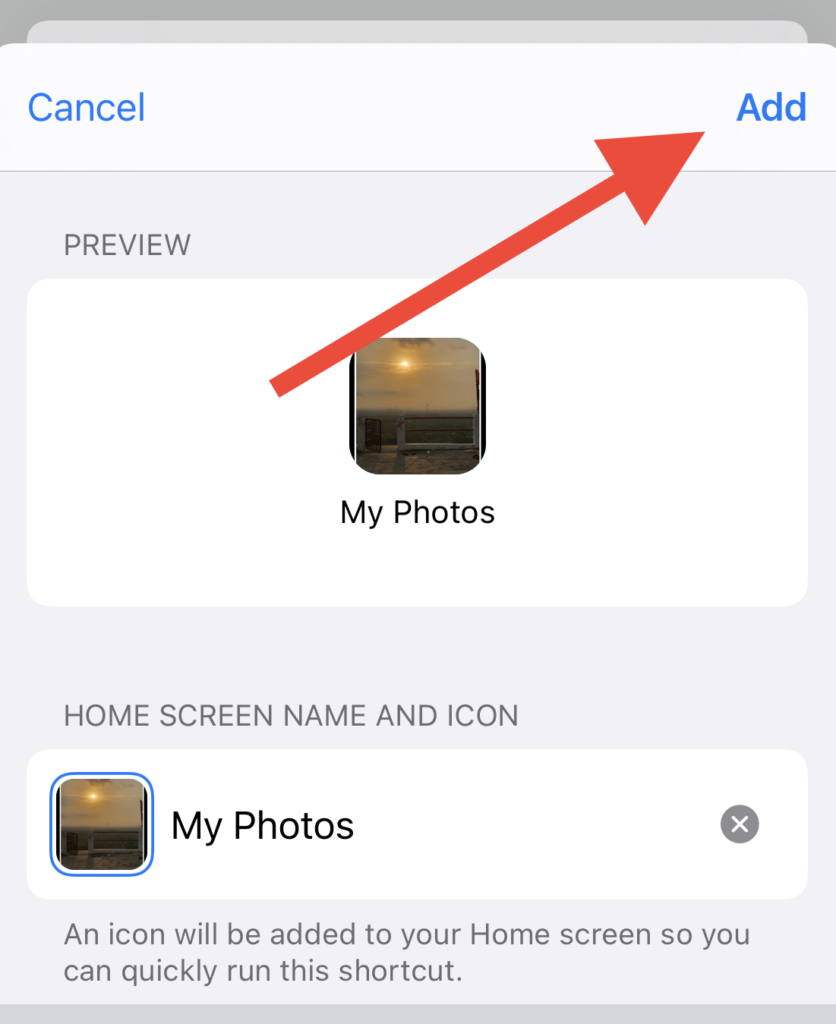
Step #12: Tap on “Done” to save the shortcut.

Once you are done with the above steps, your brand new App logo with your favorite image will be ready on your beloved iPhone’s home screen. You can add many other images to other app icons according to your change. If you see any trouble, feel free to ask us through the comments.





