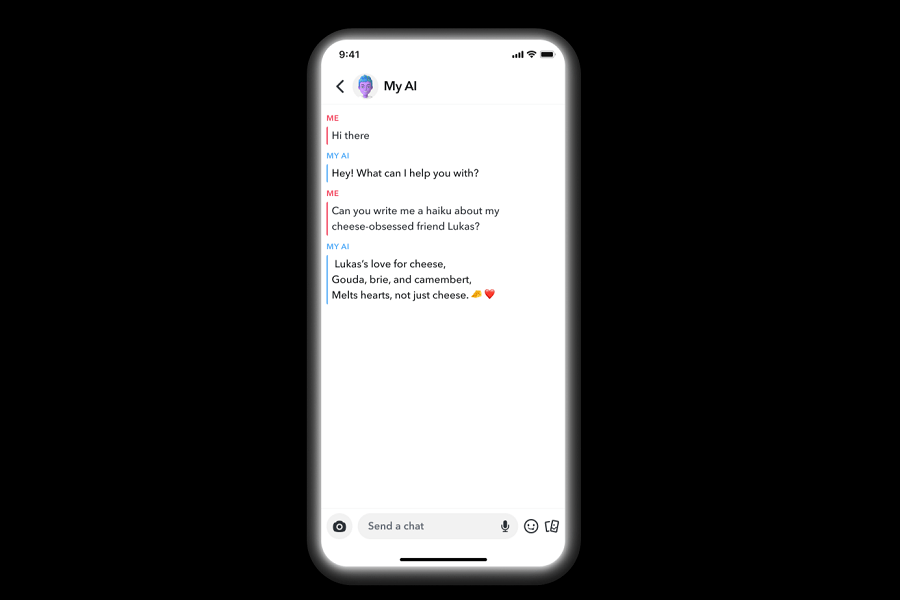ChatGPT, an AI-powered language model, has recently been integrated into the Snapchat App. As a result, Snapchat users can now ask the My AI chatbot for assistance with various tasks such as answering trivia questions, providing gift suggestions for birthdays or anniversaries, and more, similar to ChatGPT. While some users have yet to experience this new AI feature, many are seeking ways to hide My AI on Snapchat for iOS devices.
While some users enjoy engaging in casual conversation with Snapchat’s My AI and even giving it a unique name or setting a custom wallpaper, others find it creepy and annoying. For those who wish to hide Snapchat’s My AI on their iPhone, there is a simple solution. In response to the numerous requests for ways to disable My AI on Snapchat for iOS devices, we will now explain how to do so easily.
How to Hide My AI on Snapchat on iOS/iPhone
It is important to note that the option to hide My AI on Snapchat is only available for Snapchat Plus subscribers. Therefore, if you wish to disable My AI on your Snapchat app, make sure that you are a Snapchat+ user.
- Open the Snapchat app.
- Swipe right from the Camera screen to go to the Chat screen.
- Press and hold on My AI.
- Tap ‘Chat Settings‘.
- Tap ‘Clear from Chat Feed‘.
Alternatively, you can also hide My AI from the Snapchat settings. To do that, follow the below steps:
- Tap the settings button in the Profile screen to open Settings
- Scroll down to “Privacy Controls” and click on ‘Clear Data
- Tap on ‘Clear Conversations
- Tap on Close next to My AI to remove the conversation from your feed.
After following the steps outlined above, you will be able to successfully hide or remove My AI from your Snapchat app on your iPhone. As a result, you will no longer see the My AI chat option on the chat feed of your Snapchat screen, which some users find to be annoying.
If you have started using My AI on Snapchat for iPhone, we would love to hear your thoughts and feedback on this new feature. Please feel free to share your experience with us in the comments section below.