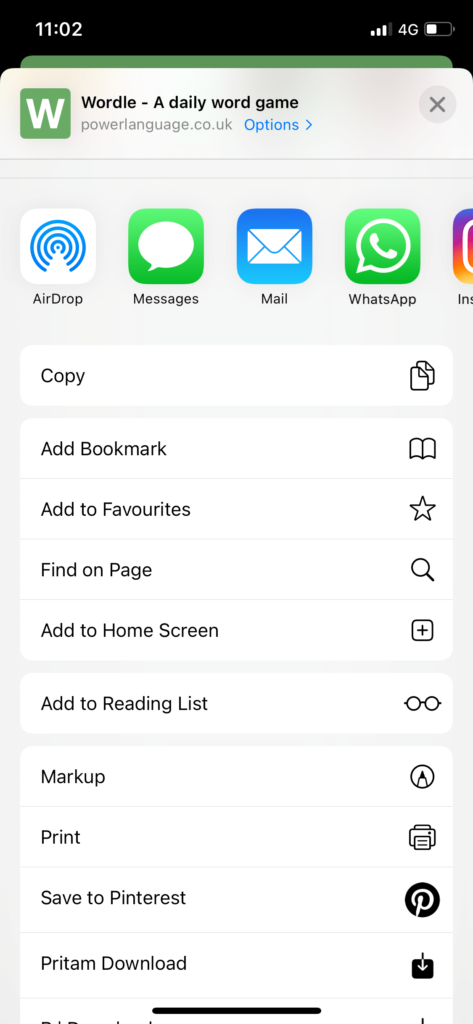If you are the kind of person who loves to wake up every morning thinking about Wordle by unveiling new words and surprises, Wordle is a great game to explore your wording power. Since the game has been getting a lot of popularity in the last couple of months, iPhone users are also looking to get Wordle on iOS.
Josh Wardle released Wordle for the public in October 2021, and only 90 people played the game on November 1. After two months, more than 300,000 people played this puzzle game and now have more than millions of activated users worldwide.
New York-based Software Engineer, Josh Wardle, developed the web version of the game. The game allows players 6 chances per game to guess a 5-letter hidden word. Once you think the letter, it turns green, yellow, or grey to suggest whether the guess is going well or not.
Talking about Wordle, Jonathan Knight, general manager for The New York Times Games, said that As part of our portfolio of games, Wordle will have an exciting future with the help of a team of talented engineers, designers, editors, and more, furthering the user experience.”
How To Get Wordle On iOS Home Screen
Currently, there is no app available to play Wordle on Android and iPhone; you should go to powerlanguage.co.uk/wordle/ webpage on PC, iPhone, or Android browser to play the game. However, iPhone users can add Wordle to the iOS home screen and play the game quickly without opening the webpage from the browser every time.
- Open Safari app on iPhone.
- Go to https://www.powerlanguage.co.uk/wordle/ webpage.
- Tap on the Share button at the bottom section.
- Tap on Add To Home Screen from the share options.
- Give it a name or keep it detailed in Wordle.
- Now tap on Add at the top right corner.
- That’s it.
Once you follow the above steps, you will have a Wordle shortcut on your iOS home screen. After that, you can quickly launch Wordle from your iPhone home screen without opening the website.
When you start playing this word game, you will see three color options when you guess any word. The Green color indicates that the letter is 100% correct, and the yellow color indicates that the letter is a part of a hidden part, but the position is wrong. The Grey color suggests that the letter is not a part of the hidden word.
The Wordle game reset once the clock turns to 12 AM. You will not be to go with your previous or older records. Everything will be new after 12 AM, and you can start playing as fresh.
This is how you can get Wordle on iOS home screen. Since the game is getting a lot of fame worldwide, we can expect the Wordle app version for Android and iPhone users soon. Till that, you can enjoy the game with Wordle shortcut on the iOS home screen. Do share your feedback in the comment box.